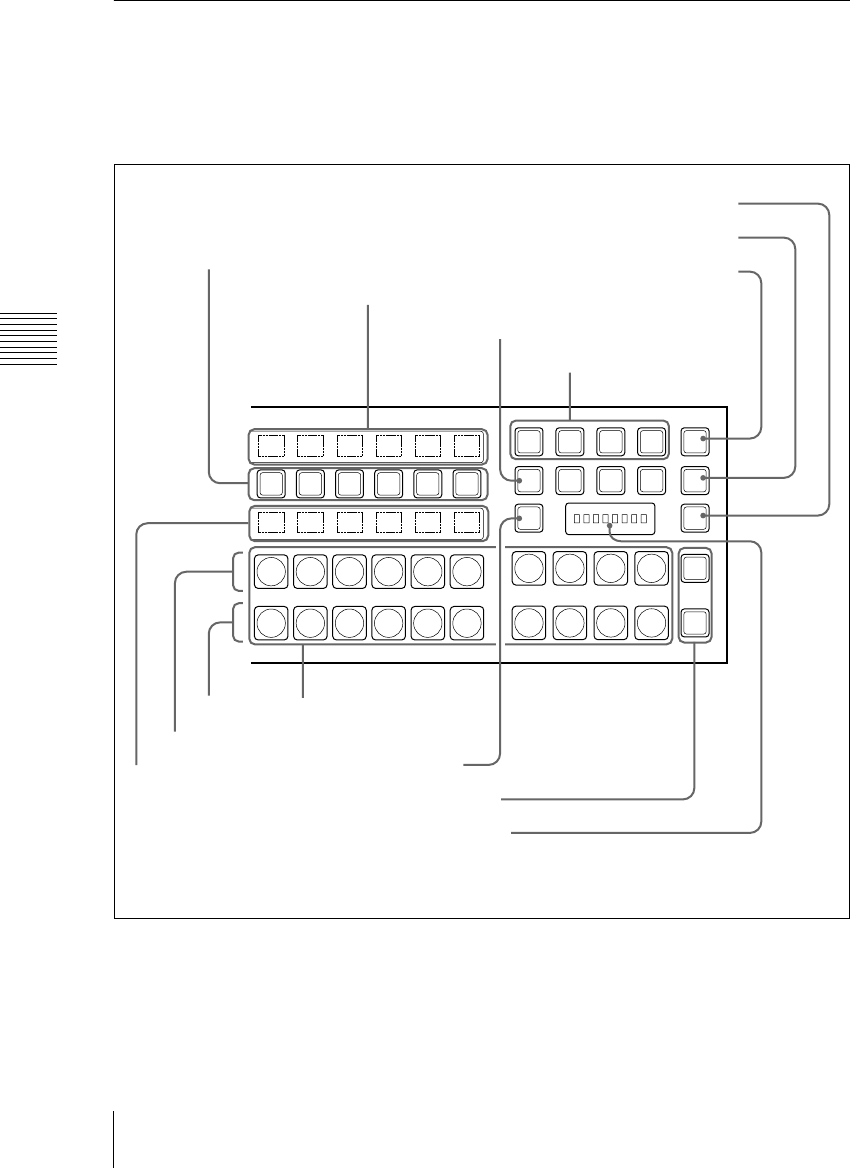
288
Names and Functions of Parts of the Control Panel
Chapter 2 Menus and Control Panel
Auxiliary Bus Control Block (for AUX Buses)
There are also models without the selected
source name displays and source name
displays shown in the following figure.
All operations except those of the [DEST]
button and [SHIFT] button are the same as
for a model with selected source name
displays and source name displays.
a AUX delegation buttons
Press one of these buttons, turning it on, to
select the bus to which to assign the cross-
point buttons in the auxiliary bus control
block.
The buses that can be selected are as
follows.
LEVEL
1
DEST
SHIFT
RTR
2ND
KEY
XPT
HOLD
XPT
HOLD
M/E
1
M/E
1
LEVEL
2
M/E
2
M/E
2
LEVEL
3
M/E
3
M/E
3
LEVEL
4
PGM
SHIFT
PGM
SHIFT
DME
3K
DME
4V
DME
4K
FMS
1
FMS
2
EDIT
PVW
1 AUX delegation buttons
2 Selected source name displays
3 DEST button
qs Level selection buttons
7 KEY button
8 2ND button
qa RTR button
0 SHIFT button
6 XPT HOLD buttons
4 Selected bus display
5 Cross-point buttons
9 Source name displays
2nd
1st


















