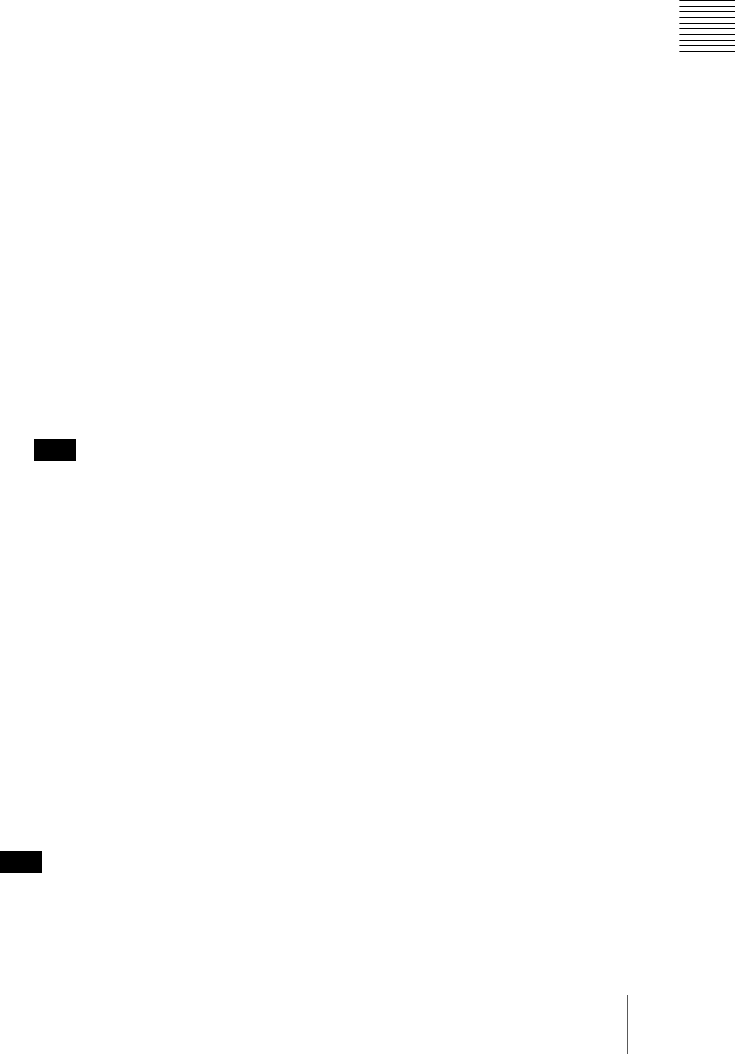
233Multi Program 2
Chapter 1 MVS-8000 Functions
1
In the status area of the Engineering Setup >System >Install/Unit Config
menu, select the switcher (SWRx), and press [License].
The License menu appears.
2
In the License menu, enter the BZS-8200 install key.
For details of the operation, see “Installation and Device Setup (Install/
Unit Config Menu)” in Chapter 16 (Volume 2).
3
Shut down the menus. (see page 333.)
4
Power the switcher and SCU off and on again.
Setting the operating mode for each switcher bank
To set a desired switcher bank to Multi Program 2 mode, use the following
procedure.
1
Display the Engineering Setup >Switcher >Config menu.
2
Select the switcher bank from M/E-1 to M/E-3, and P/P.
3
In the <M/E Config> group, select [Multi Program2].
Note
In the PGM/PST when using the simple P/P software (see page 227),
[Multi Program2] cannot be selected.
4
Repeat steps 2 and 3 as required, to set the operating mode for all desired
switcher banks.
Assigning output signals for Multi Program 2 mode
To assign signals to outputs
Use the Engineering Setup >Switcher >Config >M/E Output Assign menu.
The difference from standard mode is that OUT1 is fixed, set to PGM1 (main
program), and OUT6 is fixed, set to PGM2 (sub program), and that for the
OUT2 to OUT5 signals you can assign any signal selected from the following.
PGM1, PGM2, PGM3, PGM4, PVW1, PVW2, K-PVW1, K-PVW2,
CLEAN, SUB CLEAN
Note
Each of main and sub can use a maximum of four of the six outputs (OUT1 to
OUT6). The outputs can be used within the following limits.


















