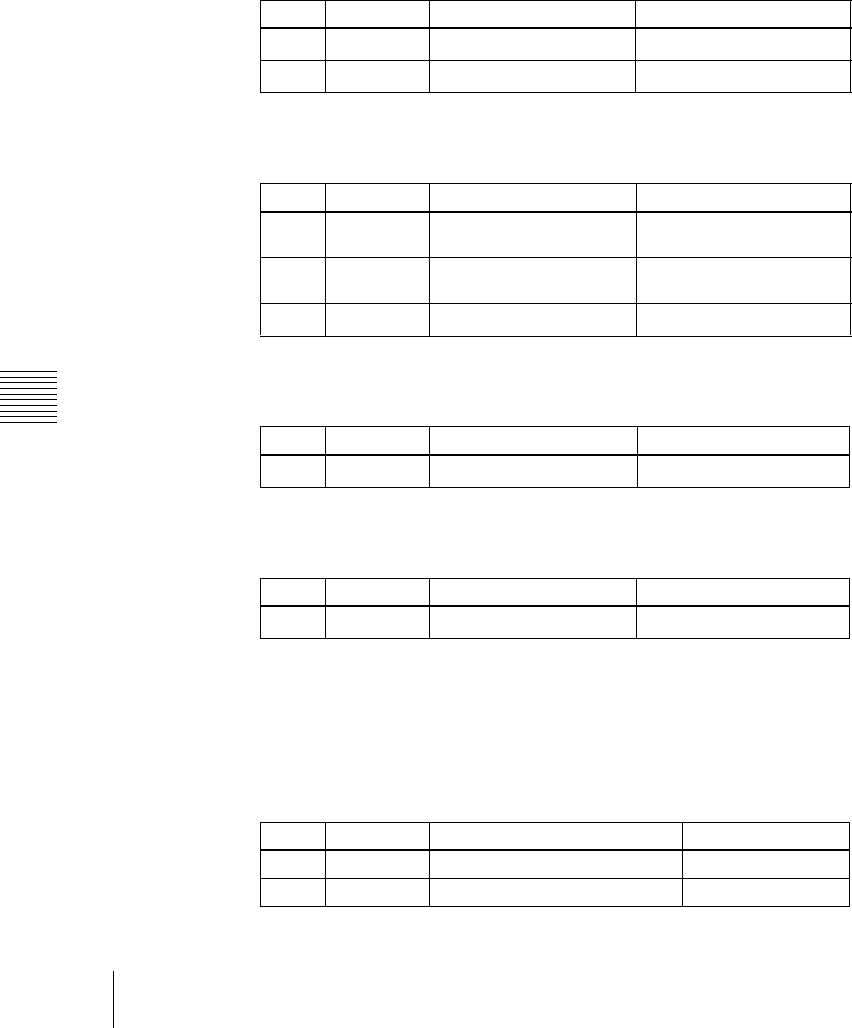
506
Still Image Operations
Chapter 7 Frame Memory
3
When you selected a pattern key, press [Pattern Adjust].
The Pattern Adjust menu appears. In the menu, set the pattern modifiers as
required.
• When turning [Position] on and setting the pattern position
a) See page 65.
• When turning [Multi] on and replicating the pattern
a) See page 68.
• When turning [Aspect] on and setting the aspect ratio of the pattern
a) See page 67.
• When turning [Rotation Angle] on and inclining the pattern
a) See page 66.
To select the pattern, display the Pattern Select menu by pressing [Pattern
Select] in the Pattern Adjust menu. You can change the pattern selected in
step 2 here. After selecting one of the patterns (standard wipe patterns 1 to
24) displayed in the Pattern Select menu, you can adjust the following
parameters.
Knob Parameter Adjustment Setting values
1 Position H Horizontal position
–100.00 to +100.00
a)
2 Position V Vertical position
–100.00 to +100.00
a)
Knob Parameter Adjustment Setting values
1 H Multi Number of repetitions of
pattern horizontally
1 to 63
2 V Multi Number of repetitions of
pattern vertically
1 to 63
3 Invert Type Replication layout
1 to 4
a)
Knob Parameter Adjustment Setting values
1 Aspect Aspect ratio
–100.00 to +100.00
a)
Knob Parameter Adjustment Setting values
1 Angle Angle of pattern rotation
–100.00 to +100.00
a)
Knob Parameter Adjustment Setting values
1 Size Pattern size 0.00 to 100.00
2 Soft Edge softness 0.00 to 100.00


















