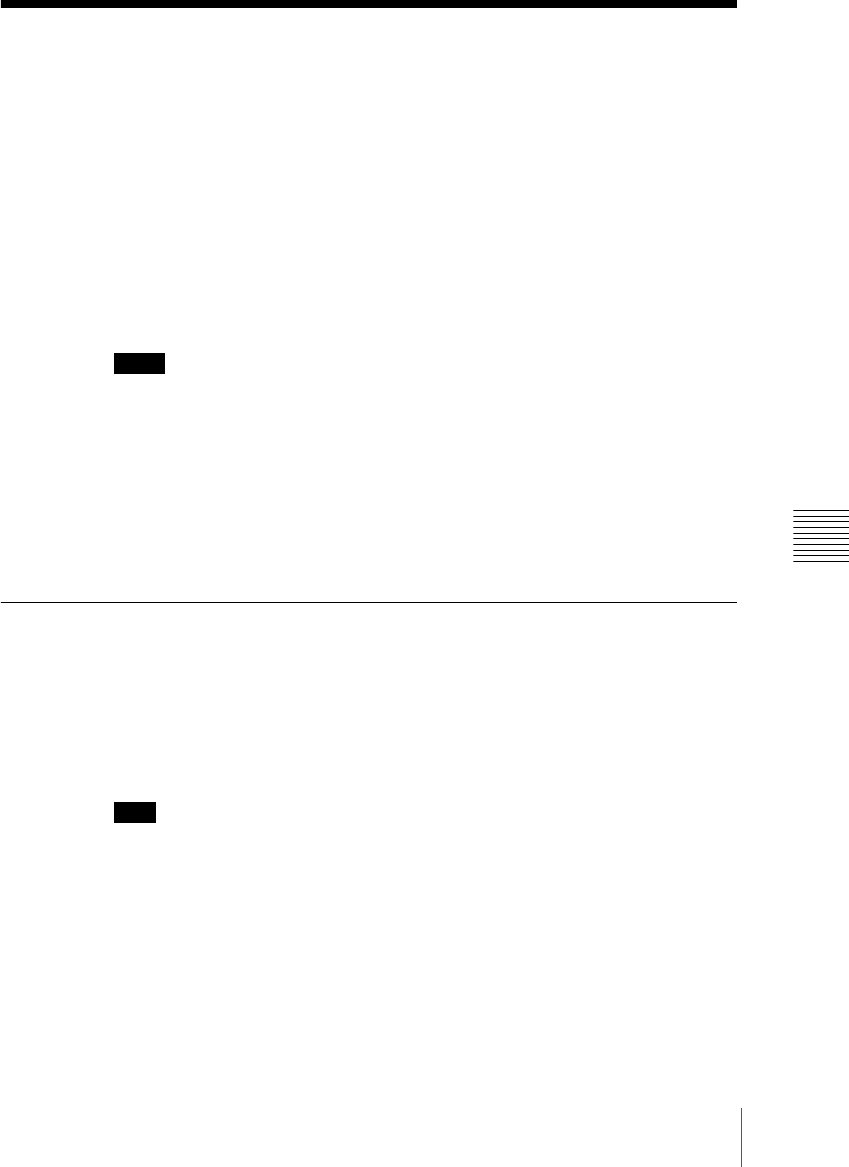
527Image Data Management
Chapter 7 Frame Memory
Image Data Management
You can carry out the following operations on the files in which images are
saved.
• Pair file processing
•Move
• Delete
• Rename
• Backup
•Restore
For an overview of file management, see page 94.
Notes
• The following sections describe the operations available in the MVS-8000A
system and MVS-8000G system.
The MVS-8000 system uses the same menus as those of Version 5.30. For
its operating procedures, see the User’s Guide of Version 6.00 or earlier.
• During playback of a frame memory clip of the pair assigned to either of the
target FM selection buttons (see page 514), frame memory operations may
not be performed properly. Carry out frame memory operations after
stopping clip playback.
Pair File Processing
You can create a pair file from two single files. In the reverse direction, you
can split a pair file into two single files.
Creating a pair file from two single files
Note
Carrying out the following operation automatically switches [Pair] to On.
The following description applies to the case of FM1&2, but the procedures are
similar for the other cases.
1
In the Frame Memory >Still >Recall menu or Frame Memory >Clip
>Recall menu, recall the two single files you want to convert to a pair file,
to FM1 and FM2.
2
Select the folder in which the file to be moved is stored.


















