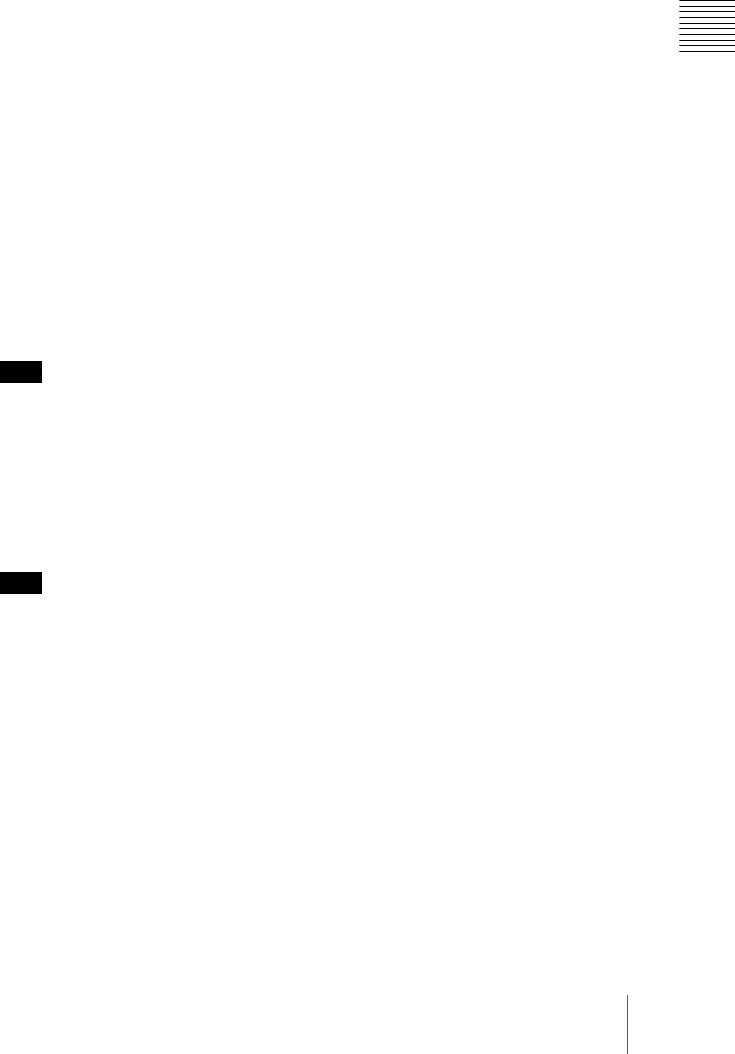
93Frame Memory
Chapter 1 MVS-8000 Functions
• Disable(d)
In this state the ancillary data is not played. This is the status when the
[Ancillary Enable] button in the Frame Memory >Clip menu is set to Off.
• Enable(d)
In this state, ancillary data is present, and can be played back. This is the
status when the [Ancillary Enable] button in the Frame Memory >Clip menu
is set to On. This is the status after a clip recording operation.
This status information is saved in a file, and is followed when the file is
recalled.
Frame memory clip settings
For frame memory clips, you can make the following settings using a menu or
device control block (trackball/search dial/joystick).
• Start point
• Stop point
• Loop On/Off
The above settings can be saved in a snapshot register as snapshot attributes,
and recalled.
Note
On the MVS-8000A, it is only possible to replay extended clips as output from
FM1 or FM2.
Clip transitions
A frame memory clip (movie) is played back, linked to a transition using a mix
(dissolve) or wipe.
Note
The clip transition function is only supported by the MVS-8000A/8000G.
The following restrictions apply to the use of a clip transition.
• Key frame capture is not possible.
• It is not possible to apply a pattern limit.
• Transitions executed in two strokes, such as a preset color mix with the
stroke mode set to Normal, or a DME wipe with a picture-in-picture pattern,
will not execute correctly.
• It is not possible to vary the transition rate of a clip transition.
• Transition preview cannot be used.
• The clip transition settings cannot be copied or swapped among the M/E and
PGM/PST banks.
• No instantaneous state of a clip transition can be saved as a snapshot.


















