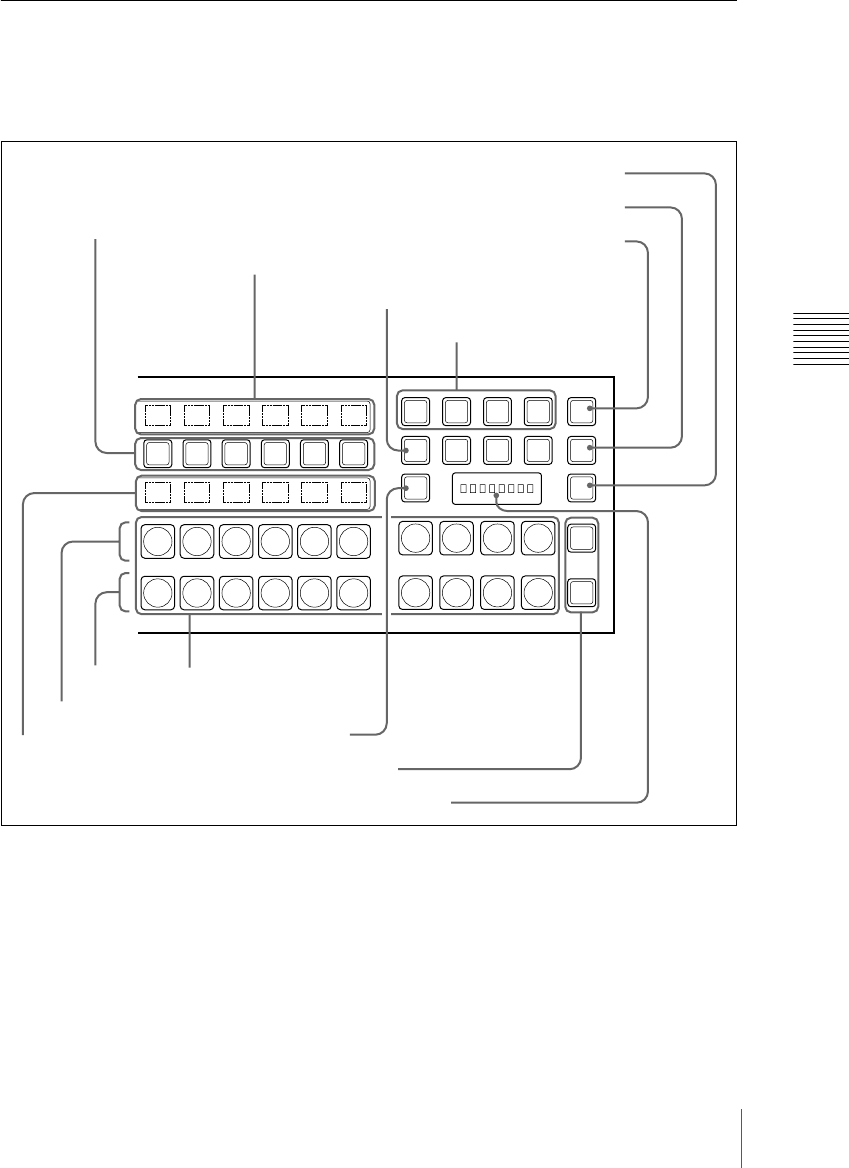
291Names and Functions of Parts of the Control Panel
Chapter 2 Menus and Control Panel
Auxiliary Bus Control Block (for Router Control)
Press the [RTR] button, turning it on, to
assign the auxiliary bus control block to
router control.
a Destination selection buttons
Press a button, turning it on, to select the
destination to which the router source is
assigned.
The button pressed to assign a destination
to a source selection button in the 1st row
lights amber. When another button is
pressed to assign a different destination to a
source selection button in the 2nd row, it
lights green.
b Selected source name displays
These show the source name selected for
the destination.
If the source names and destination names
are set in the Setup menu to “SW’er Local”
LEVEL
1
DEST
SHIFT
RTR
2ND
KEY
XPT
HOLD
XPT
HOLD
M/E
1
M/E
1
LEVEL
2
M/E
2
M/E
2
LEVEL
3
M/E
3
M/E
3
LEVEL
4
PGM
SHIFT
PGM
SHIFT
DME
3K
DME
4V
DME
4K
FMS
1
FMS
2
EDIT
PVW
1 Destination selection buttons
2 Selected source name displays
3 DEST button
4 Selected destination display
5 Source selection
button rows
6 XPT HOLD buttons
7 KEY button
qs Level selection buttons
qa RTR button
0 SHIFT button
9 Source name displays
8 2ND button
2nd
1st


















