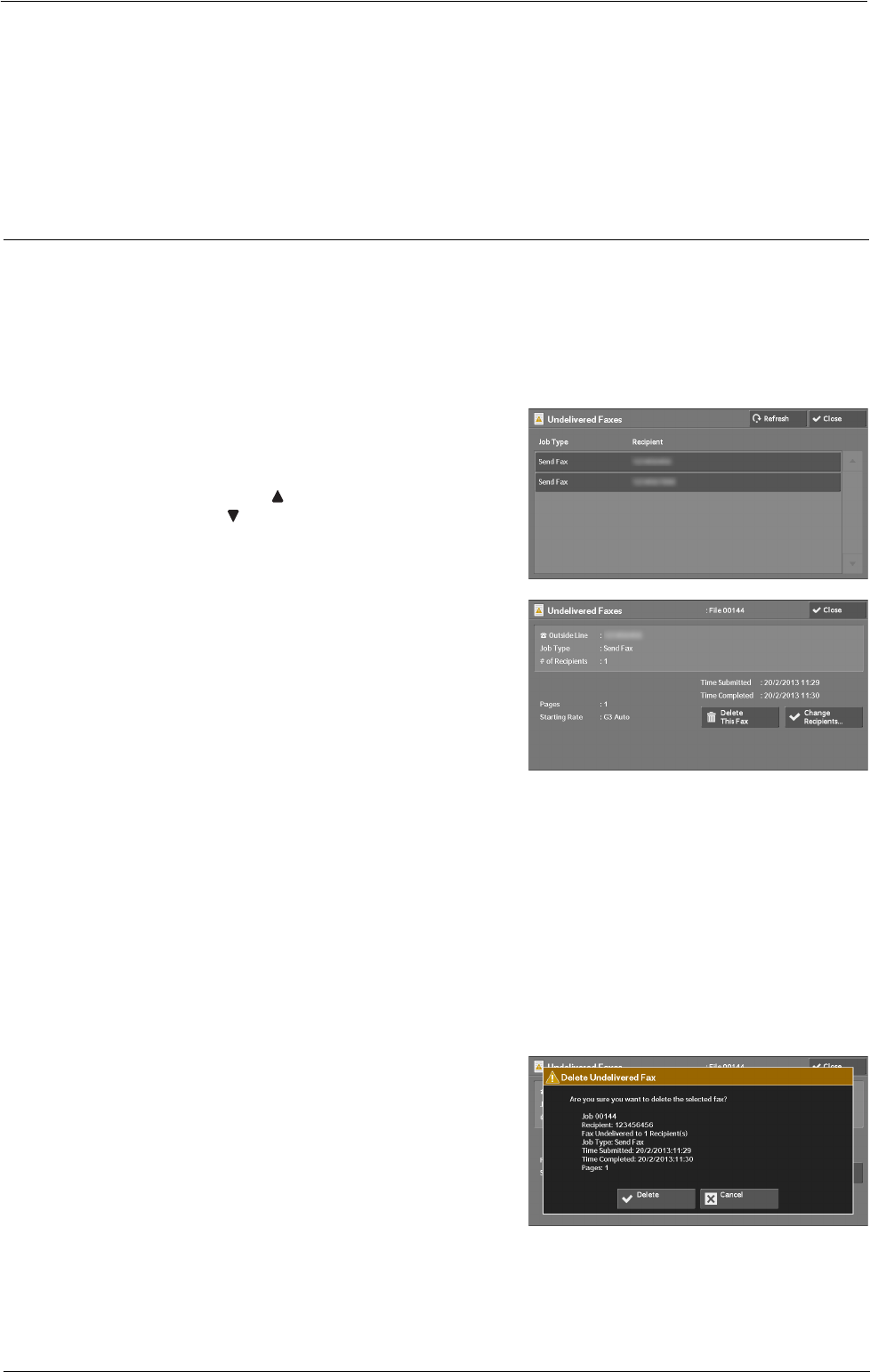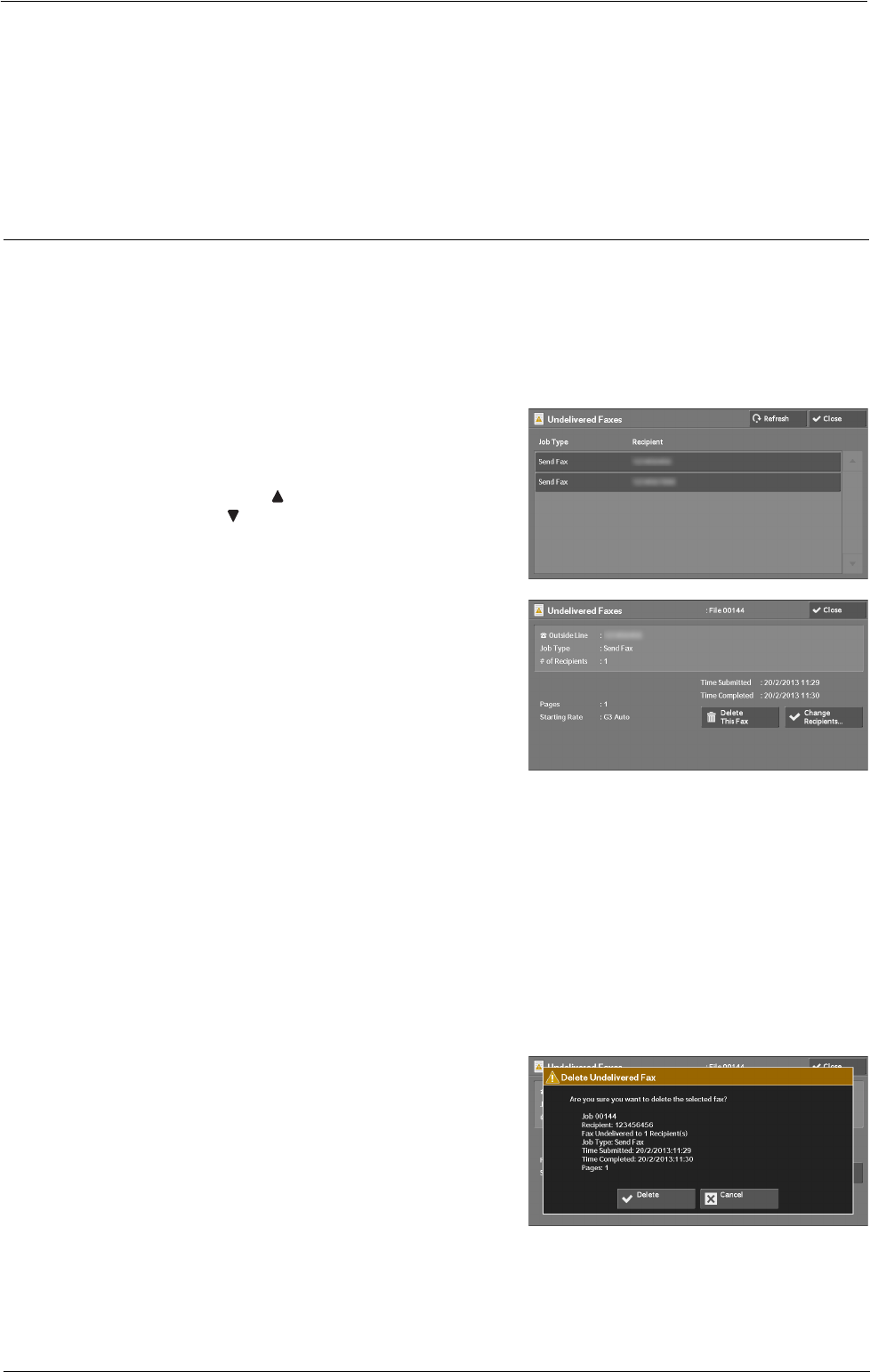
Printing and Deleting Stored Jobs
Cancel
Cancels deleting the job.
When [Print] is Selected
Starts printing the job.
Undelivered Faxes
The following describes how to re-send or delete an undelivered fax job.
Note • This feature may not appear depending on the settings in the System Administration mode.
• An optional component is required to use this feature. For more information, contact Customer
Support at dell.com/contactdell.
1
Select [Undelivered Faxes].
2
Select the job to be re-sent or deleted.
Note • Select [Refresh] to display the updated
information.
• Select [
] to return to the previous screen or
[ ] to move to the next screen.
3
Select any option.
To re-send to the previously specified fax
number, press the <Start> button.
Delete This Fax
Deletes the undelivered fax job.
Refer to "When [Delete This Fax] is Selected" (P.193).
Change Recipients
Allows you to change the fax recipient and re-send the undelivered fax job.
Refer to "When [Change Recipients] is Selected" (P.194).
When [Delete This Fax] is Selected
1
Select [Delete].
Delete
Deletes the undelivered fax job.
193