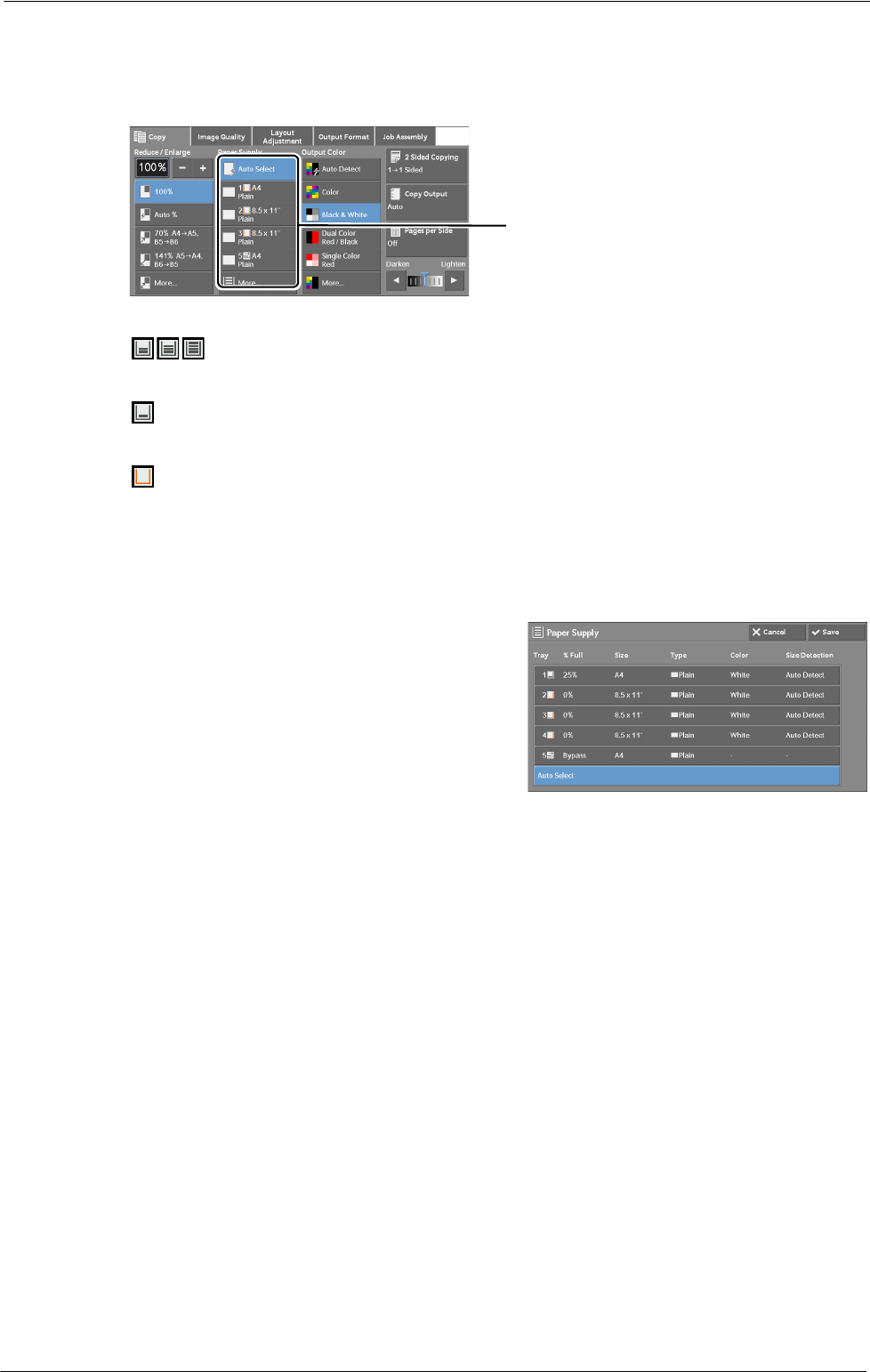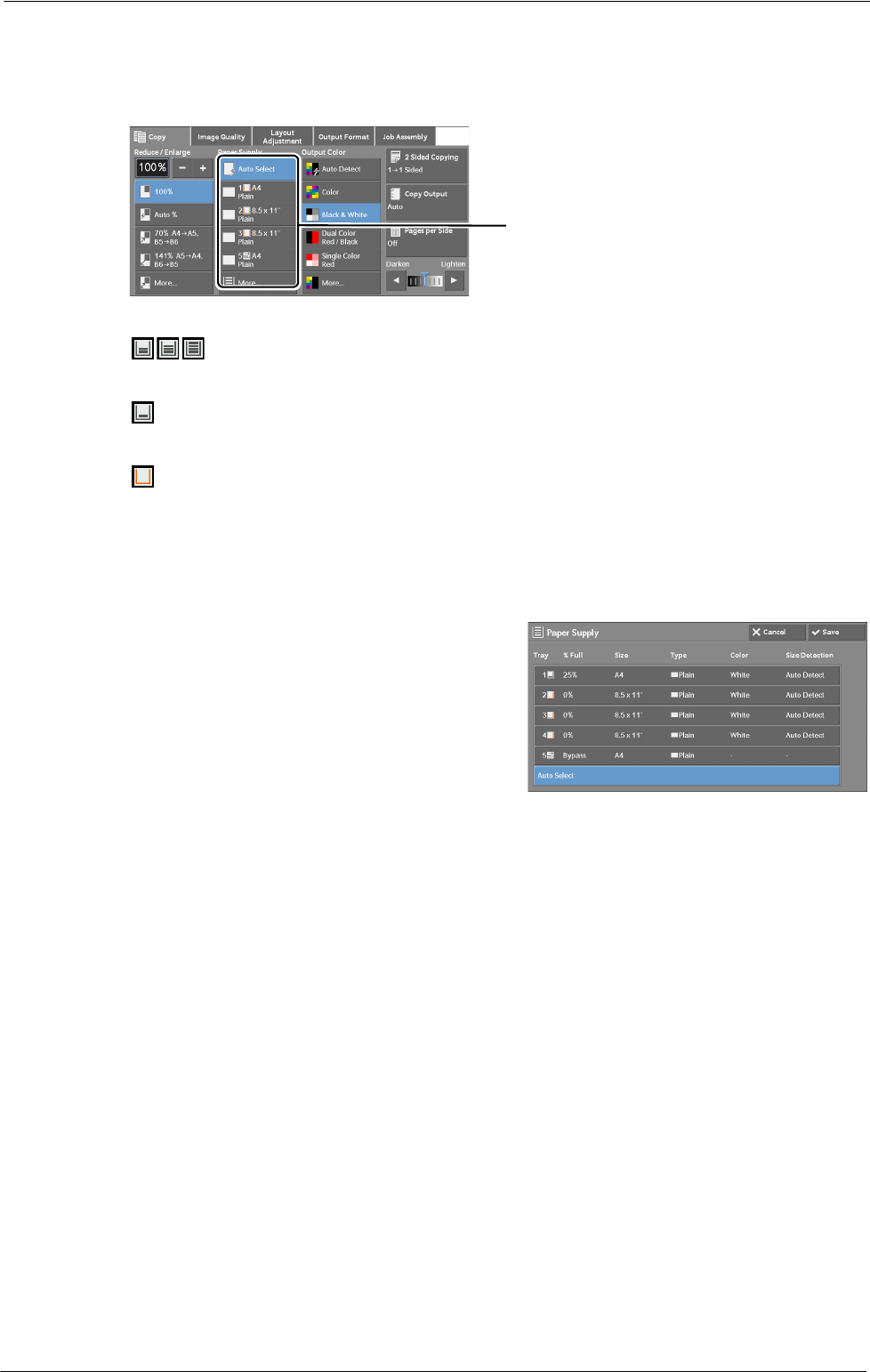
3 Copy
Checking the Remaining Amount of Paper in the Paper Tray
The icon displayed beside the tray number indicates the amount of paper remaining in the
paper tray.
You can view the icons to check the remaining
amount of paper in a tray.
: Indicates that the remaining amount of paper is 25 to 100%.
: Indicates that the remaining amount of paper is 25% or less.
: Indicates that no paper is in the paper tray.
[Paper Supply] Screen
This screen allows you to select a paper tray from all trays available on the machine.
1
Select a paper tray.
Tray
Allows you to select a paper tray. When [Tray 5] is selected, the [Tray 5] screen is displayed
where you can specify a paper type other than plain paper, and non-standard size paper.
For more information, refer to "[Tray 5] Screen" (P.69).
Note • Trays 2, 3, and 4 are optional.
% Full
Displays the remaining amounts of paper loaded in trays.
Size
Displays paper sizes.
Type
Displays paper types.
Color
Displays paper colors.
For information on how to set [Paper Color], refer to "Paper Tray Attributes" (P.301).
68