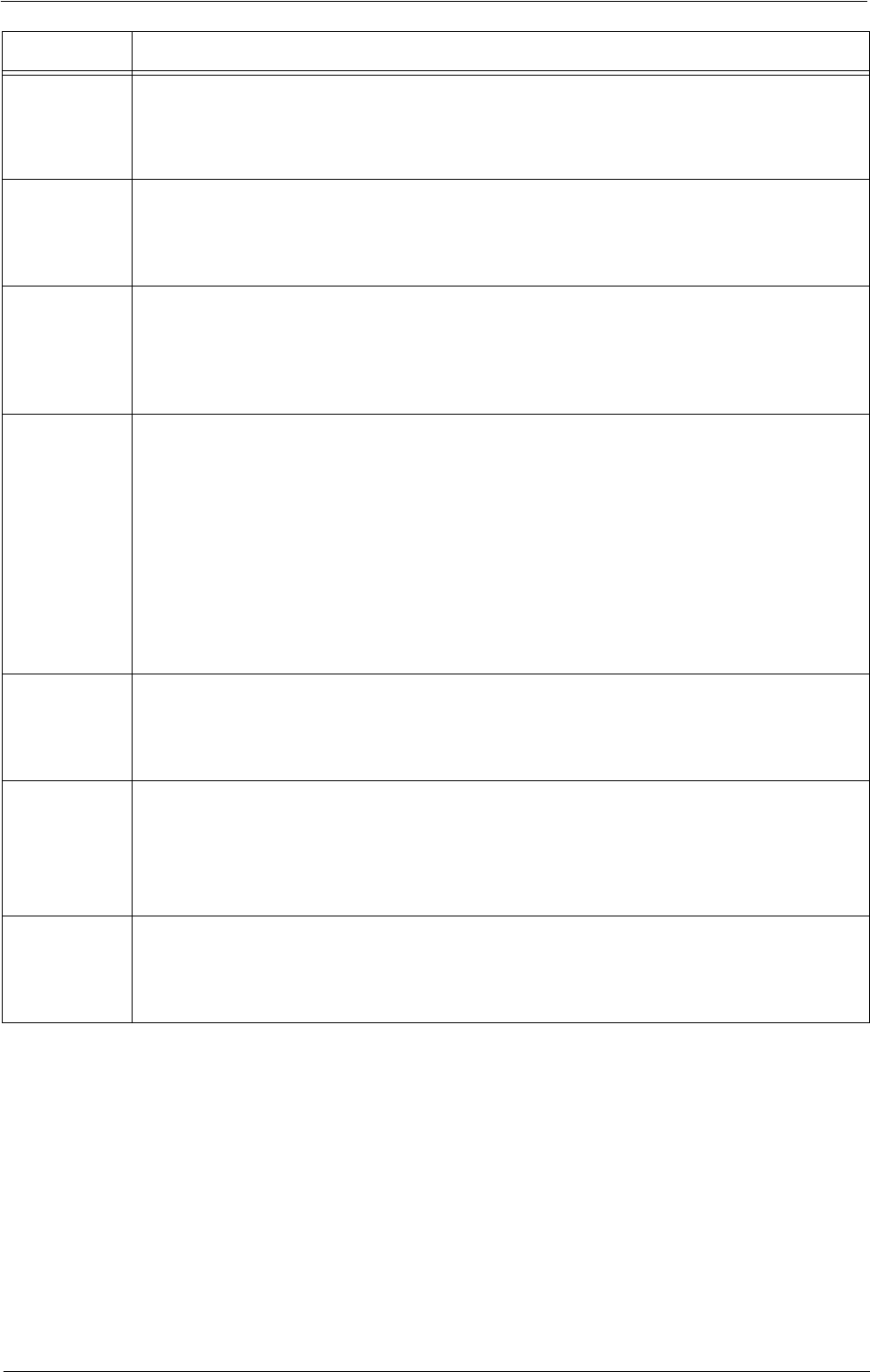
Status Code
Status Code Cause and Remedy
117-326
[Cause] An error occurred in the machine.
117-327
[Remedy] Switch off the machine power, make sure that the touch screen is blank, and then switch
on the machine power. If the same message is displayed again, contact Customer
Support at dell.com/contactdell.
117-329
[Cause] An error occurred in the machine.
118-310
[Remedy] Switch off the machine power, make sure that the touch screen is blank, and then switch
121-310
on the machine power. If the same message is displayed again, contact Customer
Support at dell.com/contactdell.
121-311
[Cause] An error occurred between the machine and the device connected.
[Remedy] Once a smart card reader is connected to the machine, the machine automatically
changes the [Smart Card Link Mode] setting to [On] under [Tools] > [Authentication
/ Security Settings] > [Authentication] > [Passcode Policy]. Change the setting as
required.
121-314
[Cause] An error occurred between the machine and the device connected.
121-316
[Remedy] Switch off the machine power, make sure that the touch screen is blank, and then switch
121-317
on the machine power. If the same message is displayed again, contact Customer
121-318
Support at dell.com/contactdell.
121-319
121-320
121-321
121-322
121-323
121-324
121-333
[Cause] An error occurred between the machine and the device connected.
[Remedy] Confirm that the device is switched on, and then switch off the machine power, make
sure that the touch screen is blank, and switch on the machine power. If the error still is
not resolved, contact Customer Support at dell.com/contactdell.
121-334
[Cause] An error occurred between the machine and the device connected.
121-335
[Remedy] Switch off the machine power, make sure that the touch screen is blank, and then switch
121-336
on the machine power. If the same message is displayed again, contact Customer
121-337
Support at dell.com/contactdell.
121-338
121-340
[Cause] An error occurred between the machine and the device connected.
121-350
[Remedy] Switch off the machine power, make sure that the touch screen is blank, and then switch
121-370
on the machine power. If the same message is displayed again, contact Customer
Support at dell.com/contactdell.
611


















