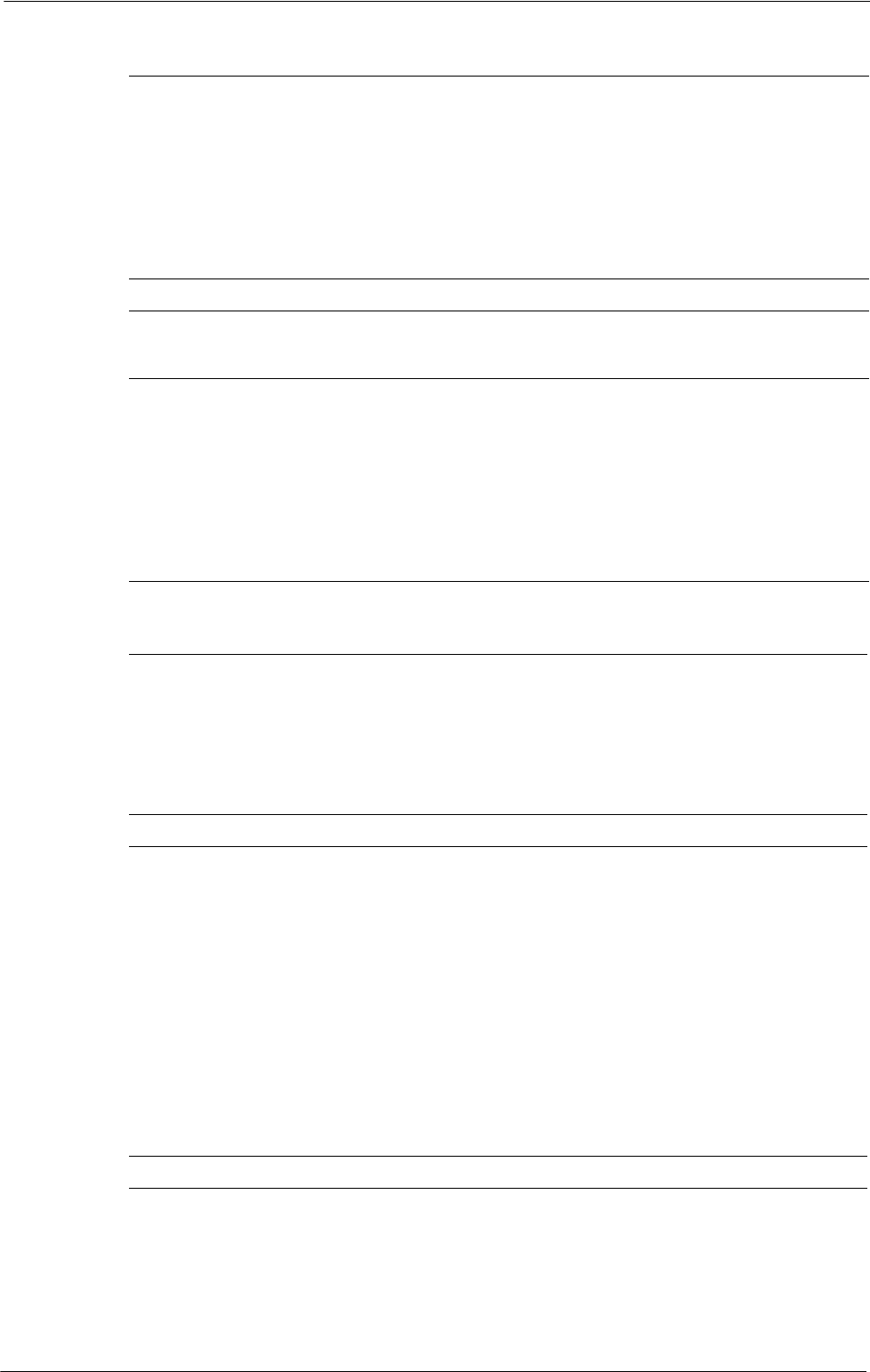
15 Tools
Web Applications Service Setup
Setup
"Server Setup" (P.377) • "Server Name" (P.377)
• "URL" (P.377)
• "Description" (P.377)
• "Use User ID" (P.378)
• "User ID" (P.378)
•"Password" (P.378)
• "Machine/Authentication Notification" (P.378)
• "Notify User Authorization Information" (P.378)
• "Delete All Settings" (P.378)
"Other Settings" (P.378) • "When Sending User Details" (P.378)
Web Browser Setup
"Web Browser Setup" (P.379) • "Web Applications Version" (P.379)
• "Delete Persistent Cookie Upon Closing" (P.379)
• "Clear Cache Upon Closing" (P.379)
• "Use Cache" (P.379)
• "Accept Cookies" (P.379)
• "Use TLS1.0" (P.379)
• "Use SSL3.0" (P.379)
• "When SSL Certificate Verification Fails" (P.379)
• "Enable File Printing" (P.380)
"Create Folder" (P.381)
"Stored Programming" (P.383)
"Create Job Flow Sheet" (P.383)
"Create Job Flow Sheet Keyword" (P.390)
• "Folder Name" (P.382)
• "Check Folder Passcode" (P.382)
• "Delete Files After Retrieval" (P.382)
• "Delete Expired Files" (P.382)
• "Link Job Flow Sheet to Folder" (P.383)
• "When the [Delete Folder] Button is Selected"
(P.383)
-
• "Restrictions on Using Job Flow" (P.384)
• "Create New Job Flow Sheet" (P.385)
• "Name" (P.385)
• "Description" (P.386)
•"Keyword" (P.386)
• "Send as Fax" (P.386)
• "Send as E-mail" (P.386)
• "Transfer via FTP (1), Transfer via FTP (2)"
(P.387)
• "Transfer via SMB (1), Transfer via SMB (2)"
(P.388)
• "Print" (P.389)
• "E-mail Notification" (P.389)
• "Edit/Delete" (P.390)
-
292


















