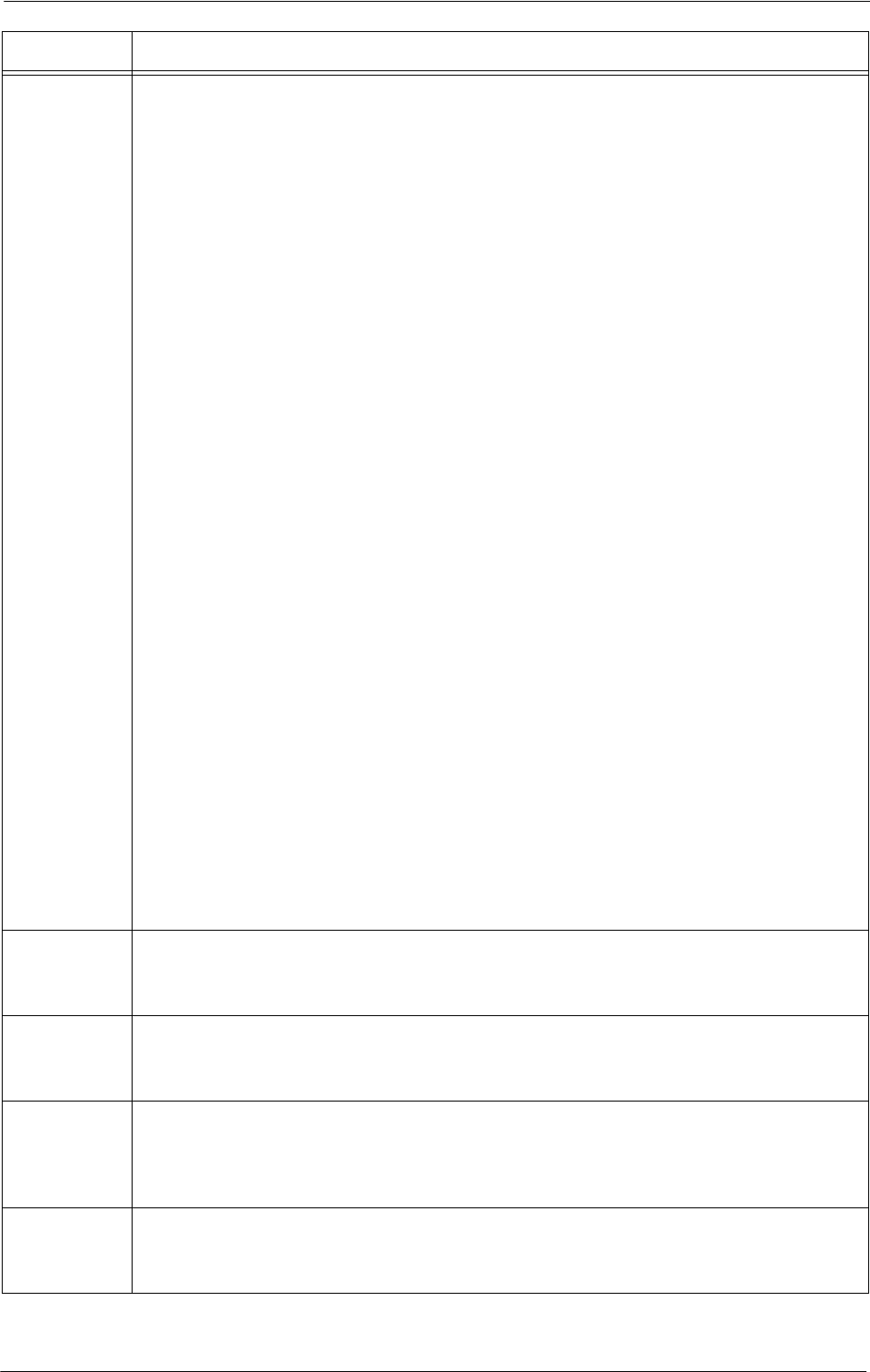
22 Problem Solving
Status Code Cause and Remedy
024-340
[Cause] An error occurred in the machine.
024-341
[Remedy] Switch off the machine power, make sure that the touch screen is blank, and then switch
024-342
on the machine power. If the same message is displayed again, contact Customer
024-343
Support at dell.com/contactdell.
024-345
024-346
024-347
024-348
024-349
024-350
024-351
024-352
024-353
024-354
024-355
024-356
024-357
024-358
024-359
024-360
024-361
024-362
024-363
024-364
024-365
024-366
024-367
024-368
024-370
024-371
024-372
024-373
024-375
024-376
024-701
[Cause] The specified paper type is not compatible with the Face Up/Down Output setting
selected.
[Remedy] Specify a paper type that is compatible with the Face Up/Down setting.
024-702
[Cause] Paper jam occurred while [When Paper Jam Occurs] is set to [Delete Job] in [Print
Service Settings].
[Remedy] Remove the jammed paper, and then try printing again.
024-742
[Cause] Booklet printing was specified for printer properties, but the number of print pages for
the job exceeded the maximum number allowed for booklet creation.
[Remedy] Change the printer properties setting to split the pages appropriately to create separate
volumes, or to cancel the booklet creation setting.
024-746
[Cause] The specified paper type is not compatible with the specified paper size, paper tray,
output tray, or 2 sided printing.
[Remedy] Confirm the print data.
586


















