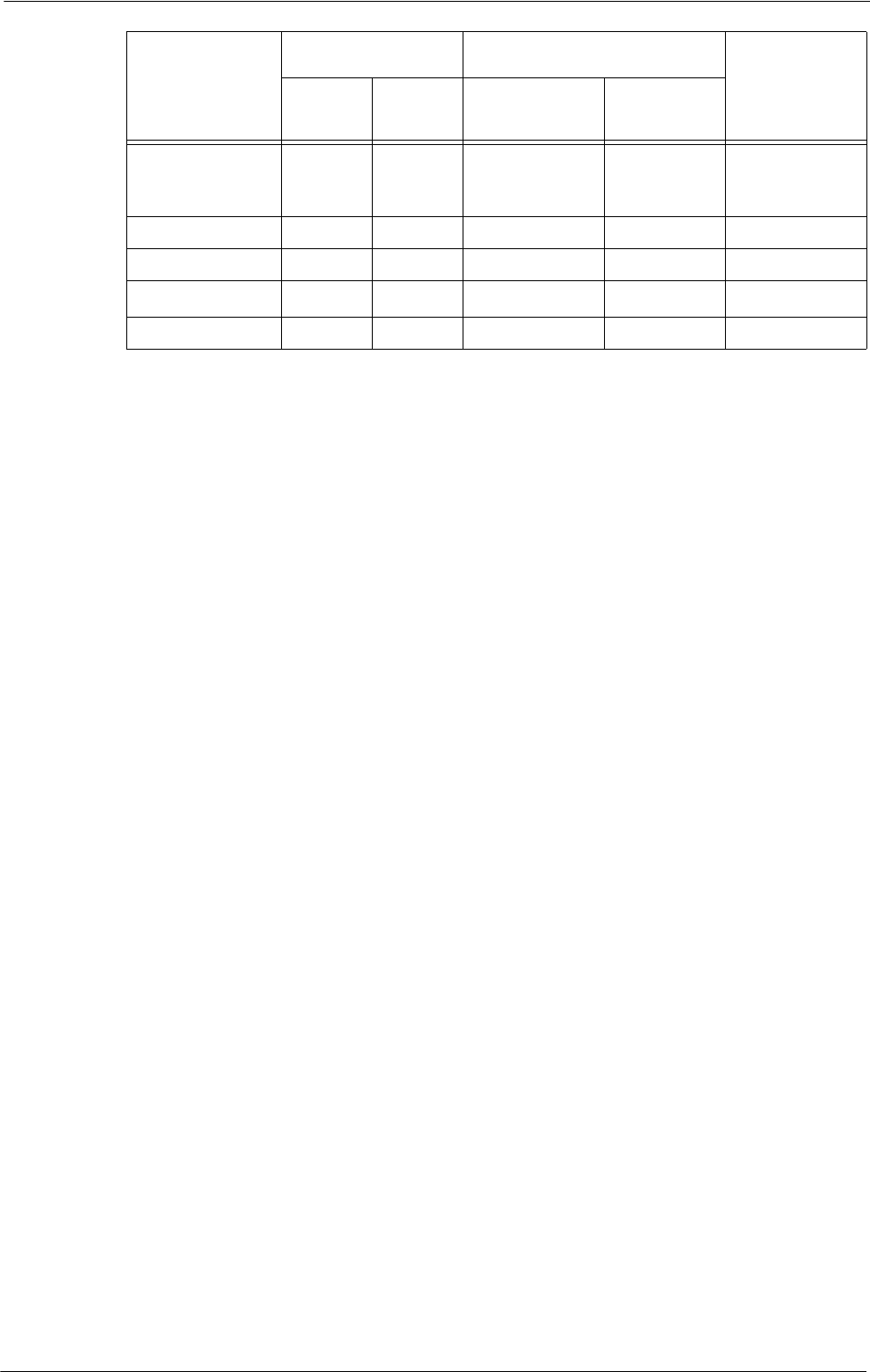
21 Authentication and Accounting Features
Services
Authentication
*1
Restrictions per user
Per-user Usage
Count
User ID Card
Feature
restrictions
Account
Limit
Charge Print,
Private Charge
Print
O
O
*4
O - -
Scan O O O - -
Fax - O O - -
Direct Fax
-
*5
-
- - -
Report/List - O - - -
O :Available
- :Not available
*1 :This column shows whether authentication is required for each service. "O" indicates that authentication is required.
*2 :When [Login Type] is set to [Login to Remote Accounts], the Print feature cannot be restricted. To restrict print
operations, use the Charge Print or Private Charge Print feature.
*3 :When you hold your card over the smart card reader, the machine automatically prints the print job being paused. We
recommend that you use Charge Print or Private Charge Print to avoid unintended printing.
*4 :The user ID of the card is checked against the user ID registered on the machine.
*5 :When [Login Type] is [Login to Remote Accounts], the Direct Fax feature cannot be restricted. To disable the Direct Fax
feature, refer to "Direct Fax" (P.364).
Note • Authentication is not performed when [Verify User Details] is set to [No] under [Tools] > [Accounting] >
[Accounting Type] > [Network Accounting].
488


















