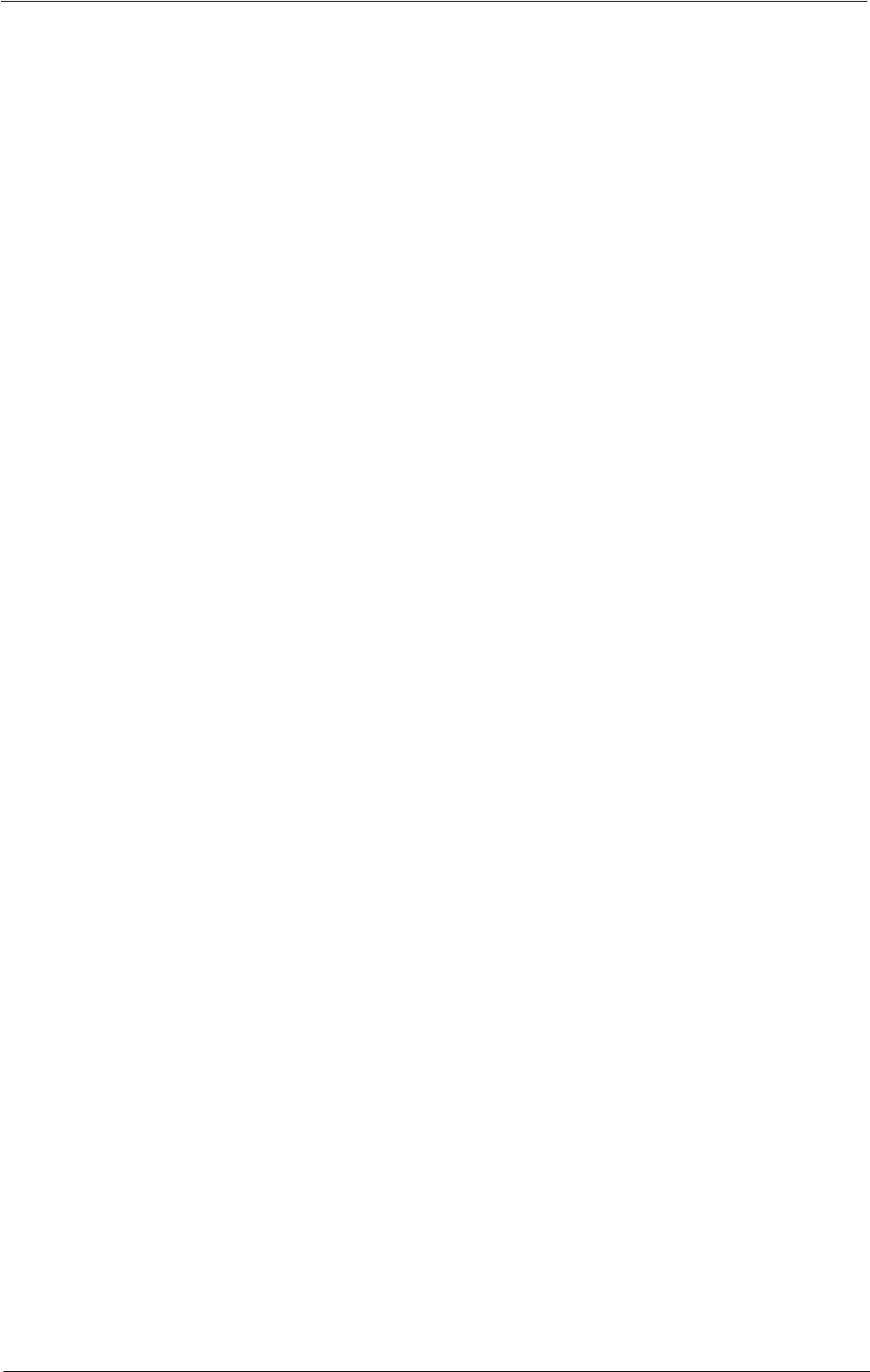
Fax Service Settings
• Broadcast Disabled
No Broadcast Send is allowed.
Re-enter Speed Dial Recipients
This setting is required when you selected [Enter Twice] for [Re-enter Recipients]. Select
how to re-enter a recipient after the first entry.
• Enter Once Only
No need to re-enter the recipient.
• Enter Twice
Use the Speed Dial feature to re-enter the recipient.
• Re-enter Fax Number
You cannot enter the speed dial when you re-enter the number. Use the fax number to
enter the recipient.
Re-enter Group Recipients
Specifies whether you need to re-enter group addresses after entering a group address.
• Group Send Disabled
No group recipient is allowed.
• Enter Once Only
No need to re-enter the group recipient.
• Enter Twice
Re-entering the group recipient is required.
Broadcast Checkbox on 1st Tab
Specify whether or not to show the [Enable Broadcast] checkbox in the [Fax] screen to
explicitly express broadcast directions.
Manual Redial List - Saved Entries
Specify the number of redial destinations saved.
Manual Redial List - Dial Mode
Specify the destination type saved as a redial destination number.
When you deselect all the check boxes, the Redial feature becomes disabled.
Transmission Header Text - Polling
Set whether or not to attach a transmission header to a polling file.
A polling file is the function that a document is stored in the machine's public folder for
polling, and can then be sent by an operation from the other party.
Polled Files - Auto Delete
Set whether or not to automatically delete a polling file after transmission.
Rotate 90 degrees
Set whether or not to automatically rotate a document if its image must be reduced in size
unless it is rotated.
Note • If an arbitrary magnification is specified in [Reduce/Enlarge], the Rotate 90 Degrees feature does not
function.
361


















