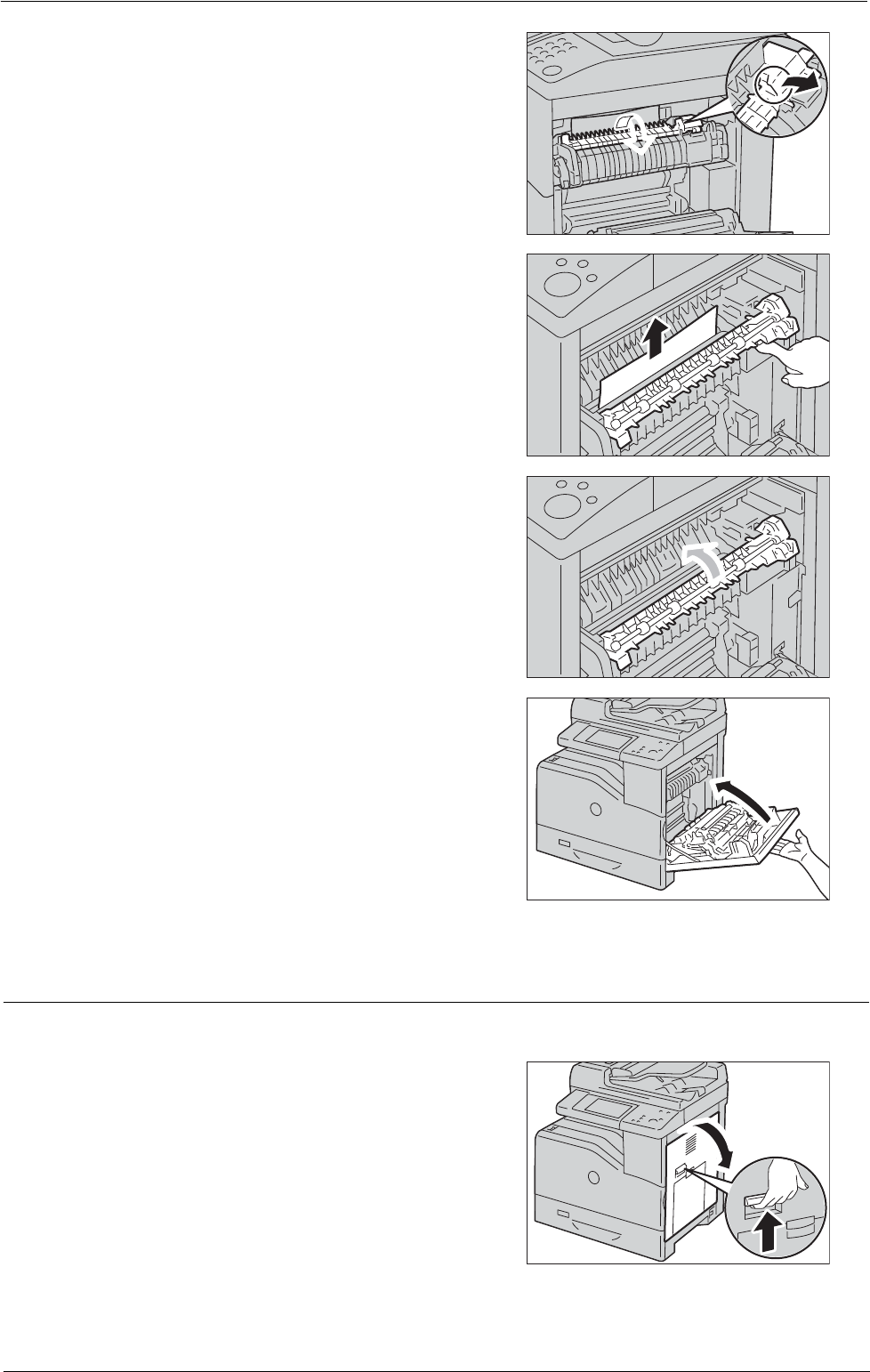
Paper Jams
2
Hold and lower the tab to open the inner part.
Note • Be careful not to touch the fusing unit. It can
burn your fingers.
3
Remove the jammed paper.
4
Replace the inner part.
5
Close the right hand cover.
Note • When closing the right hand cover, apply your
hand in the vicinity of the handle as shown in
the illustration, and then press the cover firmly
toward the printer.
Paper Jams in Duplex Module
The following describes how to clear paper jams occurring in the duplex module.
1
Open the right hand cover.
621


















