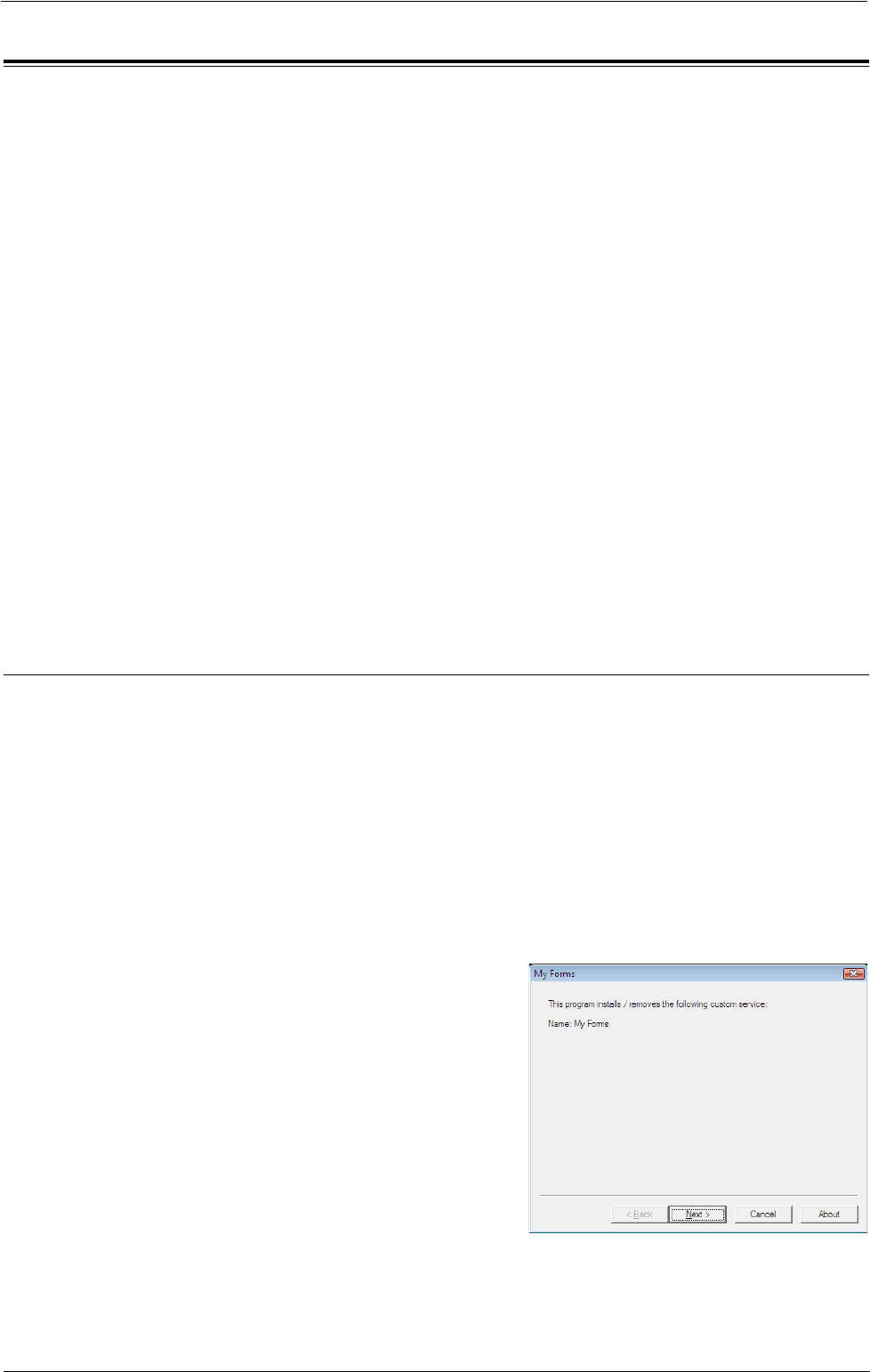
Installation Procedures
Installation Procedures
This section describes how to install Eco copy/My Forms. The installation tools support the
following operating systems:
Windows OS
•Microsoft
®
Windows
®
XP Professional Service Pack 3
•Microsoft
®
Windows
®
XP Professional x64 Service Pack 2
•Microsoft
®
Windows
®
Vista Business Service Pack 2
•Microsoft
®
Windows
®
Vista Business x64 Service Pack 2
•Microsoft
®
Windows
®
7 Professional Service Pack 1
•Microsoft
®
Windows
®
7 Professional x64 Service Pack 1
•Microsoft
®
Windows
®
7 Enterprise Service Pack 1
•Microsoft
®
Windows
®
7 Enterprise x64 Service Pack 1
•Microsoft
®
Windows
®
8 Pro
•Microsoft
®
Windows
®
8 Pro x64
•Microsoft
®
Windows
®
8 Enterprise
• Microsoft® Windows® 8 Enterprise x64
Installation
Install Eco copy/My Forms to your machine.
Note • During machine operation or jobs in progress, installation process cannot be started. In this case, wait
for a while and then start installation.
• During installation process, machine operation is out of service.
Follow the installation procedures below.
1
Save the installation tool to your computer.
Note • To obtain the installation tool, contact Customer Support at dell.com/contactdell.
2
Decompress the file (.zip) and double-click the exe file in the installation tool.
Note • The [Open file - Security warning] pop-up screen may appear. In this case, click [Run] to continue.
3
Click [Next].
635


















