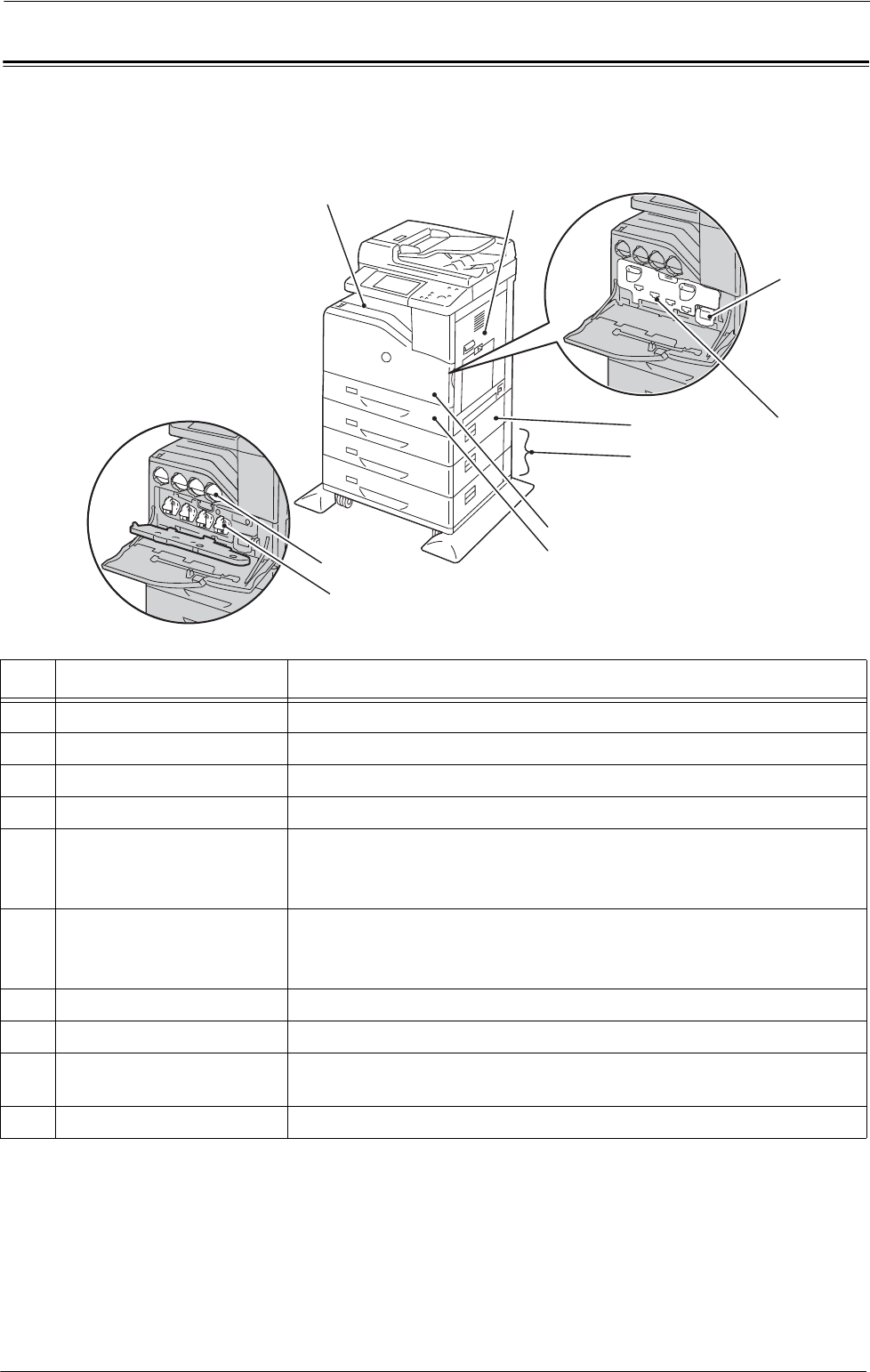
2 Product Overview
Machine Components
The following describes machine components and their functions.
Front View
1
2
3
4
5
6
7
8
9
10
No. Component Function
1 Center output tray Copies and prints are delivered here, facing down.
2 Right hand cover Open this cover to replace the consumables or clear paper jams.
3 Waste toner container Collects waste toner.
4 Inner cover Open this cover to replace the consumables.
5 550-sheet feeder (optional) Load paper here.
Note • The machine allows for a maximum of 4 trays (Standard tray, 550-sheet
feeder, and 1100-sheet feeder (2 trays)).
6 1100-sheet feeder (optional) Load paper here.
Note • The machine allows for a maximum of 4 trays (Standard tray, 550-sheet
feeder, and 1100-sheet feeder (2 trays)).
7 Front cover Open this cover to replace the consumables.
8 Standard tray Load paper here.
9 Toner cartridges Contains Black (K), Cyan (C), Magenta (M), and Yellow (Y) toner (image
forming powder).
10 Drum cartridges Contains Black (K), Cyan (C), Magenta (M), and Yellow (Y) drums.
Note • The following combinations of trays are available:
- Standard tray
- Standard tray + 550-sheet feeder x 1
- Standard tray + 550-sheet feeder x 1 + 1100-sheet feeder x 1
- Standard tray + 1100-sheet feeder x 1
30


















