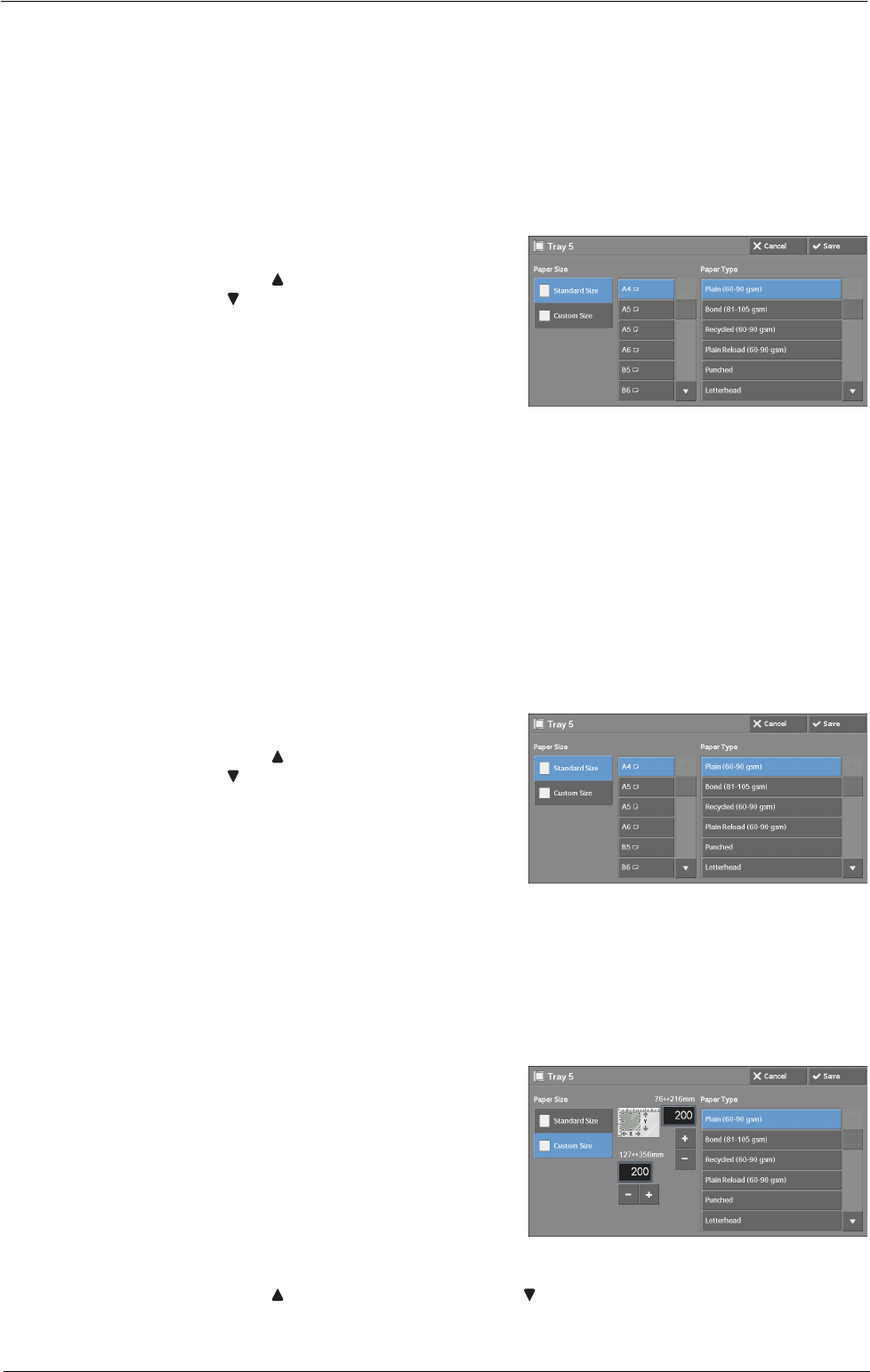
Copy
Size Detection
Displays how the machine detects a paper size.
For information on how to set [Size Detection], refer to "Paper Size Settings" (P.309).
[Tray 5] Screen
Set the paper loaded in Tray 5.
For information on paper that can be loaded in Tray 5, refer to "Print Media Guidelines" (P.200).
1
Select a paper size and a paper type.
Note • Select [
] to return to the previous screen or
[
] to move to the next screen.
Paper Size
Select [Standard Size], or [Custom Size].
When you select [Standard Size] or [Custom Size], refer to "When [Standard Size] is Selected"
(P.69) or "When [Custom Size] is Selected" (P.69), respectively.
Paper Type
Select a paper type.
When [Standard Size] is Selected
Select [Standard Size], and from the lists displayed, select a paper size and then a paper type.
1
Select a paper size and a paper type.
Note • Select [
] to return to the previous screen or
[
] to move to the next screen.
When [Custom Size] is Selected
Enter the width and length of the original document on the fields displayed after selecting
[Custom Size].
Specify the X (width) in the range from 127 to 356 mm, and the Y (length) in the range from
76 to 216 mm in 1 mm increments.
1
Enter a paper size using [+] and [-] or the
numeric keypad.
2
Select a paper type.
Note • Select [ ] to return to the previous screen or [ ] to move to the next screen.
69


















