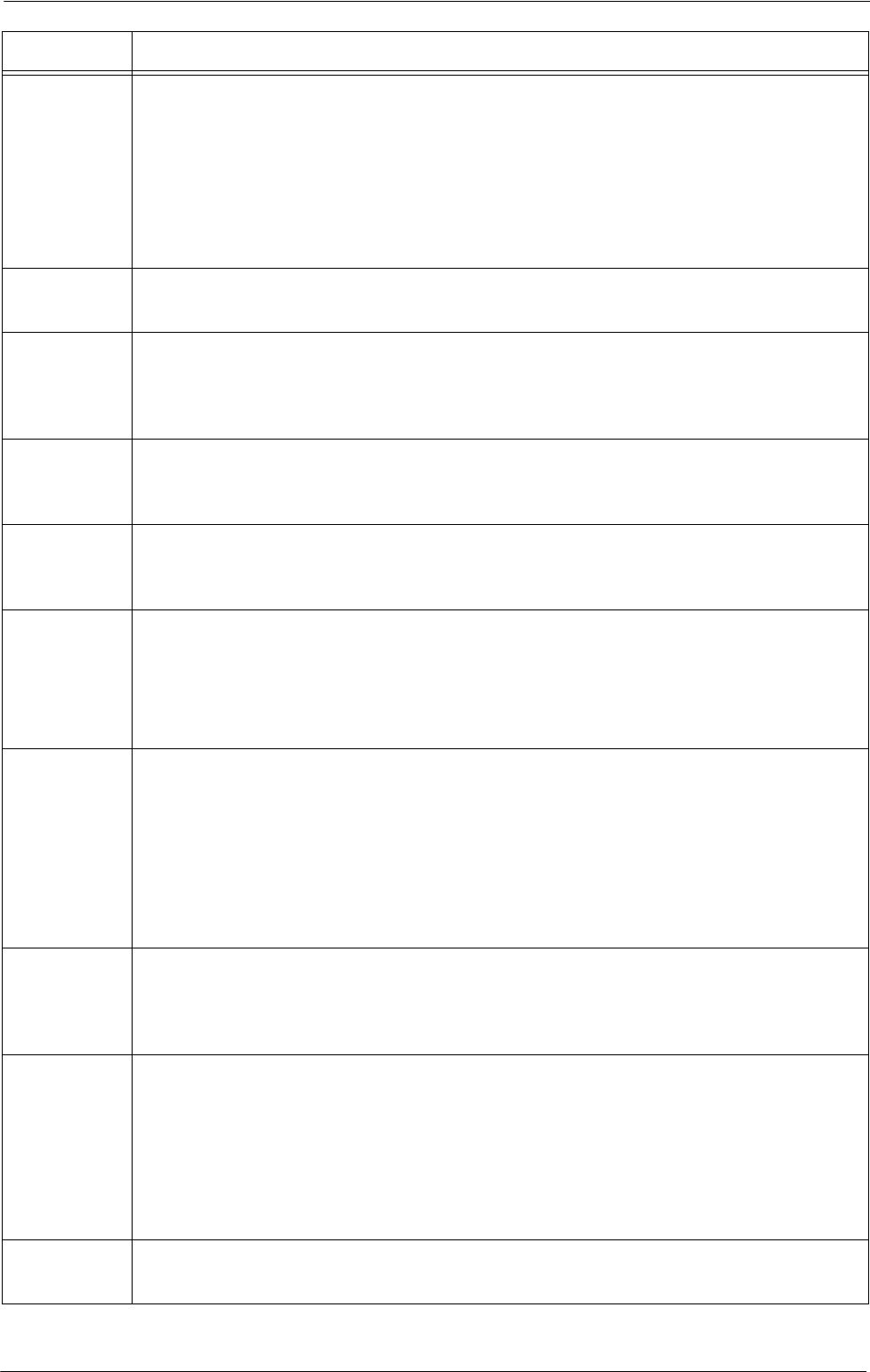
22 Problem Solving
Status Code Cause and Remedy
026-711
[Cause] Exceeded the maximum size allowed for a multi-page file when scanning.
[Remedy] Take one of the following measures:
1)Reduce the resolution (scan quality) of the scan parameters and execute the operation
again.
2)Reduce the number of document pages and then execute the operation again.
The maximum size is 2 GB for TIFF, XPS, and PDF.
Note • XPS stands for XML Paper Specification.
026-712
[Cause] An error occurred while operating from Dell Printer Configuration Web Tool.
[Remedy] Retry after waiting for a while.
026-718
[Cause] Incompatible print parameters are used. The combination of the specified features such
as Document Size, Paper Size, Paper Tray, 2 sided printing, and Output Tray is
incompatible.
[Remedy] Confirm the print data, and try printing again.
026-719
[Cause] An error occurred while operating the Store to USB service.
[Remedy] Wait for a while and execute the operation again. If the error still is not resolved, contact
Customer Support at dell.com/contactdell.
026-720
[Cause] The capacity of the USB memory device of the recipient is insufficient while performing
the Store to USB service.
[Remedy] Confirm the amount of available space.
026-721
[Cause] An error occurred while operating the Store to USB service.
[Remedy] Check the following conditions:
• The USB memory device is inserted into the USB memory slot.
• The USB memory device is accessible from your computer.
• The unencrypted USB memory device is used.
026-722
[Cause] The USB memory device is not initialized.
[Remedy] Initialize the USB memory device on a computer with the following file format, and then
execute the operation again.
• Supported file formats: FAT12, FAT16 (FAT), FAT32
Note • NTFS is not supported.
• A software-encrypted USB memory device is not supported.
If the error still is not resolved, contact Customer Support at dell.com/contactdell.
026-726
[Cause] The machine configuration information at a print job specification does not match the
actual machine configuration.
[Remedy] Modify the machine configuration information in the print driver screen to match the
actual machine configuration.
026-727
[Cause] Probable causes are asCustomer Support at dell.com/contactdell follows:
1)Unusable characters are included in the path name of the file location.
2)The length of the path name of the file location (including extension) exceeds the
number of characters available.
[Remedy] Take one of the following measures:
1)Change the path name of the file location.
2)Set the path in the range of 1 to 255 bytes.
026-730
[Cause] The size of paper loaded in the specified tray is unknown.
[Remedy] Check whether the paper guides are correctly positioned in the tray, and then try again.
588


















