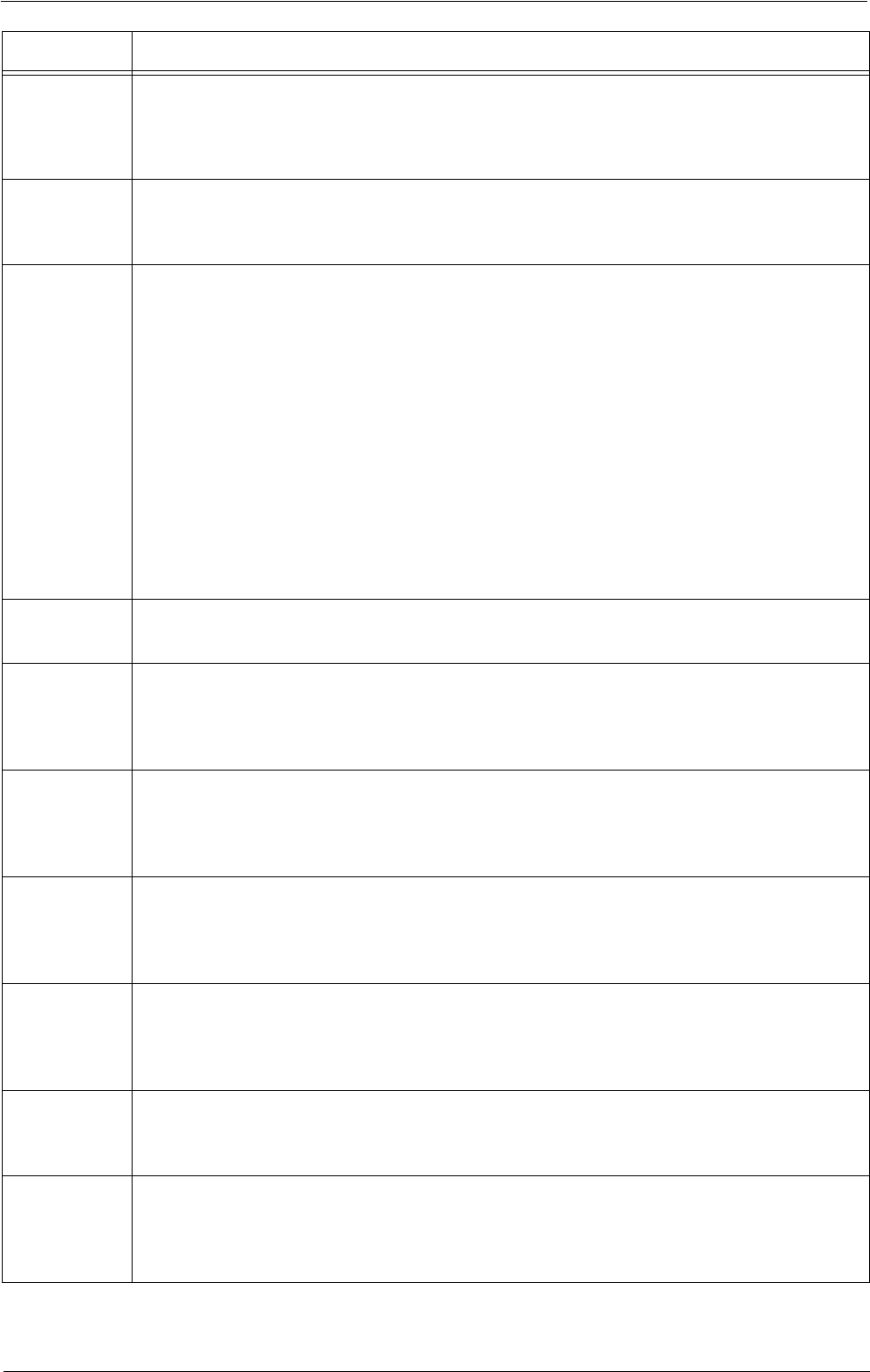
Status Code
Status Code Cause and Remedy
060-310
[Cause] An error occurred in the machine.
061-340
[Remedy] Switch off the machine power, make sure that the touch screen is blank, and then switch
061-346
on the machine power. If the same message is displayed again, contact Customer
Support at dell.com/contactdell.
062-277
[Cause] A communication error occurred between the document scanning unit and the
document feeder.
[Remedy] Contact Customer Support at dell.com/contactdell.
062-311
[Cause] An error occurred.
062-345
[Remedy] Switch off the machine power, make sure that the touch screen is blank, and then switch
062-360
on the machine power. If the same message is displayed again, contact Customer
062-362
Support at dell.com/contactdell.
062-371
062-380
062-386
062-389
062-393
062-395
062-396
062-397
062-398
062-790
[Cause] Copying of the scanned document is prohibited.
[Remedy] Refer to "Legal Notice" (P.28).
072-310
[Cause] An error occurred in Tray 2.
072-311
[Remedy] Switch off the machine power, make sure that the touch screen is blank, and then switch
on the machine power. If the same message is displayed again, contact Customer
Support at dell.com/contactdell.
073-310
[Cause] An error occurred in Tray 3.
073-311
[Remedy] Switch off the machine power, make sure that the touch screen is blank, and then switch
on the machine power. If the same message is displayed again, contact Customer
Support at dell.com/contactdell.
074-310
[Cause] An error occurred in Tray 4.
074-311
[Remedy] Switch off the machine power, make sure that the touch screen is blank, and then switch
on the machine power. If the same message is displayed again, contact Customer
Support at dell.com/contactdell.
077-322
[Cause] An error occurred in the machine.
077-323
[Remedy] Switch off the machine power, make sure that the touch screen is blank, and then switch
on the machine power. If the same message is displayed again, contact Customer
Support at dell.com/contactdell.
077-327
[Cause] Five or more tray modules are installed.
[Remedy] You can install up to four optional tray modules in the machine. Remove the
unnecessary tray module.
091-312
[Cause] An error occurred in the machine.
[Remedy] Switch off the machine power, make sure that the touch screen is blank, and then switch
on the machine power. If the same message is displayed again, contact Customer
Support at dell.com/contactdell.
605


















