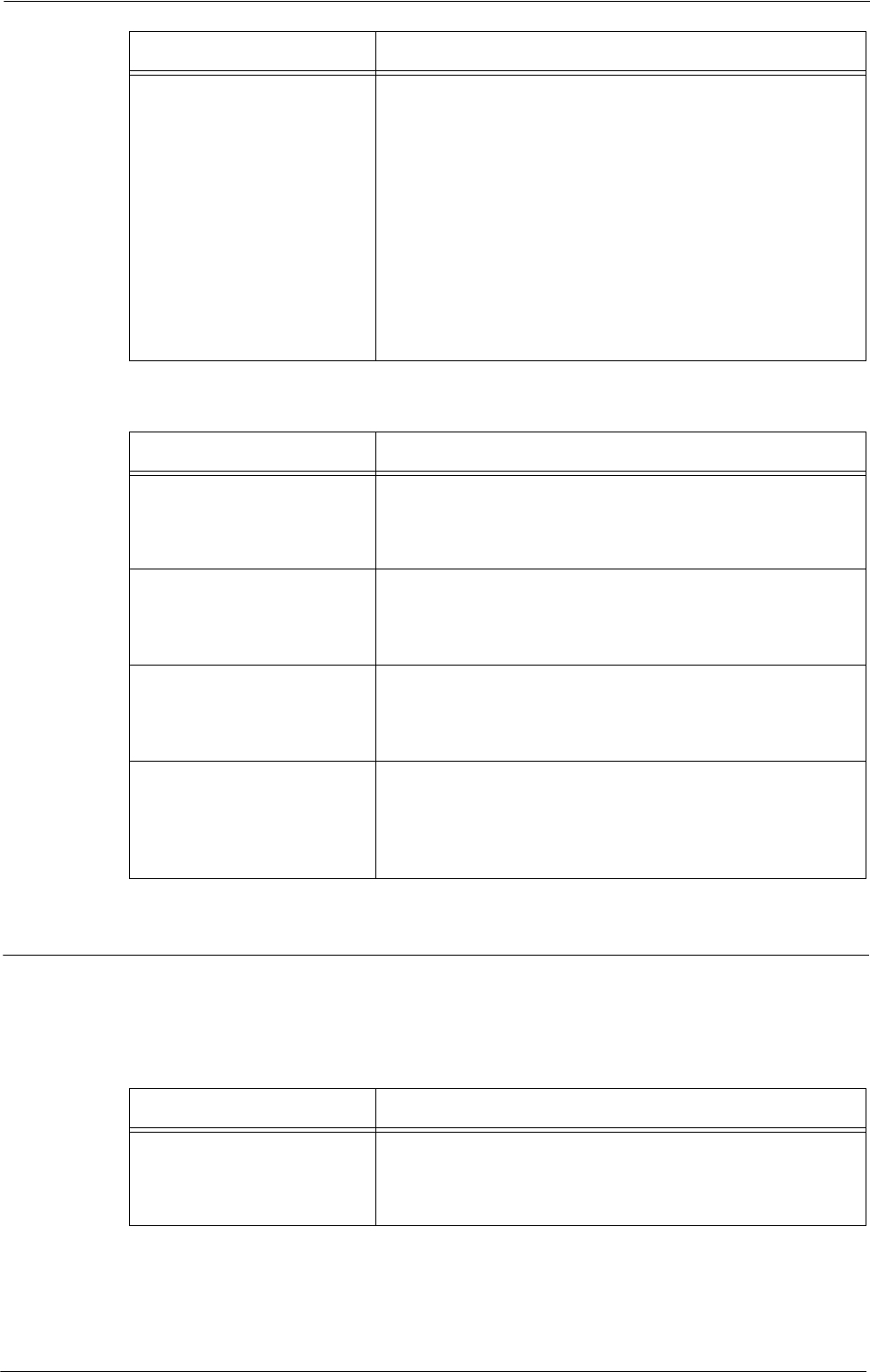
22 Problem Solving
Cause Remedy
Cannot access the proxy server, The following types of access control are used. Confirm the
firewall, or Web server as a configured access control.
result of access control. • Address (port) restriction
• SSL restriction
• User access restriction (including access right levels)
• Content block
• Scheme restriction (cannot use HTTP etc.)
• Transfer data size restriction
• Method restriction (cannot use POST etc.)
• HTTP header restriction (only accepting specified browsers
etc.)
• Time restriction (only available during a specific period of
time etc.)
When connection to a desired Web server fails
Cause Remedy
The setting to use the proxy
server is not configured.
In the environment using the proxy server, you must configure
the machine to use the proxy server to connect to a desired Web
server. Make sure that you configure the settings to use the proxy
server.
The setting to use a proxy
server is configured even
though the environment does
not use a proxy server.
In an environment that does not use a proxy server, such as when
connecting to an intranet, do not make the settings to use the
proxy server.
The proxy server address is
incorrect.
When the settings to use a proxy server are configured, you
cannot connect to a desired Web server if the IP address of the
proxy server is wrong. Set the correct IP address of the proxy
server.
When the proxy server access
requires authentication, you
cannot connect to the server
because the user name or
password is incorrect.
Set the user name and password on the machine that allow
connection to the proxy server.
IPv4 and IPv6 Connection Problems
The possible causes and remedies for problems when using an IPv4 or IPv6 address are as
follows:
Unable to connect using an IPv4 address
Symptom Remedy
When 0 (zero) is prepended to
the head of a value for the IPv4
address (for example:
192.0.2.010), connection fails.
Do not prepend 0 (zero) to each value of an IPv4 address.
548


















