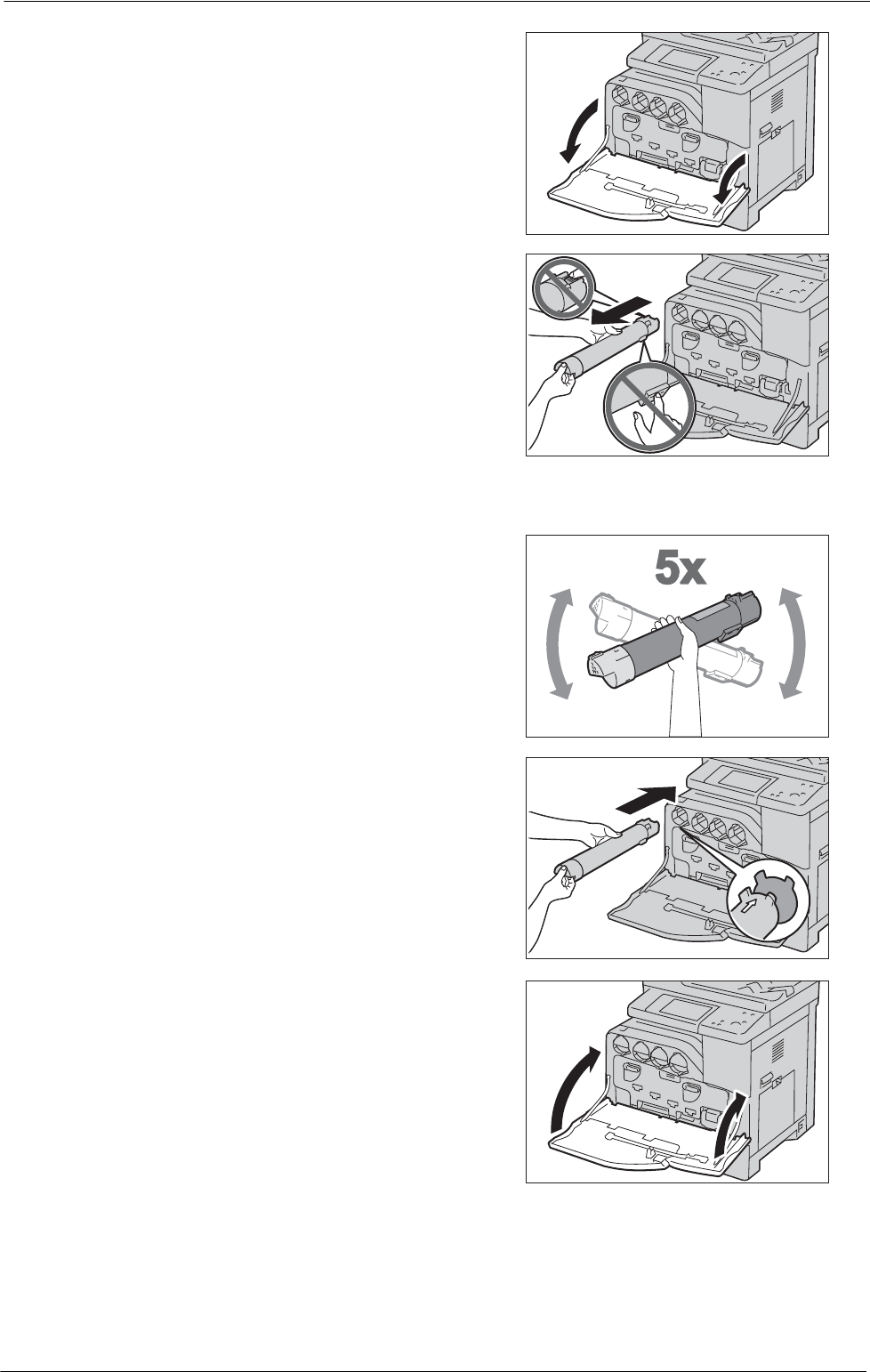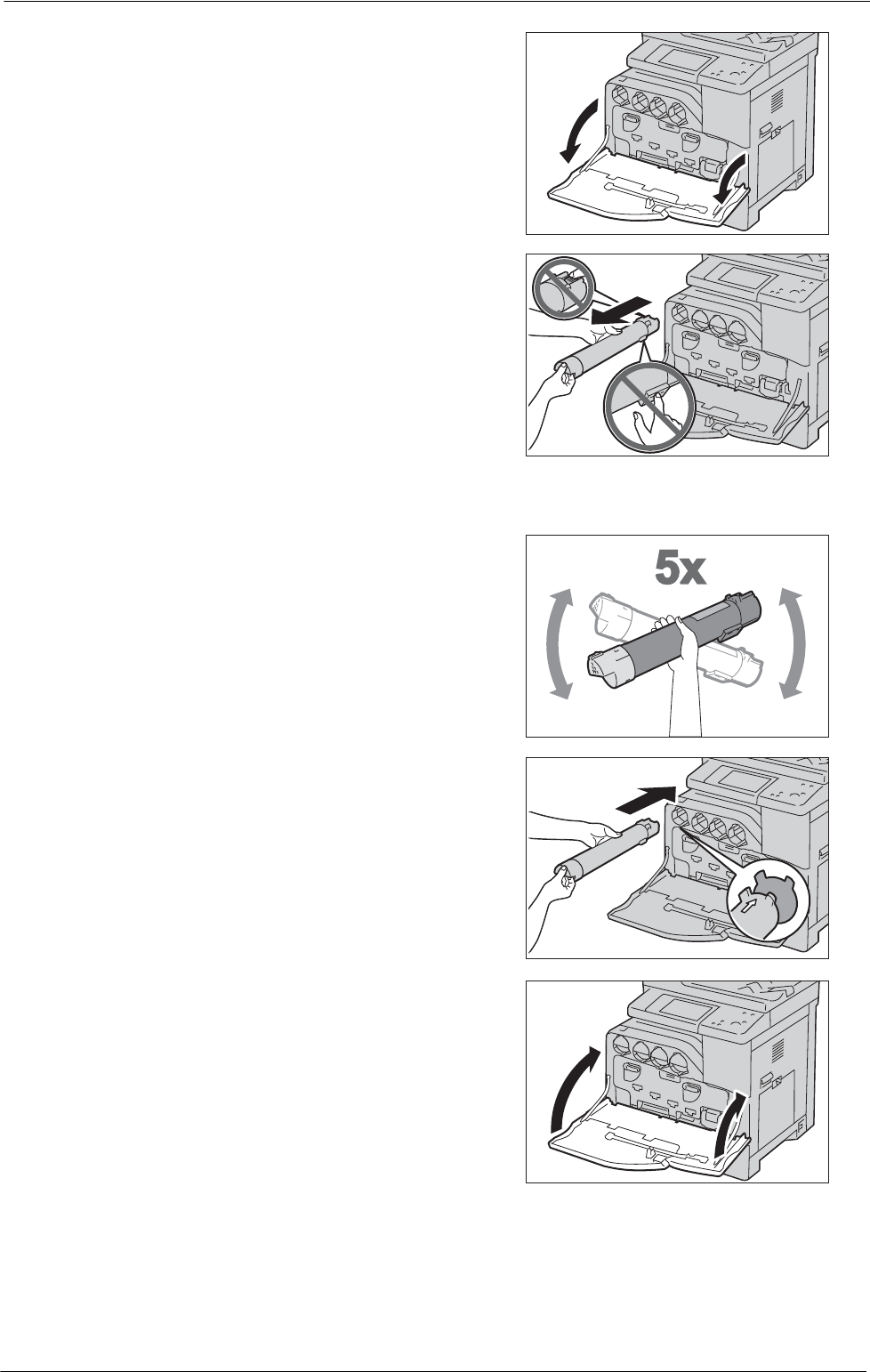
13 Maintenance
3
Open the front cover.
4
Pull out the toner cartridge you want to replace.
Note • Always pull out the cartridge slowly so that
you do not spill any toner.
• Do not touch the parts shown in the
illustration. Toner can dirty and stain your
hands.
• Be careful not to spill toner when handling the
toner cartridge.
5
Unpack a new toner cartridge of the desired color.
6
Shake the toner cartridge 5 to 6 times to
distribute the toner evenly.
Note • Do not touch the area shown in the illustration
when you shake the cartridge.
• Be careful not to spill toner when handling the
toner cartridge.
7
Hold the cartridge with the arrow facing up,
and push the cartridge in slowly until it stops.
8
Close the front cover.
Note • If the front cover is not closed completely, a
message appears and the machine will remain
paused.
220