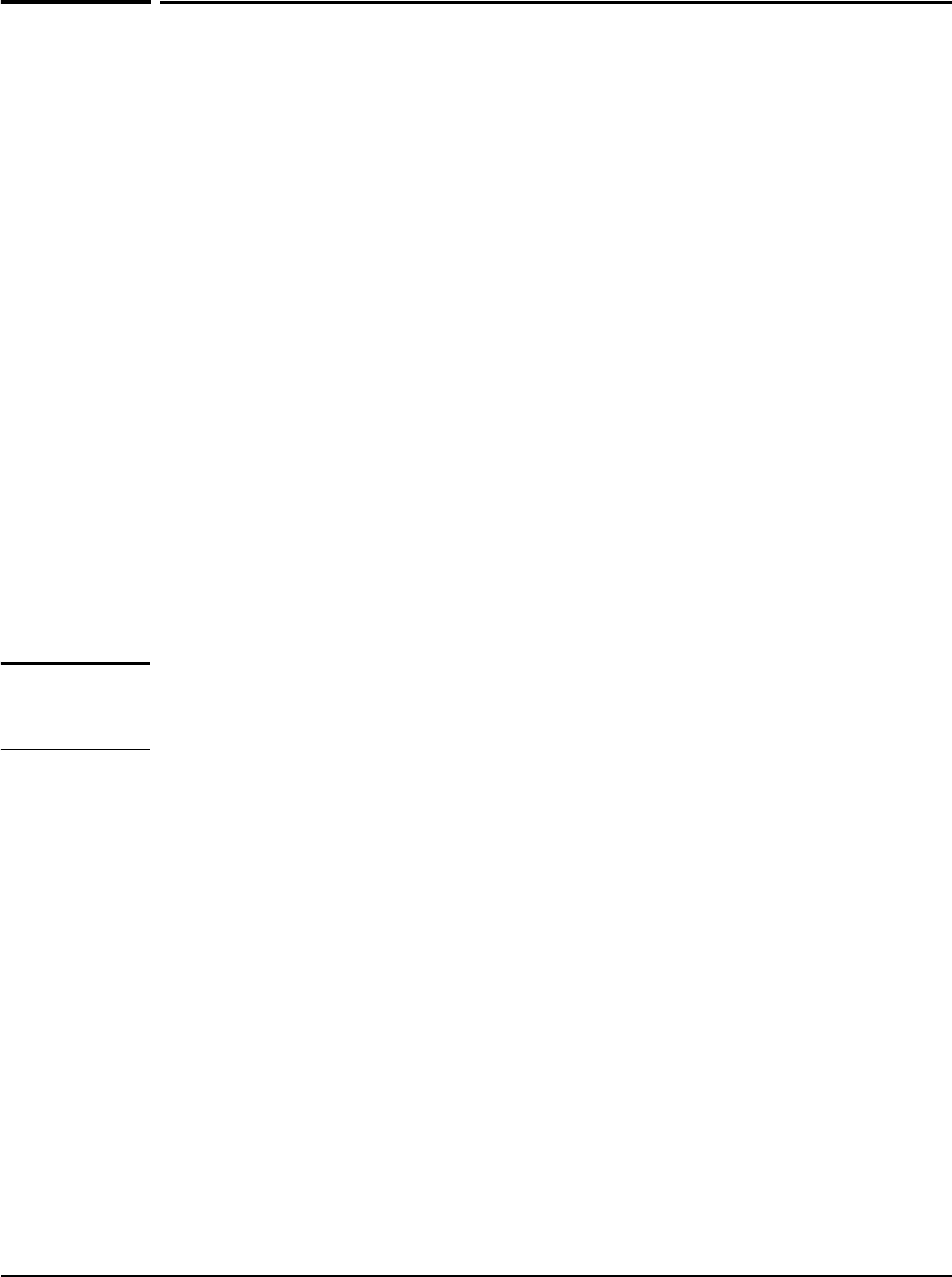
Management
Management tool
Management tool
The management tool is a Web-based interface to the service controller that provides easy
access to all configuration and monitoring functions.
Management scenarios
For complete flexibility, you can manage the service controller both locally and remotely.
The following management scenarios are supported:
Local management using a computer that is connected to the LAN or Internet port on the
service controller. This may be a direct connection or through a switch.
Remote management via the Internet with or without a VPN connection. See Securing
service controller communications to remote VPN servers on page 12-7 for more
information on using the service controller integrated VPN clients to create secure
remote connections.
Management station
The management station refers to the computer that a manager or operator uses to connect
to the management tool. To act as a management station, a computer must:
Have at least Microsoft Internet Explorer 7.0 or Mozilla Firefox 2.0 installed.
Be able to establish an IP connection with the service controller.
Note Before installation, ensure that TCP/IP is installed and configured on the management
station. IP addressing can be either static or DHCP. A unique feature of the service controller
is its ability to support connections from users that have a preconfigured static IP address.
Starting the management tool
To launch the management tool, specify the following in the address bar of your browser:
https://Service_Controller_IP_address
By default, the address 192.168.1.1 is assigned to the LAN port. For information on starting
the management tool for the first time, see the relevant guide as described in Getting started
on page 1-10.
4-2


















