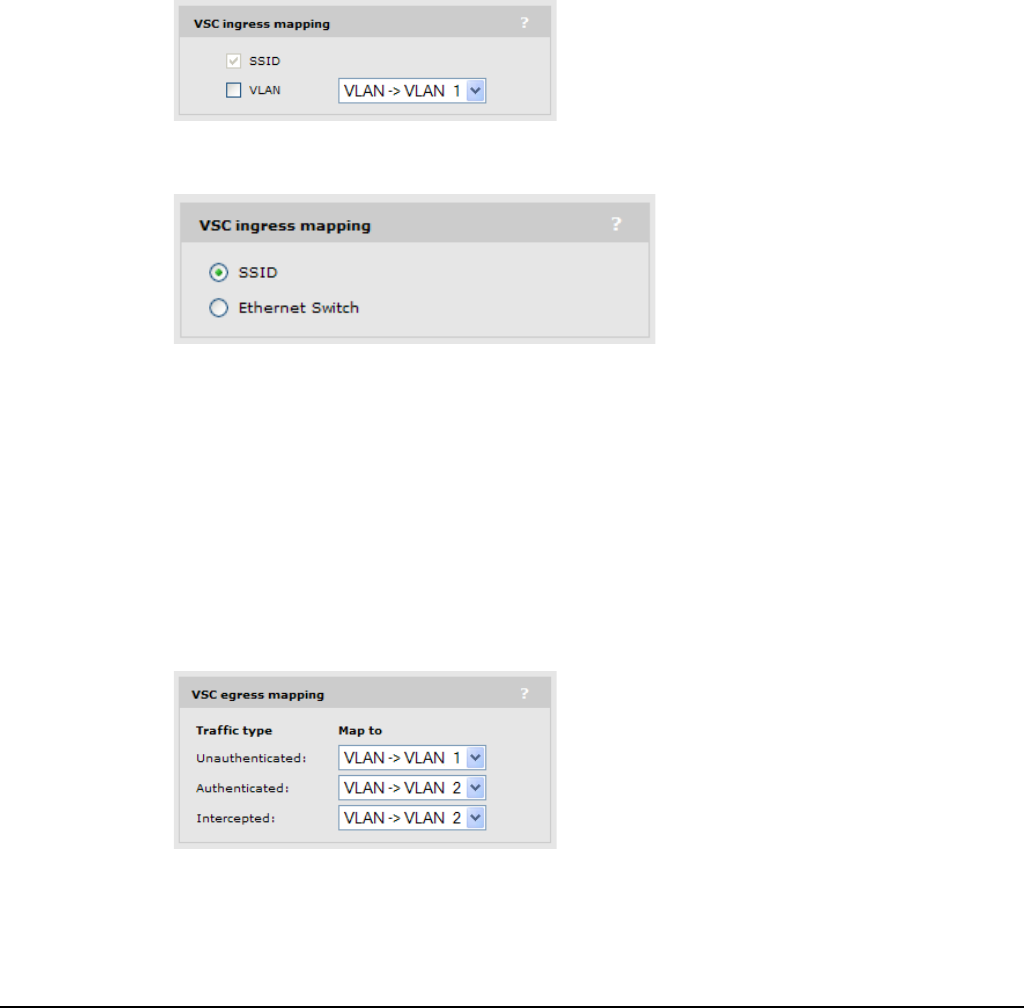
Working with VSCs
VSC configuration options
Allowed wireless rates
Lets you select the wireless transmission speeds that are supported for each wireless mode.
MSM410 and MSM422 only: For 802.11n, in addition to speeds 1 to 54, 16 MCS values
(MCS0 to MCS15) are also included, with MCS0 being the slowest and MCS15 being the
fastest.
VSC ingress mapping
These settings apply to the service controller only and define how ingress traffic on the LAN
port is assigned to a VSC. See VSC data flow on page 2-21.
When access control is enabled, available options are:
When access control is disabled, available options are:
The Ethernet Switch option enables the VSC to be bound to specific ports on an MSM317. See
the MSM317 Access Device Installation and Getting Started Guide.
VSC egress mapping
These options select the service controller output interface on which a VSC forwards user
traffic. (To set VSC egress options for controlled APs, see Binding a VSC to a group on
page 3-24.) Different types of traffic can be forwarded to different output interfaces, which
include the routing table, VLAN ID, or an IP GRE tunnel. Before you can map traffic to an
output interface, the interface must already be defined. See VSC data flow on page 2-21.
In the above example, with all defaults selected, the service controller routing table is used
for all egress traffic. Therefore, all ingress traffic on this VSC is routed according to the
routes defined on the Service Controller >> Network > IP routes page.
2-11


















