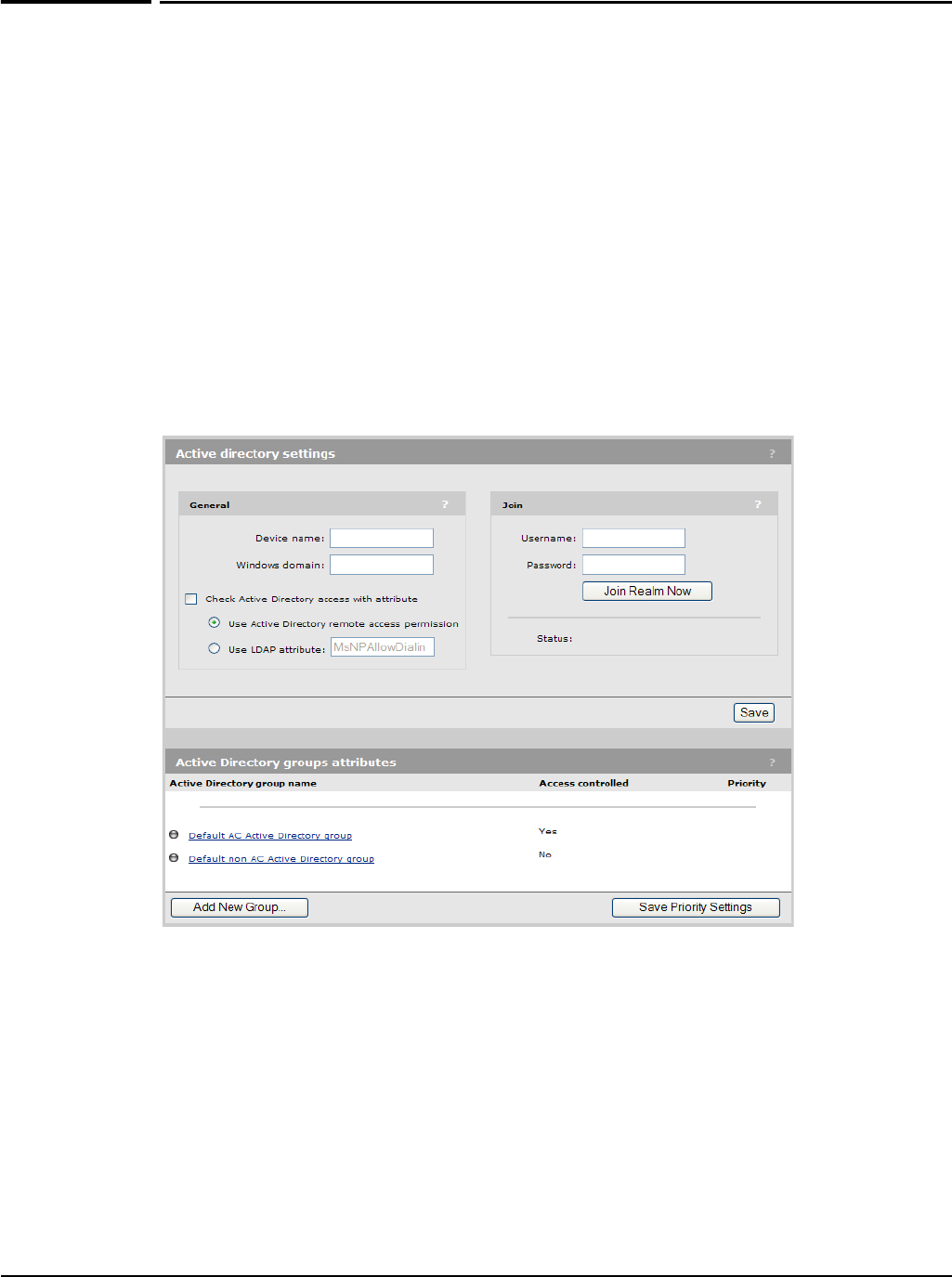
Authentication services
Using an Active Directory server
Using an Active Directory server
The service controller can be configured to validate user login credentials using an external
Active Directory server for the following VSC features:
Wireless Protection (only WPA and WPA2 both with EAP-PEAP)
HTML-based logins.
Once a user is authenticated by Active Directory, the service controller retrieves the names of
all the active directory groups of which the user is a member and uses them to activate
appropriate configuration settings for the user locally-defined on the service controller.
Active Directory configuration
To configure active directory support, select Service Controller >> Authentication >
Active Directory.
Active directory settings
General
Device name
Specify a name that identifies the service controller to Active Directory. The service
controller uses this name to connect to the active directory server, just like any standard
active directory client does.
6-9


















