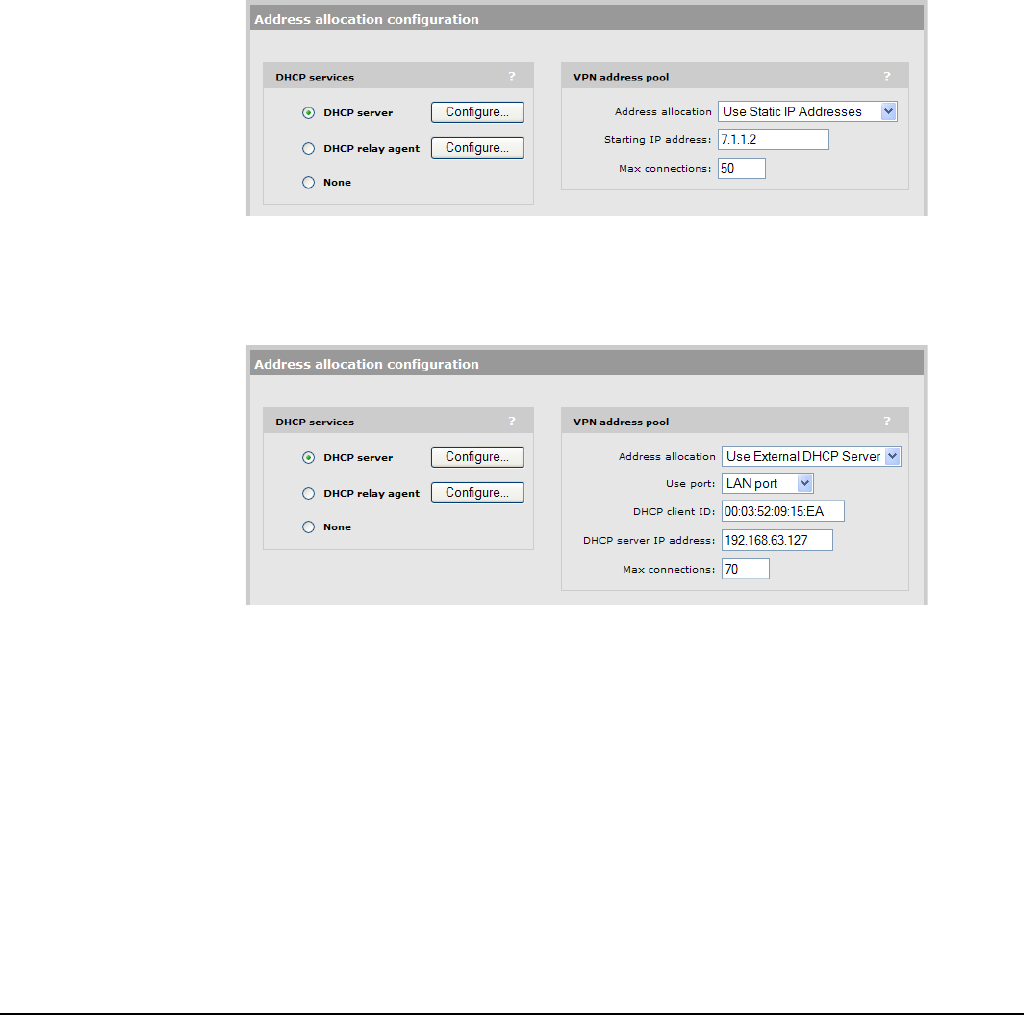
Working with VPNs
Securing wireless client sessions with VPNs
VPN address pool
When securing wireless client sessions with VPNs, it is typically necessary to provide an IP
address to each client. To define a pool of addresses for this purpose, follow this procedure.
1. Select Network > Address allocation.
2. In VPN address pool, for Address allocation select either Use static IP addresses or
Use external DHCP server.
For Use static IP addresses, define a sequential pool of addresses by specifying the
Starting IP address and Max connections. For example a Starting IP address of
7.1.1.2 and a Max connections of 50, will yield a pool of IP addresses in the range
7.1.1.2 through 7.1.1.51.
For Use external DHCP server, specify settings that correspond to your external
DHCP server configuration. Set Use port to the service controller port that will send
out DHCP requests.
3. Select Save.
See the online help for option descriptions.
12-6


















