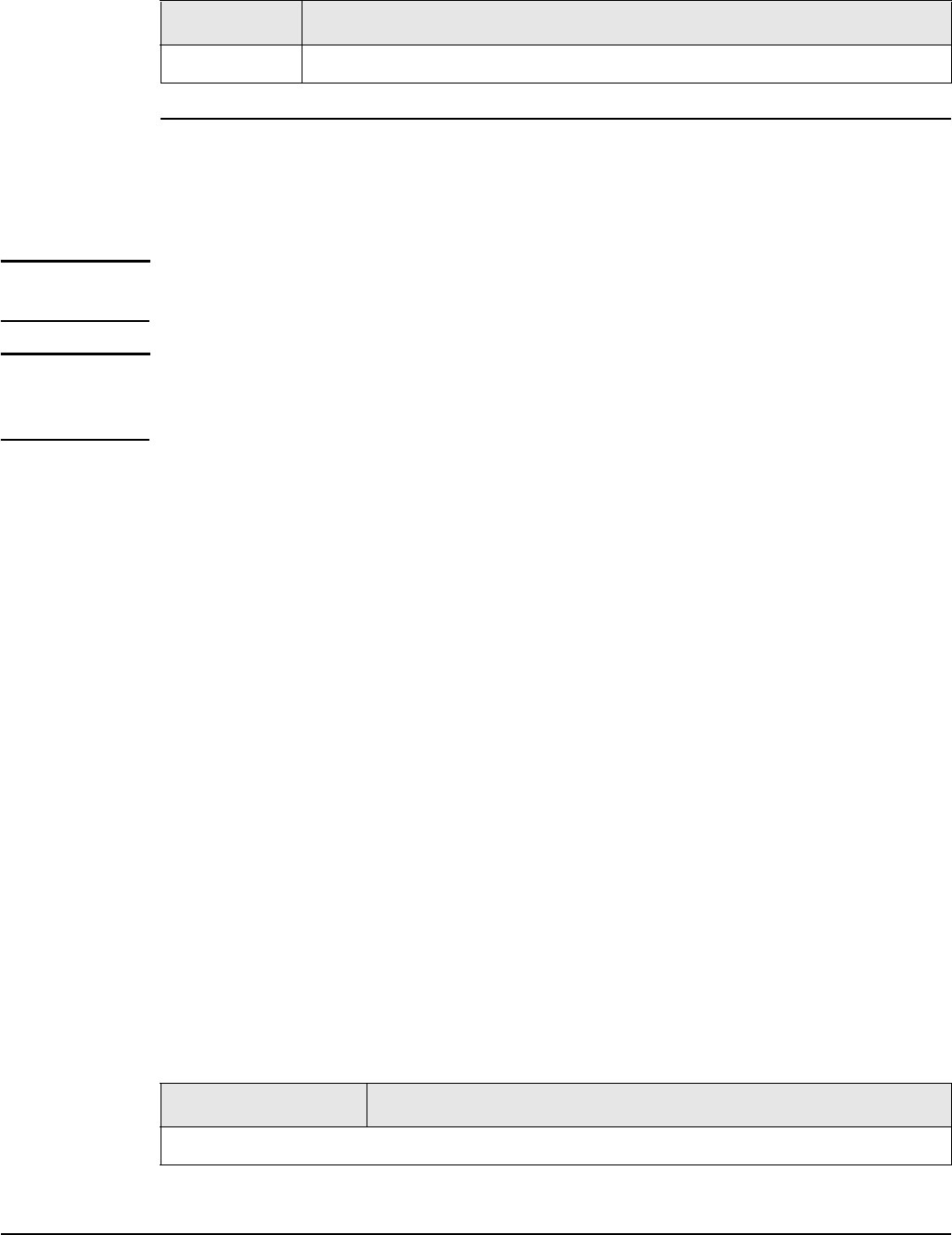
Working with public access attributes
Colubris AV-Pair attribute - Site values
Where:
Parameter Description
ArchiveURL
URL of the .zip archive to be loaded.
Loading individual pages
Use the following values to retrieve pages from an external location and load them onto the
service controller. For descriptions of the individual pages see Current site files on
page 8-22.
Note These pages can only be changed as a group. You cannot, for example, just specify the login-
page value. You must specify all of the following.
Note The maximum length of any page URL is 512 characters. If this is exceeded (when using
placeholders for example), the URL is truncated. Therefore, it is recommended that you
specify the most-important placeholders first.
Login page
login-page=URL_of_page [placeholder]
Can be omitted if a remote login page is being used. See Remote login page on page 9-44.
Transport page
transport-page=URL_of_page [placeholder]
Session page
session-page=URL_of_page [placeholder]
Fail page
fail-page=URL_of_page [placeholder]
Logo
logo=URL_of_gif_file [placeholder]
Placeholders
The following placeholder is only available when using a RADIUS server. If these values are
specified under Public access > Attributes > Configured attributes, the placeholder
cannot be used.
Placeholder Description
%a
Returns the IP address of the service controller’s Internet port.
9-43


















