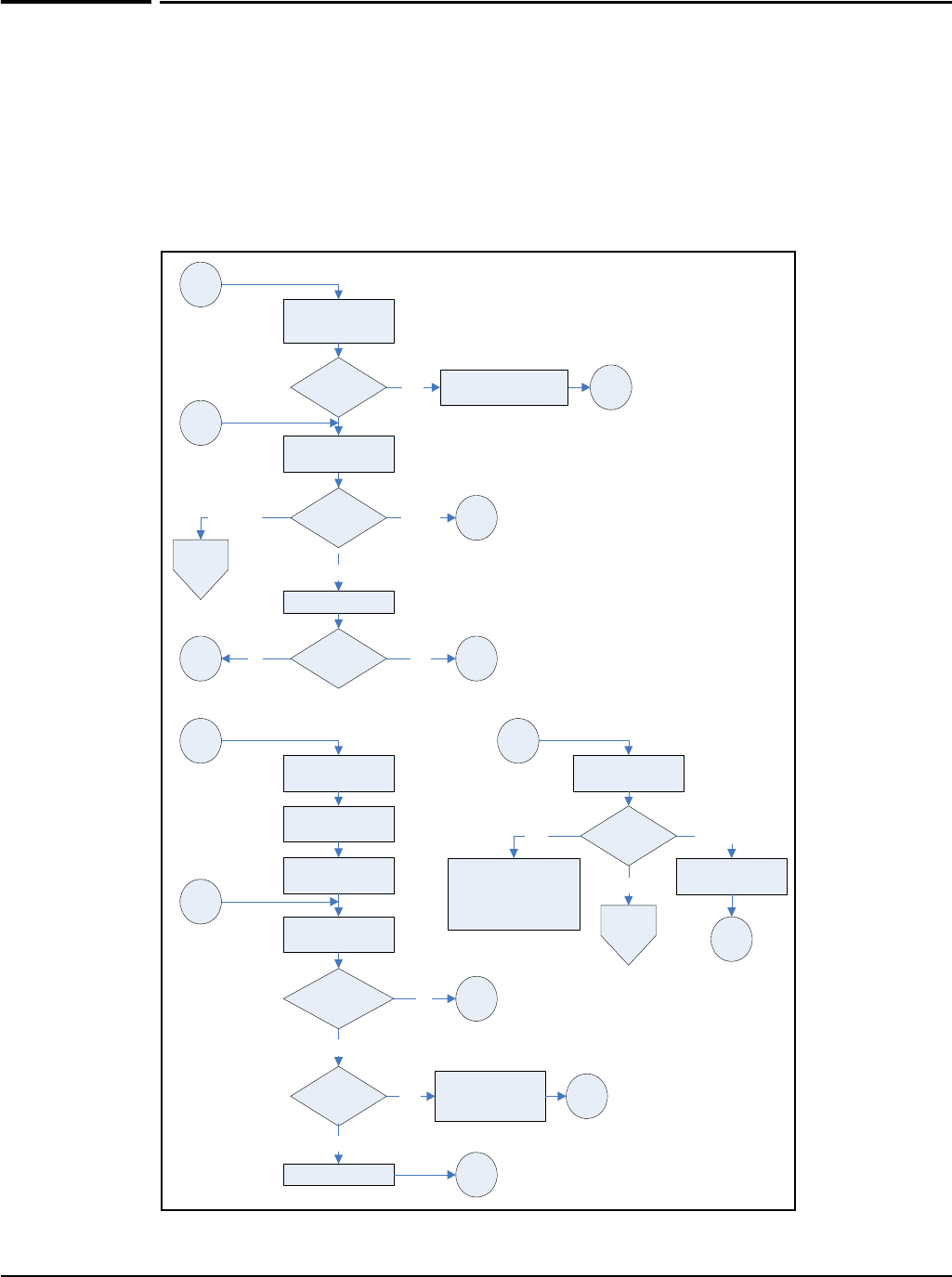
Public/guest network access
Public access interface flow
Public access interface flow
The two following diagrams provide an overview of the default public access interface Web
page flow. All site Web pages are identified by their role: Login, Welcome, Logout, etc. This
abstraction is used because the name of the actual page used for a particular role is
configurable in many cases. (For reference, the page name used by the factory default
configuration is provided in parenthesis.)
For a description of the individual pages, see Current site files on page 8-22.
Wait for user to
attempt browse
User rem-
embered?
C1, D
Login page
(index.asp)
Subscribe
C
Welcome page
(welcome.asp)
Session page
(session.asp)
Action? Logout
A
Subscribe
D
Time to
display ad?
(ads-frameset.asp
or ads.asp) until
user navigates
Yes C1
C, D
Name / Password
Existing User
Yes
No B
Public IP page
(public-ip.asp)
Display web page
Yes
Goodbye page
(goodbye.asp)
Login
type?
Authenti-
cated?
Free
Access
Welcome Back page
(welcome-back.asp)
Yes
C1
B No
P2 next
page
P2 next
page
Transport page
(transport.asp)
A
B
User still
authorized?
C, D
Wait for user to
attempt browse
No
C1
plan
Subscription Details
page (subscription_
details.asp)
Display until Close
8-11


















