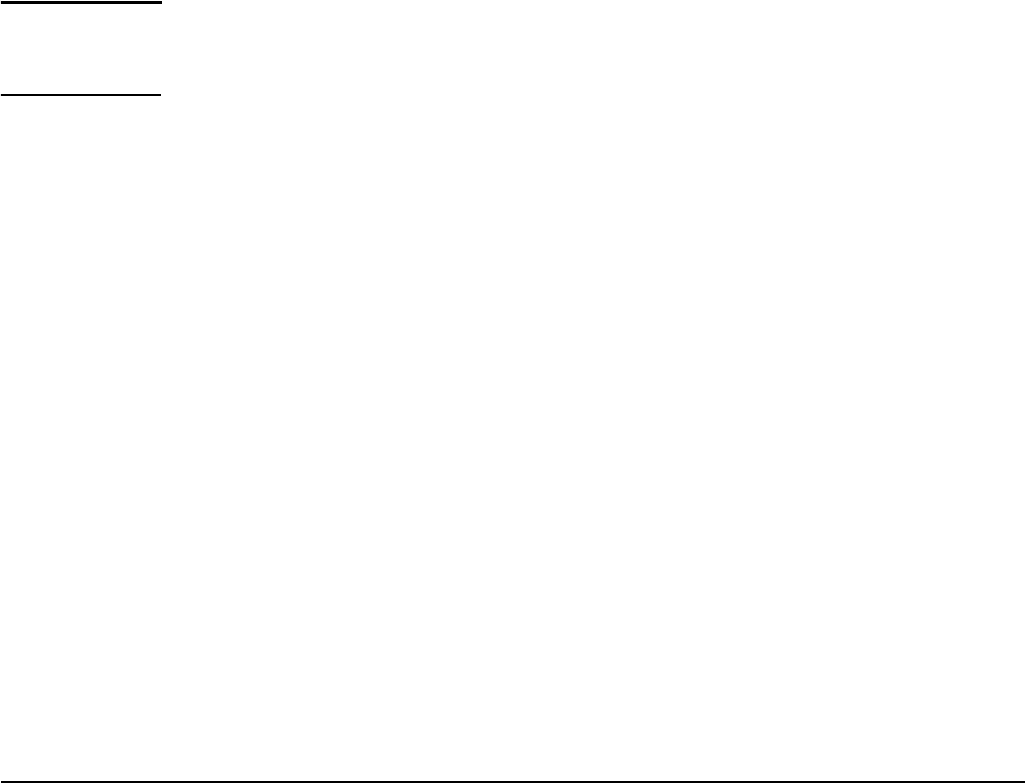
Security
Managing certificates
Certificate and private key store
This list displays all certificates installed on the service controller. The service controller
uses these certificates and private keys to authenticate itself to peers.
Items provided in this list are as follows:
ID
A sequentially assigned number to help identify certificates with the same common name.
Issued to
Name of the certificate holder. Select the name to view the contents of the certificate.
Issued by
Name of the CA that issued the certificate.
Current usage
Lists the services that are currently using this certificate.
Delete
Select to remove the certificate from the certificate store.
Installing a new private key/public key certificate chain pair
Note RADIUS EAP certificates must have the X.509 extensions. Information about this is available
in the Microsoft knowledgebase at:
http://support.microsoft.com/kb/814394/en-us
The certificate you install must:
Be in PKCS #12 format.
Contain a private key (a password controls access to the private key).
Not have a name that is an IP address. The name should be a domain name containing at
least one dot. If you try to add a certificate with an invalid name, the default certificate is
restored.
The common name in the certificate is automatically assigned as the domain name of the
service controller.
1. Specify the name of the certificate file or select Browse to choose one from a list.
Certificates must be in PKCS #7 format.
2. Specify the PKCS #12 password.
3. Select Install to install the certificate.
Default installed private key/public key certificate chains
The following private key/public key certificate chains are installed by default:
wireless.colubris.com: Default certificate used by the management tool, SOAP server,
and HTML-based authentication.
5-9


















