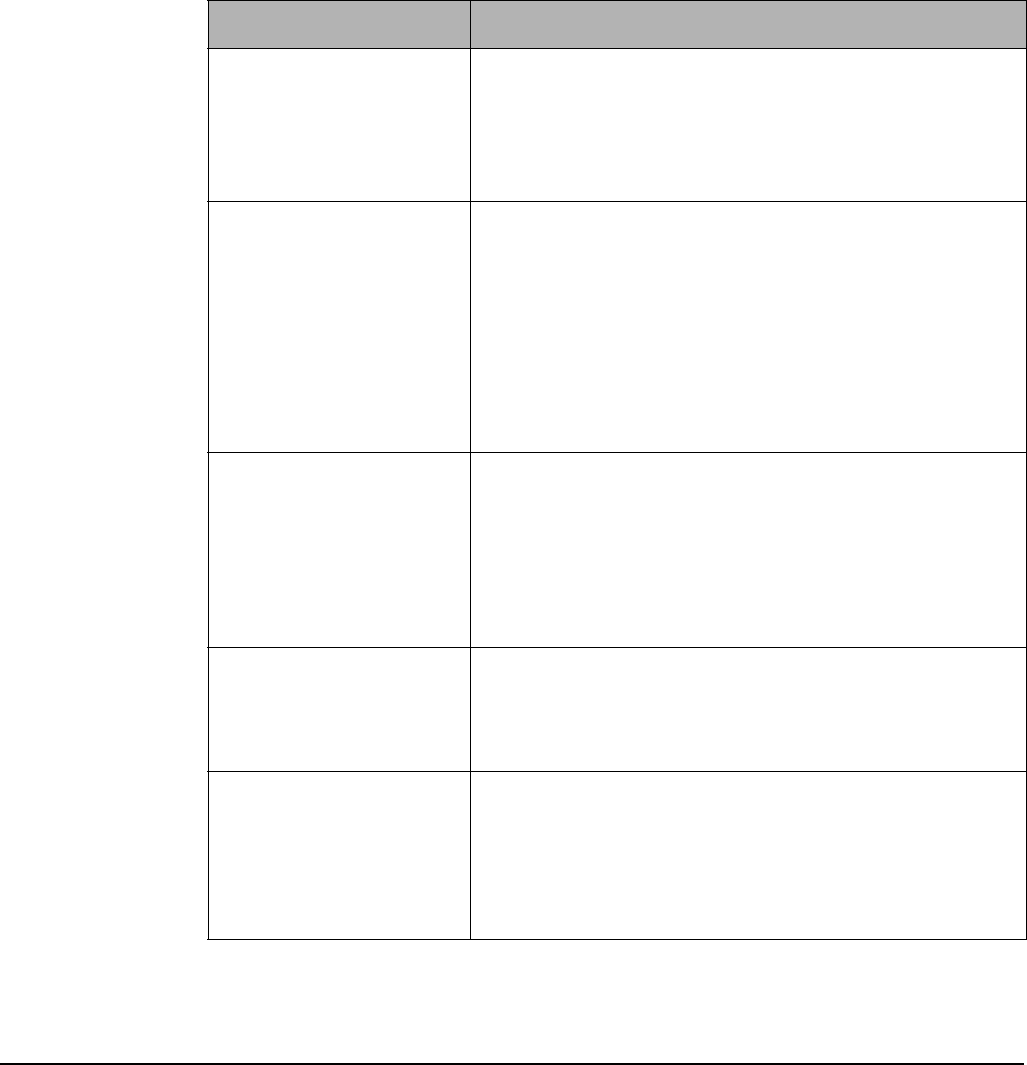
Working with controlled APs
Discovery of controlled APs
Serial number: Unique serial number assigned to the AP at the factory. Cannot be
changed.
Wireless services: Indicates the status of wireless services on the AP. A separate icon
appears for each radio on the AP. See the legend under the table for the meaning of each
icon.
Wireless clients: Indicates the number of wireless clients currently associated with the
AP. Select the number to see more information.
Diagnostic: Indicates the status of the AP with regards to management by the service
controller, as shown in the following table.
Diagnostic Description
Waiting for acceptance The AP has been authorized by the service controller.
However, the AP has not yet selected the service controller
to function as its service controller. (If multiple service
controllers replied to the APs discovery request, the AP
may choose to connect with another service controller.)
Priority conflict More than one service controller responded to the AP
discovery request with the same priority. The AP is
therefore unable to select a service controller to function
as its service controller. The AP will retry its discovery
request shortly.
You must fix the priority conflict by changing the priority
setting for one of the service controllers (Service
Controller >> Management > Device discovery).
Not authorized The AP could not be authenticated by the service
controller. This may be due to invalid authentication
credentials supplied by the AP. Authentication settings
used by the service controller are defined on the Service
Controller >> Authentication page.
You should accept the AP unless it is an actual rogue.
Not responding The AP has stopped sending management information to
the service controller. Rediscovery may re-establish the
connection. If not, the AP may have lost power or a
network failure has occurred.
Wrong Product The AP was created with a product type that does not
match the detected product type. This can occur when an
AP is manually added to a group with the wrong product
type. For example, an MSM310 was added as an MSM320.
You should verify and fix the product type.
3-14


















