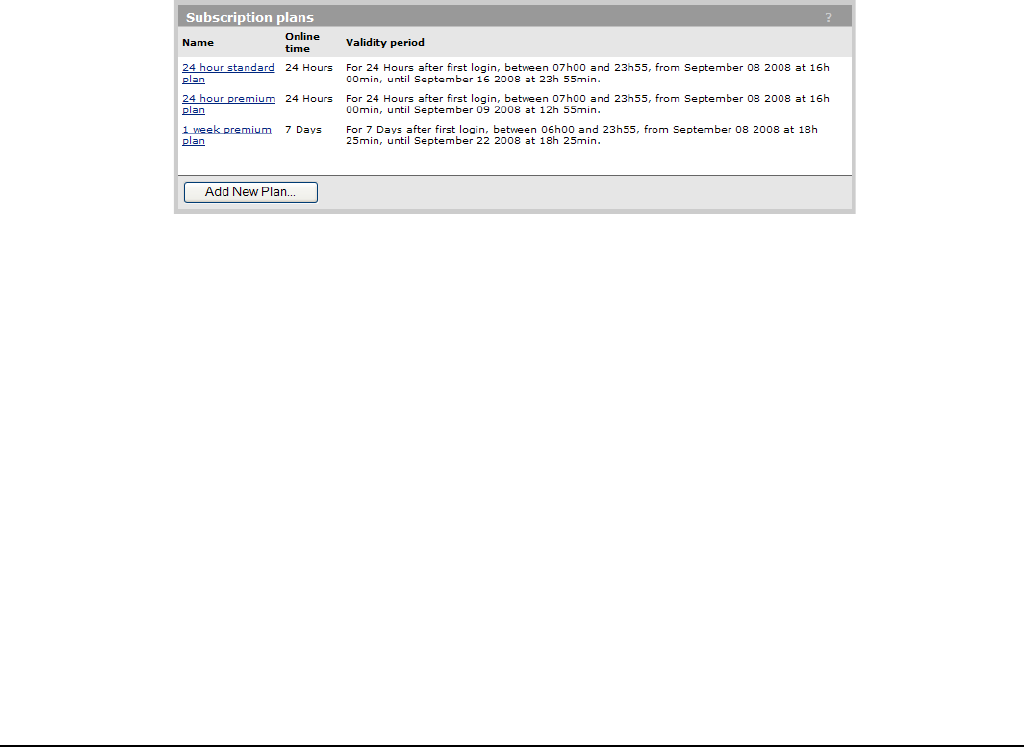
Public/guest network access
Public access interface tour
About the “Use Free Access service” feature
This feature provides free access to any user. Users simply select this option and click
Proceed. They can then browse freely without the need for a username or login.
To activate this feature, see Display the Free Access option on page 8-19.
About the “Existing user” feature
Users that already have an account, use this option to log in. These could be predefined
accounts that were created by an administrator, or user-created accounts created via the
Subscribe to the service feature.
You can use this option to support a prepaid model in which users purchase a network access
voucher before logging in. To do this, you first need to create a suitable subscription plan and
then define users (see Locally-defined user accounts on page 7-5 or Chapter 6:
Authentication services on page 6-1).
Users can then log in and use the service for as long as the subscription plan permits.
Defining a subscription plan for access purchase
Configure subscription plans by selecting Service Controller >> Users > Subscription
plans.
8-8


















