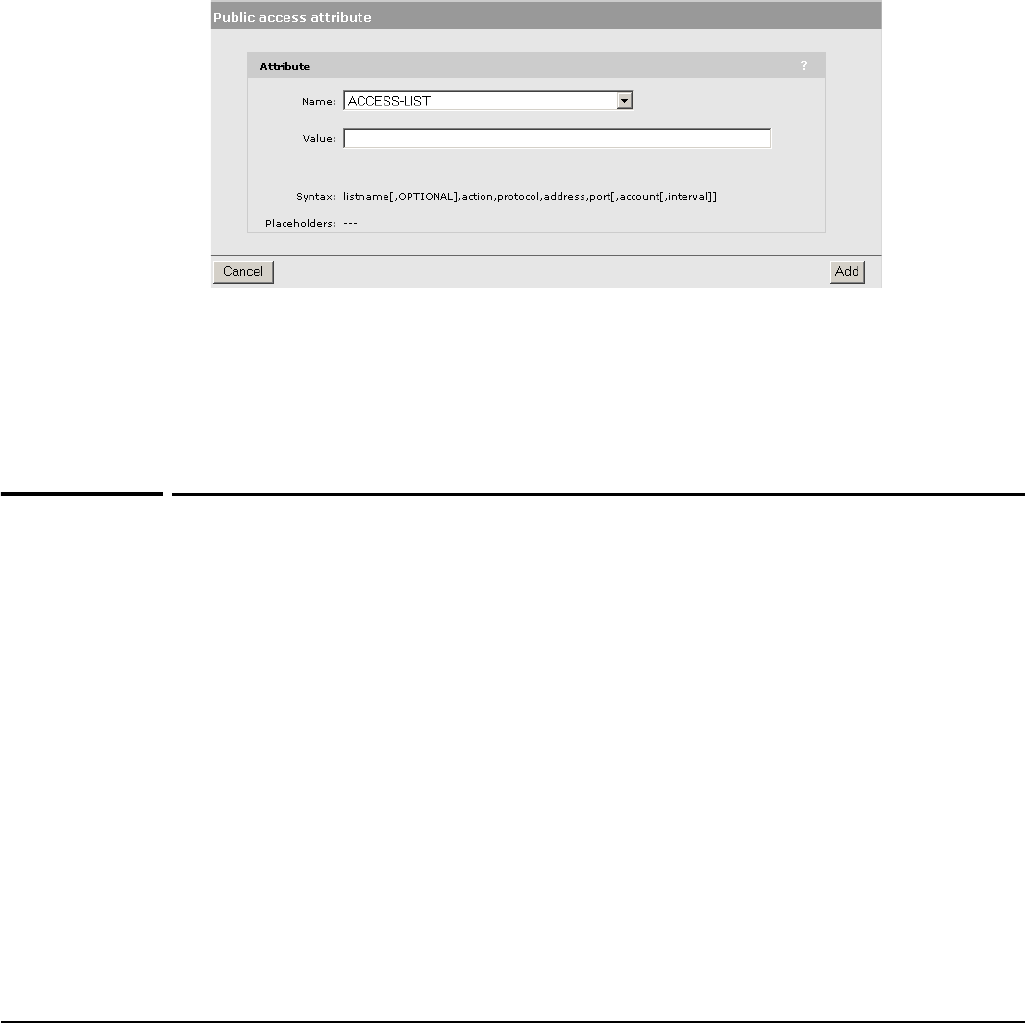
Working with public access attributes
Defining and retrieving user attributes
For a complete list of all supported AV-Pair values, see Colubris AV-Pair attribute - Site
values on page 9-29.
If you enable the Retrieve attributes using RADIUS option, the Colubris AV-Pair attribute
values can also be defined in the RADIUS account for the service controller. When the service
controller authenticates itself, it retrieves these AV-Pair values. These retrieved values will
overwrite the configured attributes in this table if the Retrieved attributes override
configured attributes option is enabled.
To add a new attribute:
1. Select Add New Attribute. The Public access attribute page opens.
2. Under Name, select an AV-Pair value, as shown in the following figure.
3. Once you select a Name, information appears regarding the correct syntax to specify
under Value. Use the correct syntax to specify the desired Value.
4. Select Add.
Defining and retrieving user attributes
RADIUS user attributes can be used to define a number of features for user accounts. User
attributes can be configured locally in user account profiles, or retrieved from a third-party
RADIUS server.
For a complete list of all supported user attributes, see User attributes on page 9-17.
Defining attributes locally in user accounts
If you are using the local user accounts to authenticate users, then you can define account
attributes locally via account profiles.
Each user account can be associated with one or more account profiles. The attributes that
are set in each profile are combined in the account to produce the full list of supported
attributes.
9-5


















