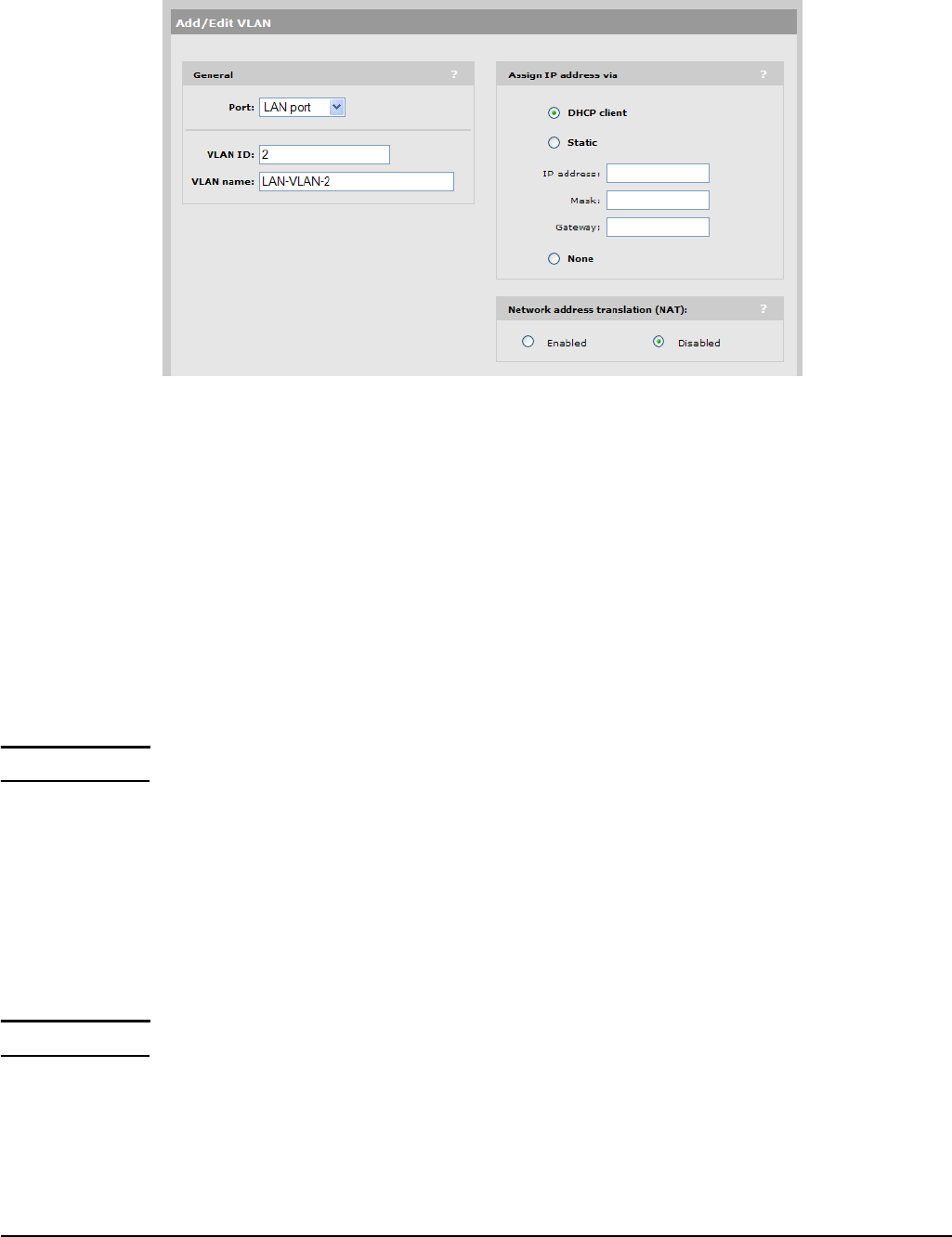
Network configuration
VLAN support
To add a VLAN, select Add New VLAN. The Add/Edit VLAN page opens.
Define VLAN settings as described in the following sections.
General
Port: Select the physical interface with which the VLAN is associated. You can define a
VLAN on the Internet port or LAN port.
VLAN ID: Specify an 802.1Q identifier for the VLAN.
If the VLAN is assigned to the LAN port, you can also define a range of VLANs in the form
X-Y, where X and Y can be 1 to 4094; for example, 50-60. This enables a single VLAN
definition to accept traffic for one or more VLAN IDs, making it easy to manage a large
number of contiguously assigned VLANs. You can define more than one VLAN range, but
each range must be distinct and contiguous.
Note VLANS with ranges cannot be used for VSC egress mapping and cannot be assigned an
IP address.
VLAN name: Specify a name to identify the VLAN definition on the service controller.
This name has no operational significance.
Assign IP address via
Specify how the VLAN obtains an IP address, as follows:
DHCP client: The VLAN obtains its IP address from a DHCP server on the same VLAN.
Note There is no support for obtaining a default gateway from the DHCP server.
Static: Enables you to manually assign an IP address to the VLAN. If you select this
option, you must specify a static IP address, Mask, and Gateway.
None: Specifies that this VLAN has no IP address, so that you can use the VLAN for a VSC
ingress mapping.
10-13


















