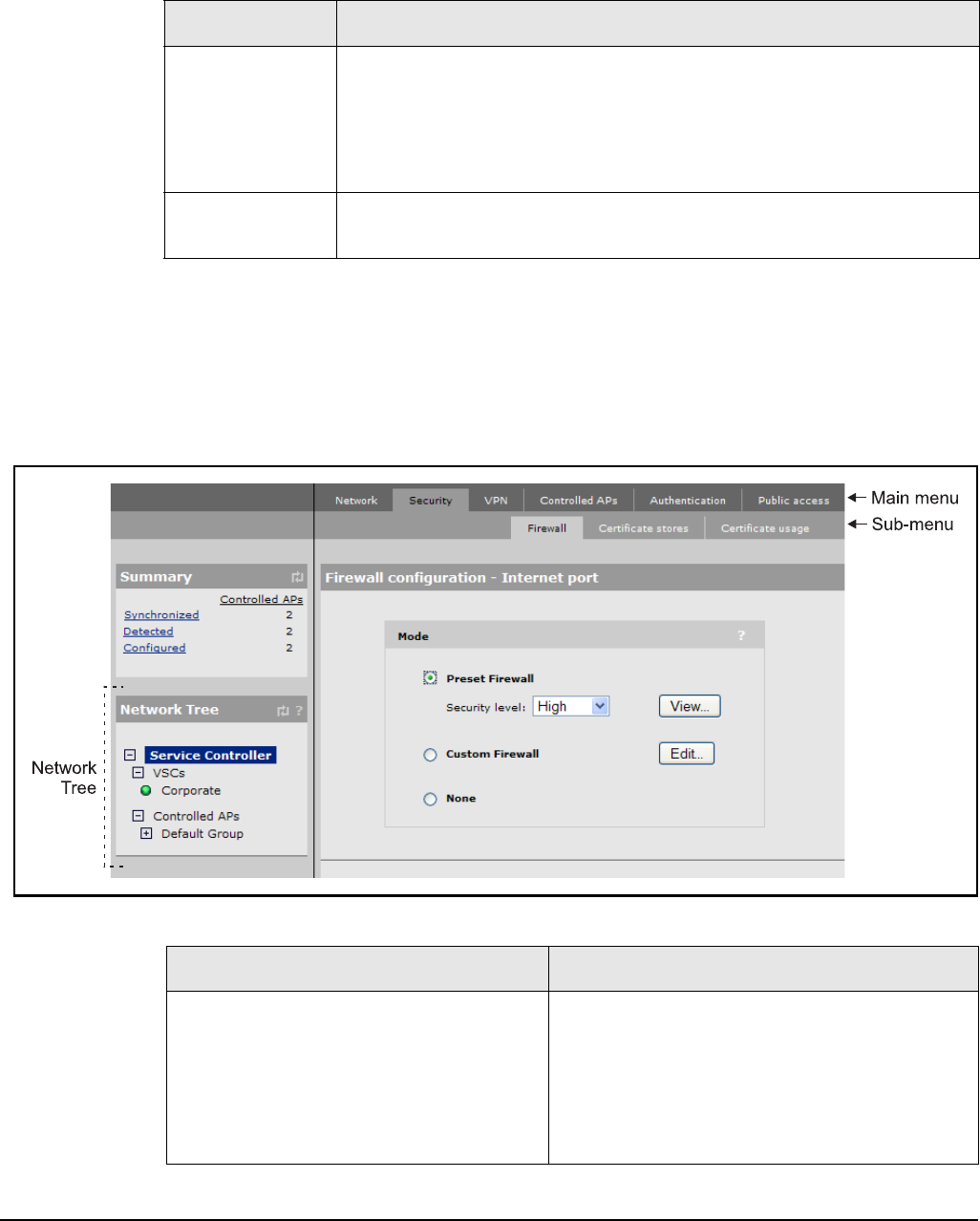
Introduction
About this guide
Important terms
The following terms are used in this guide.
Term Description
AP Refers to any HP ProCurve Networking MSM3xx or MSM4xx Access
Point or the MSM317 Access Device which is an Access Point with
integrated Ethernet switch. Specific model references are used where
appropriate. Non-HP ProCurve access points are identified as third-
party APs. These APs do not support controlled-mode operation.
service controller Refers to any HP ProCurve Networking MSM7xx Controller, including
both Access Controller and Mobility Controller variants.
Conventions
Management tool
This guide uses specific syntax when directing you to interact with the management tool user
interface. Key user-interface elements are identified as follows:
Example directions in this guide What to do in the user interface
Select Service Controller >> Security >
Firewall.
In the Network Tree select the Service
Controller element, then on the main menu
select Security, and then select Firewall on
the sub-menu. All elements to the left of the
double angle brackets >> are found in the
Network Tree.
1-4


















