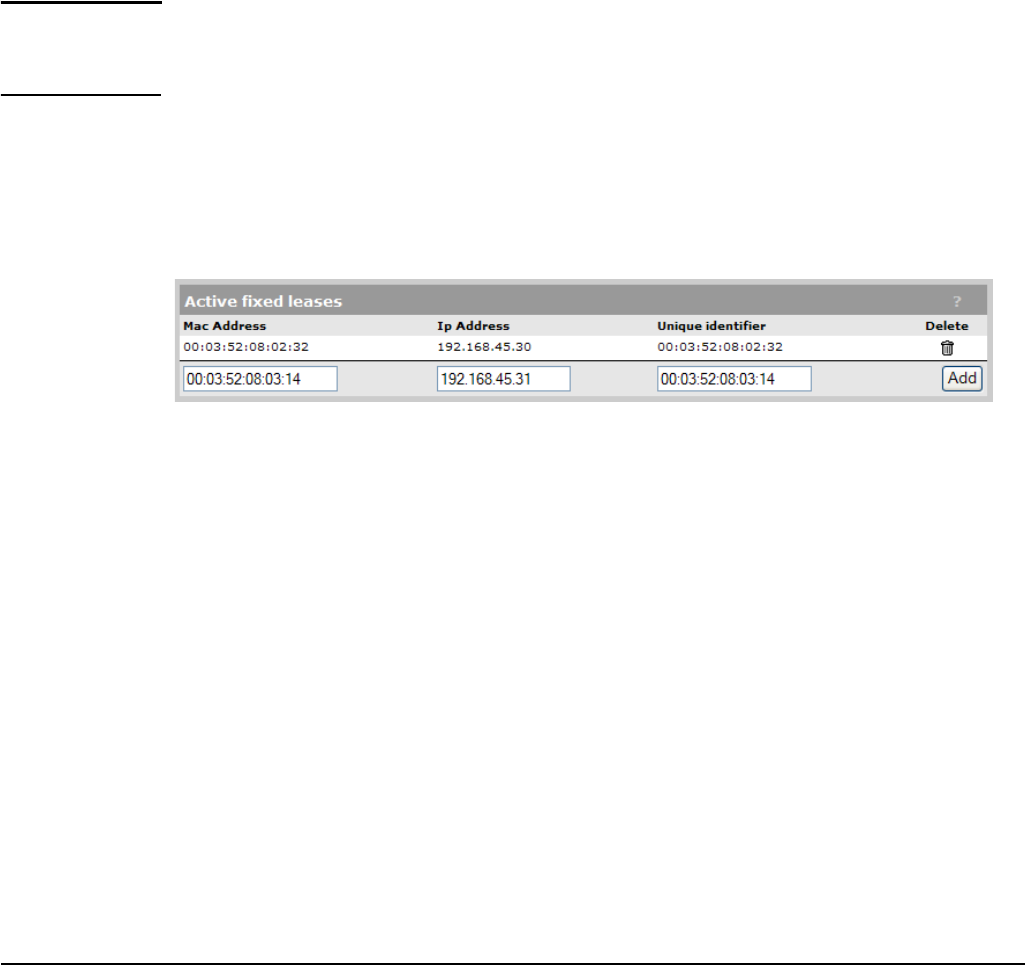
Network configuration
Address allocation
4. Adjust Domain name if desired. Specify the domain name for the service controller to
return to users. Typically, this will be your corporate domain name.
5. Adjust Lease time if desired. Specify the number of seconds of lease time for the service
controller to assign to all assigned addresses. Default is 300 seconds.
6. Consider enabling Logout HTML user on discovery request when multiple users on
your network share the same device. This causes the service controller to log out a device
if a DHCP discovery request is received from the device while a DHCP address lease is
currently assigned. Otherwise, If a user forgets to log out before turning off the device,
the next user will have to wait until the lease expires before being able to log in.
7. For Listen for DHCP requests, select the interfaces on which the service controller
will listen for DHCP requests.
8. Select Save.
Note Even when the service controller DHCP server is active, users can still connect using
static IP addresses assigned on different subnets. To configure this feature, select Public
access > Access control and under Client options, select Allow any IP address.
Active fixed leases
Use this feature to permanently reserve an IP addresses lease for a specific device. This
ensures that the device is always reachable at the same address on the network, but does not
require a static address to be set directly on the device itself. This table lists all permanently
assigned addresses. Up to 255 fixed leases can be defined.
To assign a specific IP address to a client station specify the following and click Add:
MAC address: MAC address of the client station in the format: nn:nn:nn:nn:nn:nn.
IP address: IP address that will be assigned to the client station in the format:
nnn.nnn.nnn.nnn.
Unique identifier: An number that identifies the device. Must be unique to all DHCP
clients on the network. Generally set to the MAC address of the client station. This
parameter is optional unless MAC masquerading is being performed by the client
station.
10-8


















