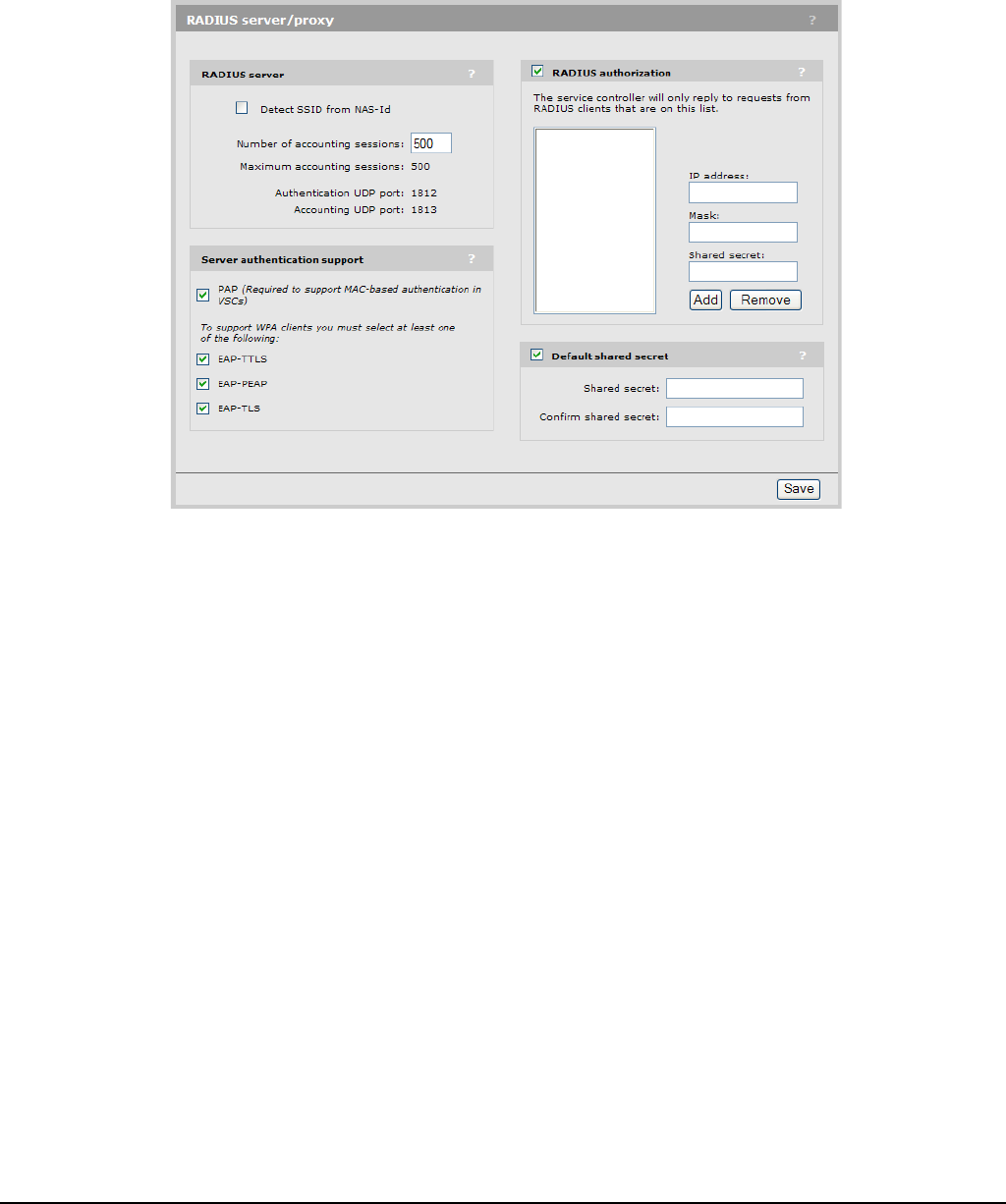
Authentication services
Using the integrated RADIUS server
Server configuration
Configuration of the integrated RADIUS server is done using the Service Controller >>
Authentication > RADIUS server page. In most cases, the default settings on this page will
not need to be changed.
Configuration parameters
RADIUS server
Detect SSID from NAS-Id
Enable this option when working with third-party APs to permit the service controller to
retrieve the SSID assigned to the AP, and therefore assign user traffic to the appropriate VSC.
For this to work, the AP must be configured to send its SSID as the NAS ID in all
authentication and accounting requests. See Working with third-party autonomous APs on
page 14-6.
Number of accounting sessions
Specify the maximum number of sessions for which the service controller will track
accounting information.
Maximum accounting sessions
Specify the maximum number of accounting sessions that the service controller supports.
Authentication UDP port
Indicates the port the service controller uses for authentication. This port is always set to the
standard value of 1812.
6-3


















