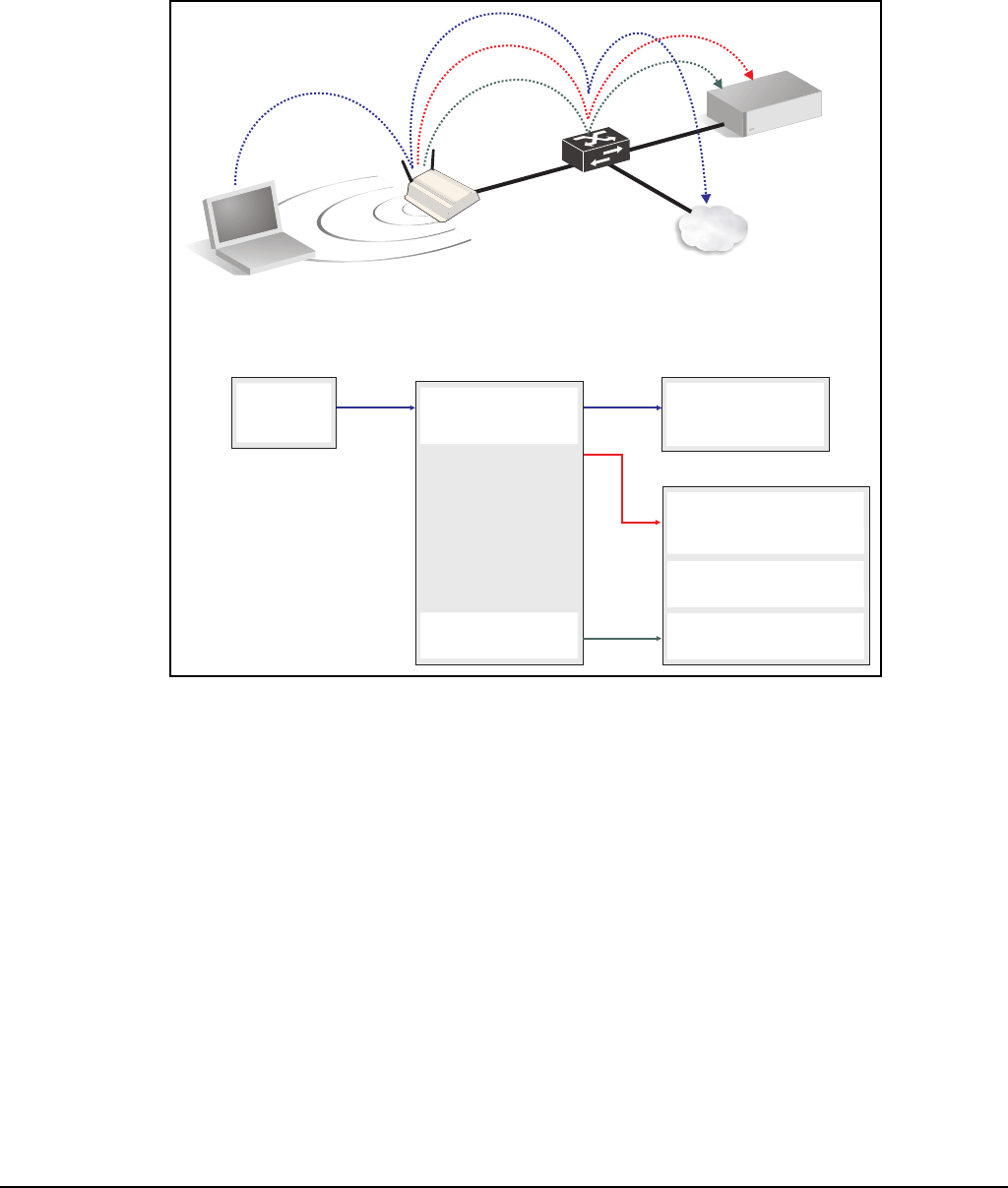
Working with controlled APs
Defining VLANs
If the group is bound to an non-access-controlled VSC, the dynamic VLAN applies on the
AP resulting in user traffic being sent from the AP tagged with the dynamically assigned
VLAN.
For example, if Use egress VLAN is set to 10, and a dynamic VLAN of 20 is assigned to
the user, then the AP sends outgoing traffic for this user on VLAN 20.
Private
network
Untagged
User A
Notebook
-Wired
Private network
User gains access to
resources on protected
network.
Untagged
VLAN=30
Untagged
AP
VSC binding
-Egress VLAN=10
Management
-Default settings
Service Controller
VSC: Guest
-VSC ingress=SSID (Guest)
-Authentication via local user list
Management
-Default settings
Local user list: User A
-VLAN ID=30
Port 1
LAN Port
M
a
n
a
g
e
m
e
n
t
t
r
a
f
f
i
c
M
a
n
a
g
e
m
e
n
t
t
r
a
f
f
i
c
A
u
t
h
e
n
t
i
c
a
t
i
o
n
t
r
a
f
f
i
c
Service
controller
Switch
User A
U
s
e
r
t
r
a
f
f
i
c
AP
Dynamic VLANs are assigned by setting an attribute in a user’s RADIUS account or in a local
user account.
To define a VLAN
Define an egress VLAN as follows:
1. Select the target group under Controlled APs.
2. In the right pane, select VSC bindings and then select a binding in the list.
3-30


















