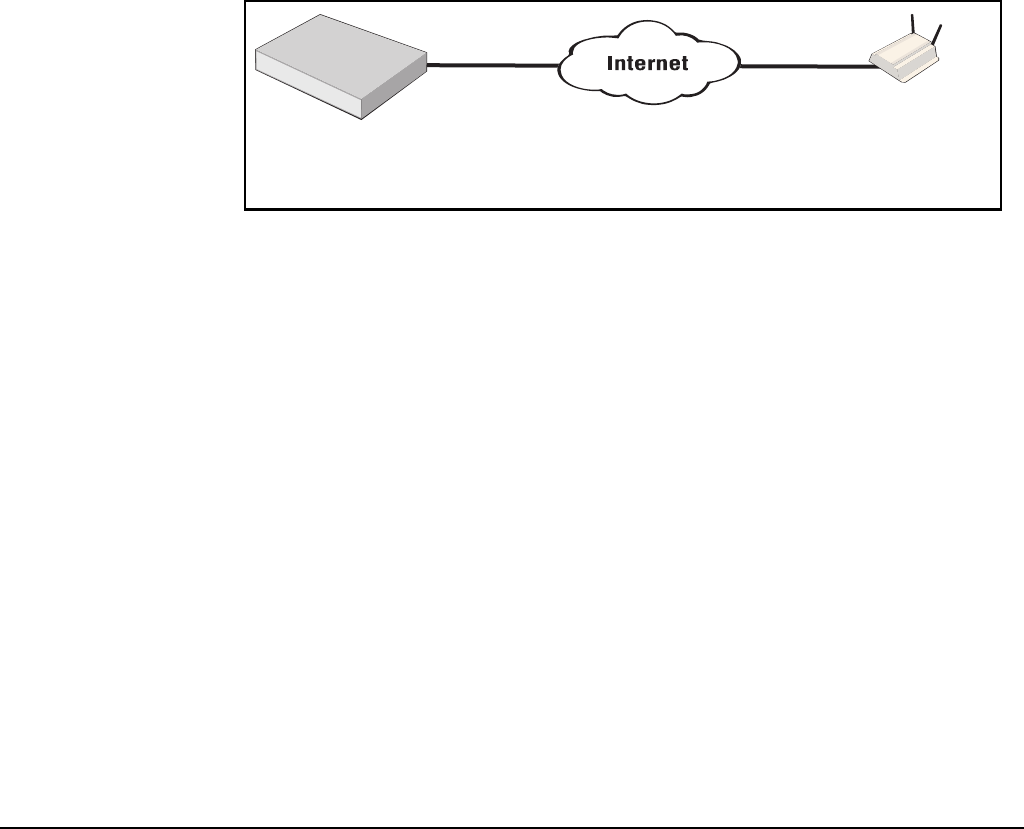
Working with controlled APs
Discovery of controlled APs
If VLANs are being used, then UDP discovery will also work with no configuration.
However, to speed up the discovery process you can provision the AP with a specific
VLAN ID. This will eliminate the need for the AP to find and attempt discovery on all
available VLANs.
If the AP is on a different subnet than the service controller, UDP discovery will
not work. Instead, DHCP or DNS discovery must be used, or direct IP address discovery
must be provisioned.
DHCP discovery: If you have control of the DHCP server, enable support for the
Colubris Vendor Class as explained in DHCP discovery on page 3-8.
DNS discovery: If you have control of the DNS server, you can configure it to
resolve the default service controller names that an AP will search for. To use custom
names, you must provision discovery settings on the AP. For more information on
using custom names, see Provisioning discovery on page 3-36.
Specific IP discovery: This method needs to be used when you do not have control
over the DHCP and DNS servers and no domain is registered to the service controller.
For example, if the connection to the service controller is routed over the public
Internet.
AP
102.27.3.42 35.12.33.57
Internet port
Provisioned to discover
Service controller
the service controller at
the address 102.27.3.42
For discovery to succeed, the AP must be provisioned with the service controller IP
address. See Provisioning discovery on page 3-36.
Discovery priority
Each service controller that receives a discovery request sends the requesting AP a discovery
reply. If the AP authentication option is enabled, the AP needs to be authenticated first.
Requests from unauthenticated APs are ignored.
If an AP receives discovery replies from multiple service controllers, the AP selects the
service controller that has the highest discovery priority setting.
3-10


















