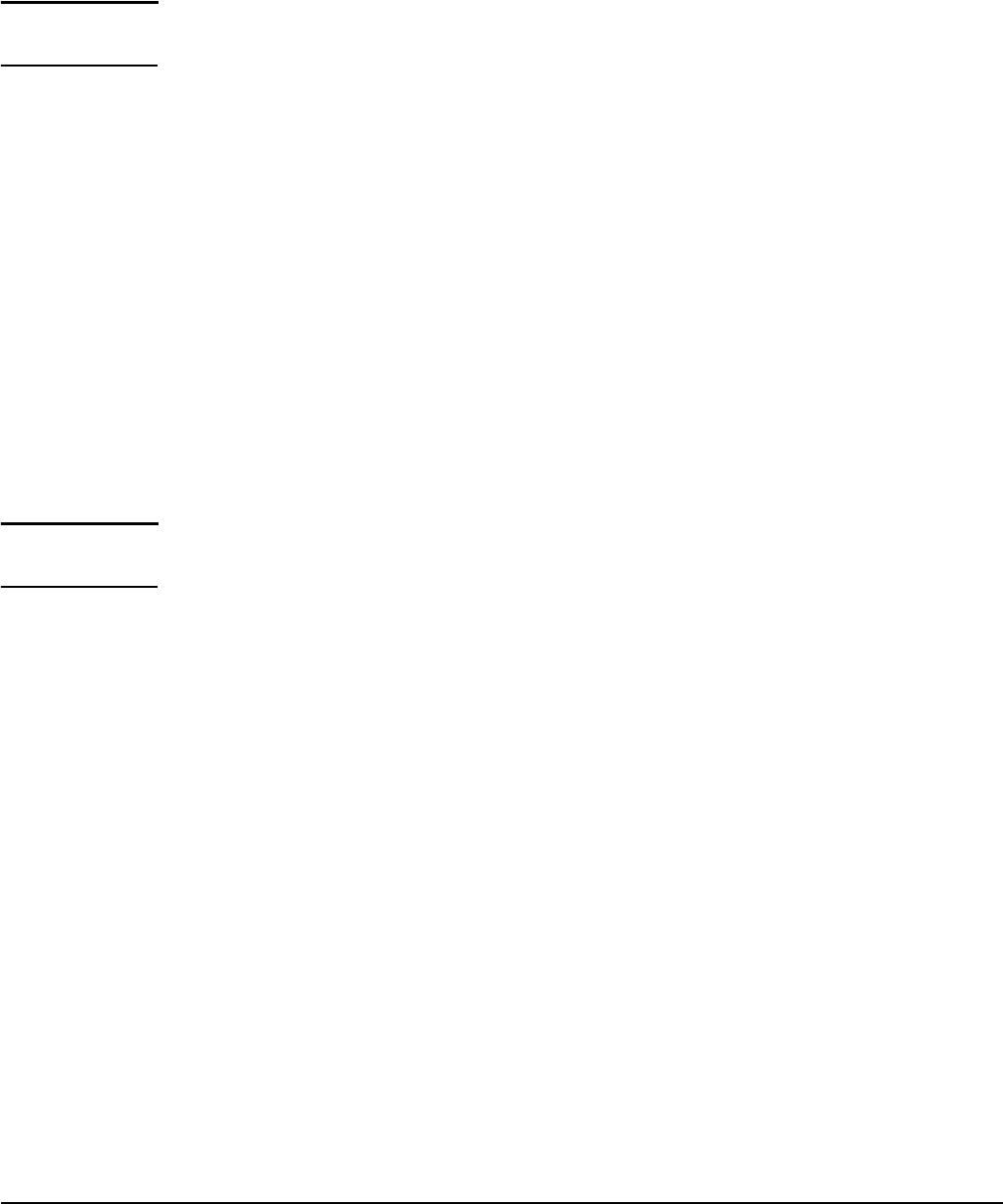
Authentication services
Using an Active Directory server
Active Directory groups attributes
Displays all Active Directory groups that are defined on the service controller. These
groups are used to assign attributes to a user once they have been authenticated by
Active Directory.
Note Group names on the service controller must be identical to existing Active Directory
Organizational Units configured on the Active Directory Server.
Once a user is authenticated by Active Directory, the service controller retrieves the
names of all the active directory groups of which the user is a member.
If the user is a member of only one Active Directory group, and that group name
appears in the list, the service controller applies the attributes from that group.
If the user is a member of more than one Active Directory group, the service
controller applies the attributes from the matching group name with the highest
priority (highest in the list).
If no match is found, the attributes defined for one of the default groups are applied
as follows:
If the VSC the user logged in on is access-controlled then the Default AC Active
Directory group is used.
If the VSC the user logged in on is not access-controlled then the Default non
AC Active Directory group is used.
Note The default groups are disabled by default. You need to enable them before they can
be used.
Add New Group
Select to add a new group. See Configuring an Active Directory group on page 6-12.
Save Priority Settings
After using the up/down arrows to change the priority of groups, save your changes by
selecting this button.
6-11


















