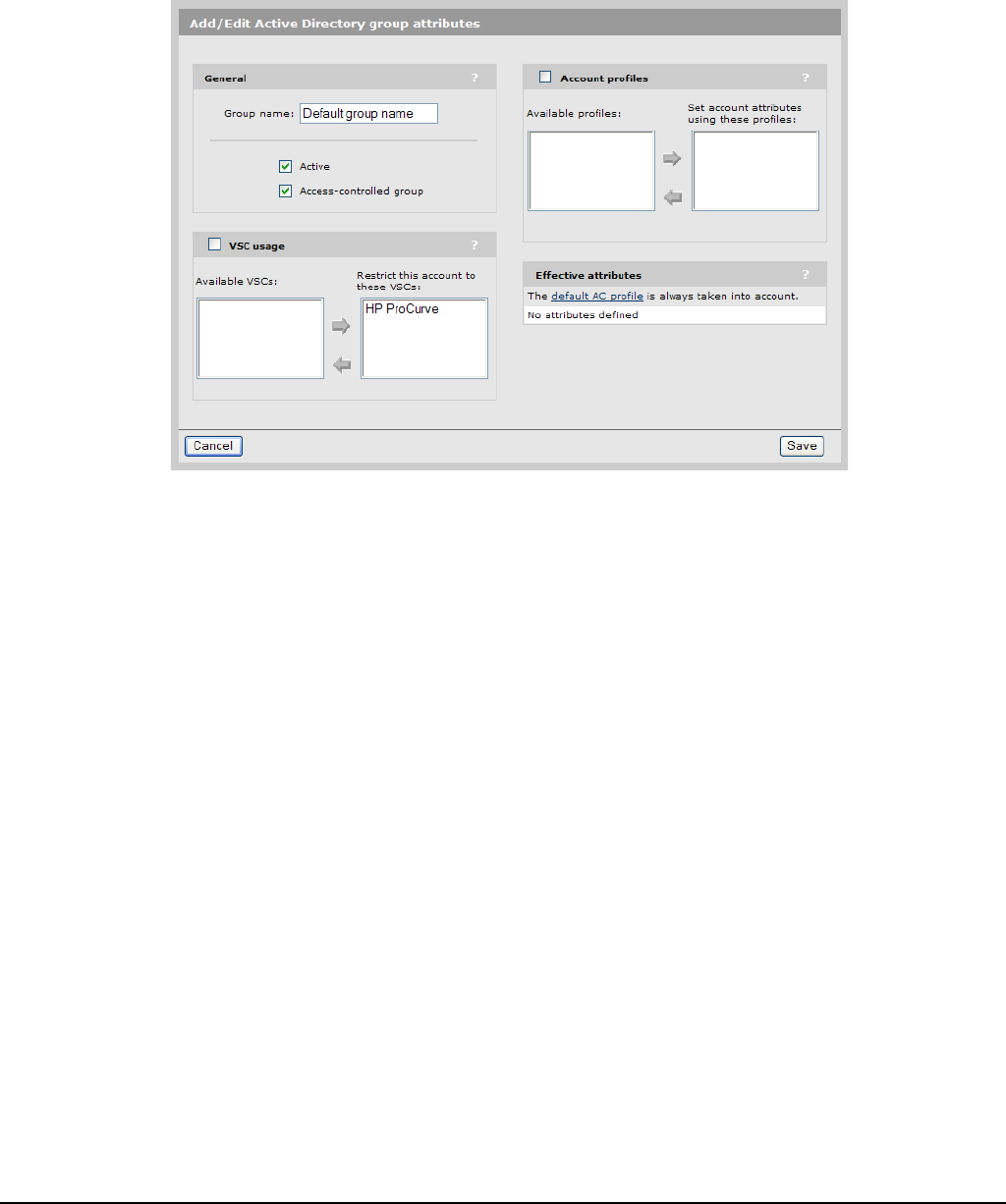
Authentication services
Using an Active Directory server
Configuring an Active Directory group
An active directory group defines the characteristics of a user session. To make group
configuration easy, account profiles (Account profiles on page 7-6) can be applied to set
group attributes.
Configuration parameters
General
Group name
Specify a name to identify the group. This name must match an existing Active Directory
Organizational Unit configured on the Active Directory Server.
Active
Enable this option to activate the group. The group cannot be used until it is active.
Access-controlled group
Determines whether the group is access-controlled or not.
Access-controlled groups can only be used to log in on VSCs that are access-
controlled.
Non access-controlled groups can only be used to log in on VSCs that are not access-
controlled.
VSC usage
Enable this option to restrict this group to one or more VSCs. If the selected VSCs are not
defined on an AP, users will not be able to log in on this account.
The Available VSCs list shows all defined VSCs that you can select from.
6-12


















