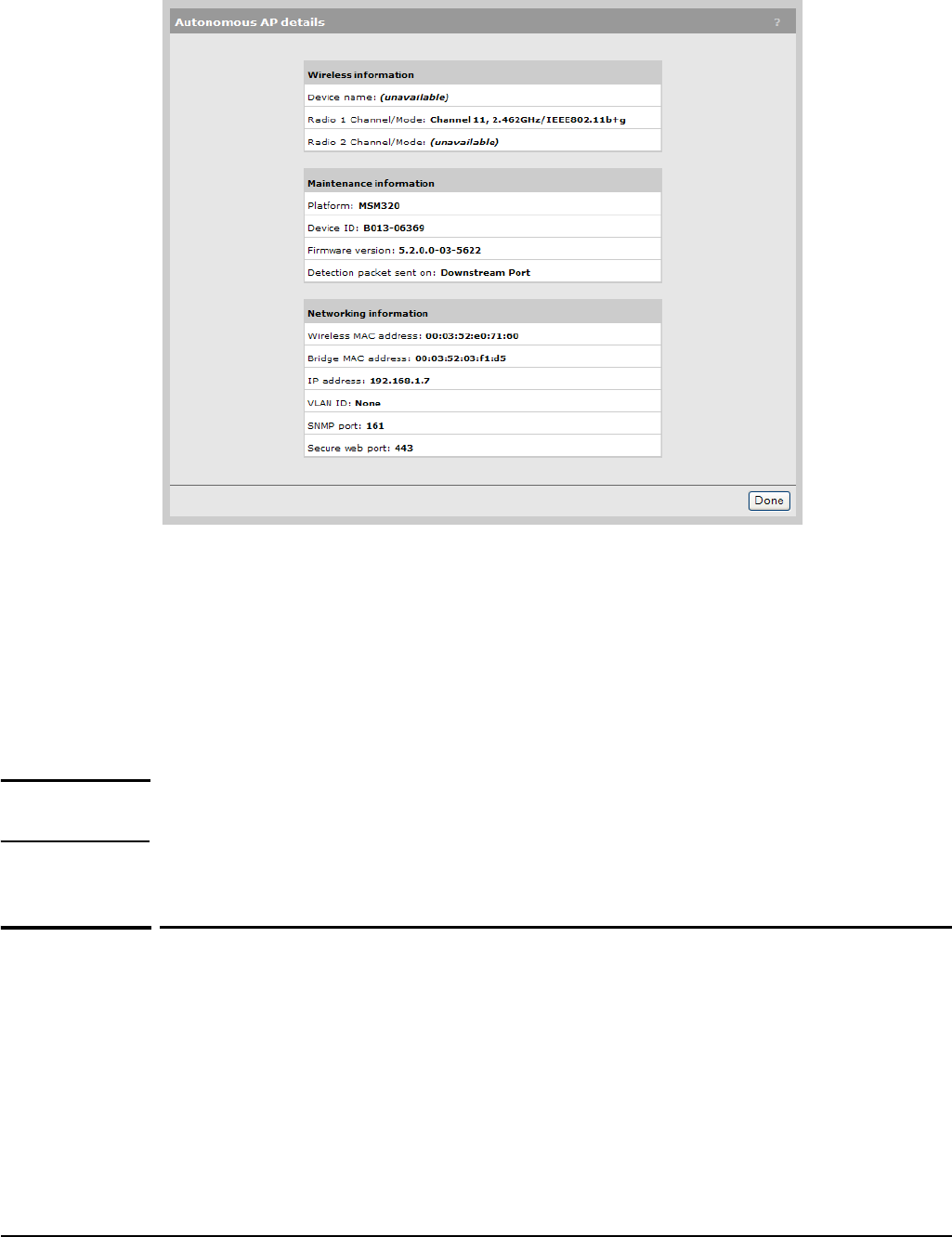
Working with autonomous APs
Configuring autonomous APs
Click a link in the Device ID column to display the Autonomous APs details like this:
You can also click the link in IP address column to launch the AP management tool. See the
MSM3xx/MSM4xx Management and Configuration Guide.
Switching a controlled AP to autonomous mode
To switch a controlled AP to autonomous mode, select the AP in the Default Group branch
of the Network Tree, and then in the right pane select Maintenance > System and select
Switch to Autonomous Mode.
Note The AP will restart and lose all configuration settings received from the service controller,
returning to its default configuration. You can then configure it via its management tool.
Configuring autonomous APs
Autonomous APs must be configured via their own management tool. For convenience, you
can launch an autonomous AP management tool from within the service controller
management tool by clicking the link in the IP address column of the Detected Autonomous
APs page, providing network access is possible.
When connecting one or more autonomous APs to co-exist with a service controller, some
configuration issues must be addressed to ensure that data traffic and management traffic is
able to flow between both devices.
14-4


















