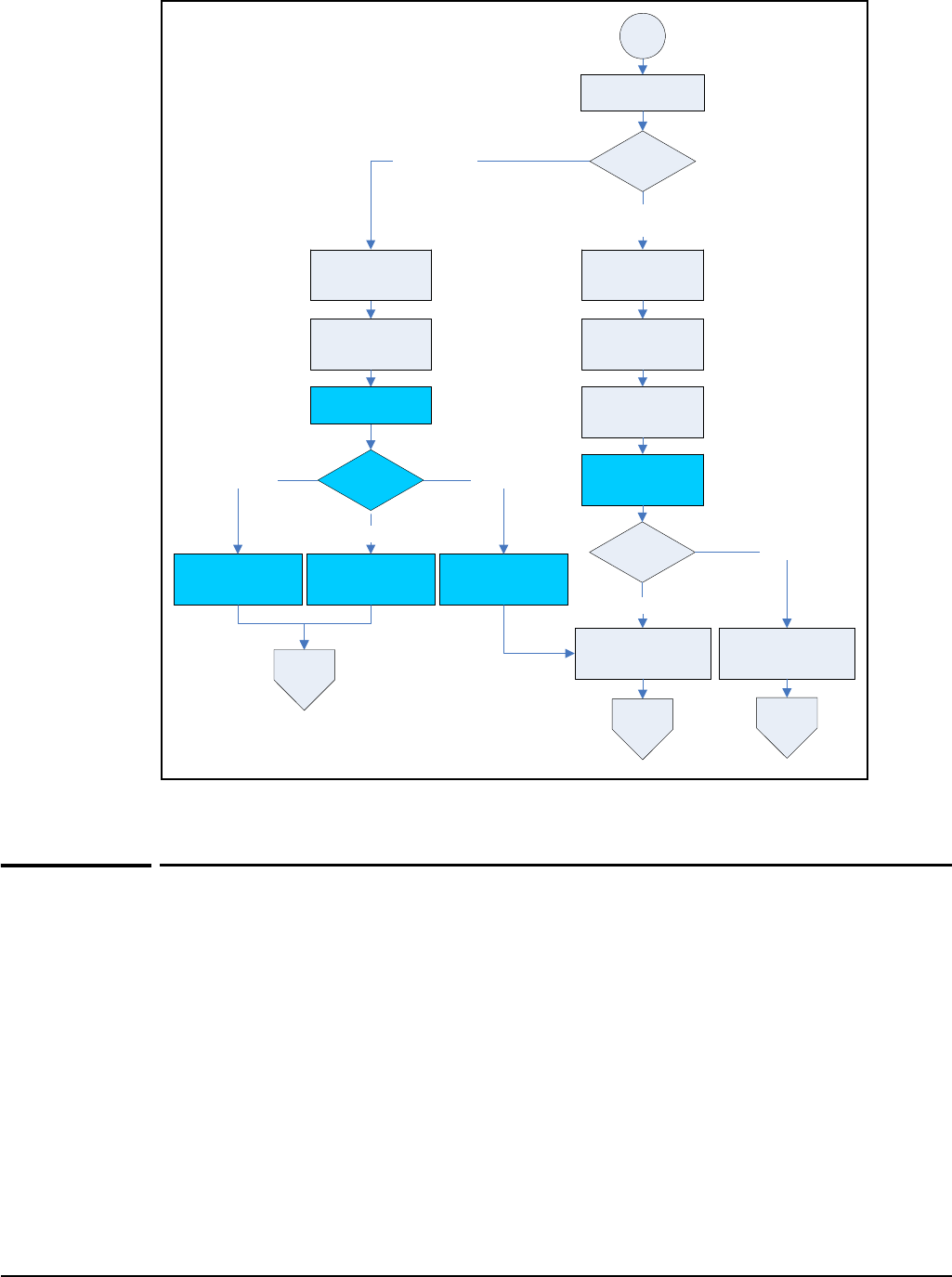
Public/guest network access
Customizing the public access interface
Subscribe page
(subscribe.asp)
Credit Card
(WorldPay *1)
Payment page
(payment.asp)
Credit card info.
Credit Card
(Authorize.net *1)
Purchase
result?
WorldPay Success
page (worldpay-
success.asp)
WorldPay Cancel
page (worldpay-
cancel.asp)
WorldPay Error
page (worldpay-
error.asp)
User Cancel Approved
Failed
Approved
Failed
Payment
method?
Payment page
(payment.asp)
Go to WorldPay
Account page
(account.asp)
Name / Password
Account page
(account.asp)
Name / Password
Review page
(review.asp)
Confirm payment
Authorize.net
contacted for
purchase approval
Purchase Approved
page (purchase_
approved.asp)
Purchase Failed
page (purchase_
failed.asp)
Purchase
result?
A
C, D
A
WorldPay server
payment pages
P2
Previous page
Previous page
*1 Not a user choice. (WorldPay or Authorize.net is pre-configured.)
Customizing the public access interface
The public access interface can be customized using the methods described below. You
might use one or more of these methods, depending on the type of customization that you
want to perform.
Setting site configuration options: The site configuration options on the Service
controller >> Public access > Web content page can be used to quickly enable/disable
certain public access features.
See Setting site configuration options on page 8-18.
Customizing the public access interface Web pages: The Web pages hosted on the
service controller internal Web server can be modified, allowing the entire public access
interface to be customized. Simple modifications can be made with basic knowledge of
8-12


















