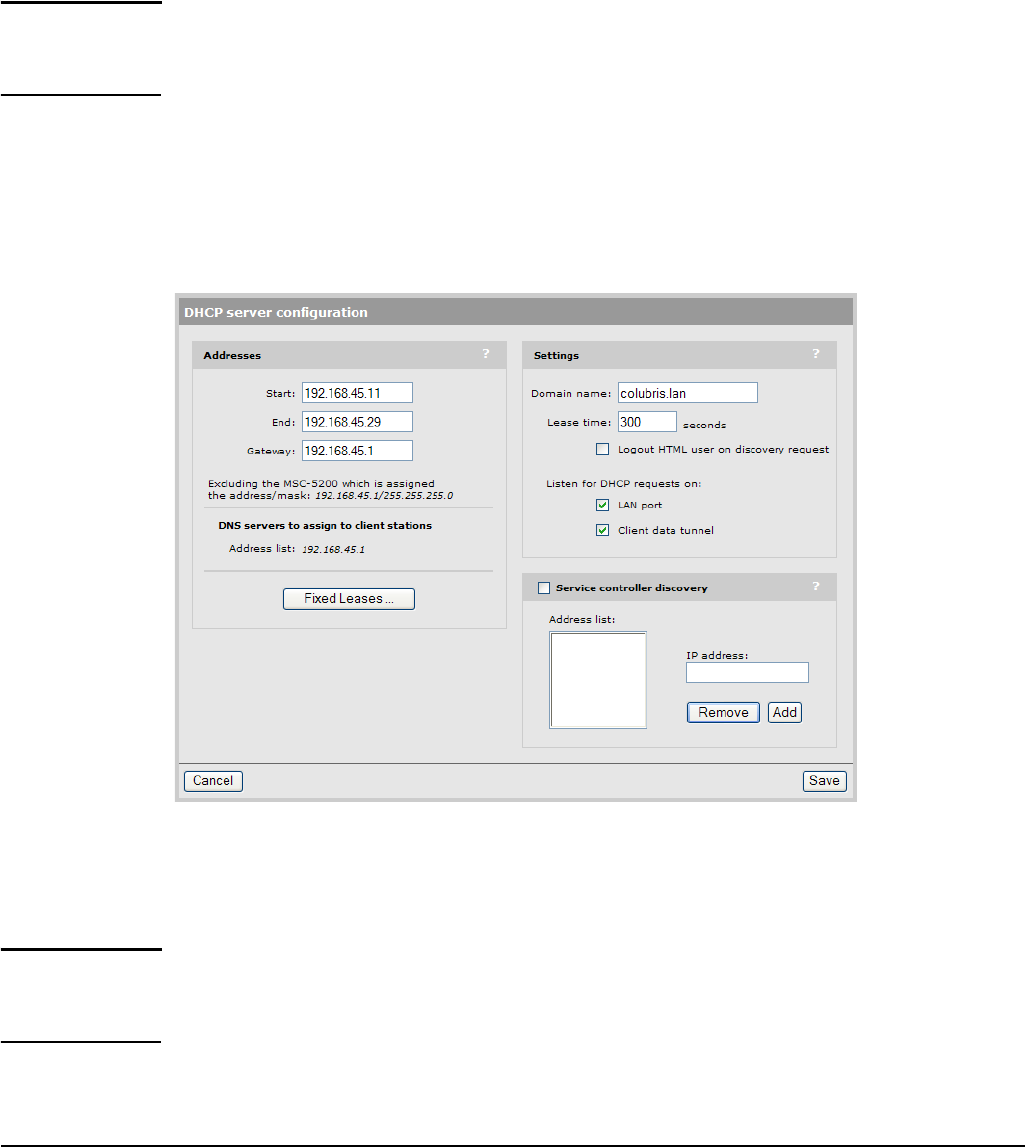
Network configuration
Address allocation
You do not have to add this name to your DNS server for it to be resolved. The service
controller intercepts all DNS requests it receives. It resolves any request that matches the
certificate host name by returning the IP address assigned to the Internet port. All other DNS
requests are forwarded to the appropriate DNS servers as configured on the Service
Controller > Network > DNS page.
To summarize, this means that by default, any DNS request by a user that matches
wireless.colubris.com will return the IP address of the service controller Internet port.
Note If a client station requests a new address while an active DHCP lease is already assigned to
the client station, the DHCP server will not assign a new IP address, but rather will re-assign
the address in the active lease.
DHCP server configuration
Configure the DHCP server as follows:
1. Select Service Controller >> Network > Address allocation.
2. Select DHCP server and then Configure.
3. Set the IP address of the default Gateway for the service controller to assign to DHCP
users. You can usually specify the IP address of the service controller LAN port as the
Gateway.
Note DNS servers to assign to client stations shows the IP addresses of the DNS servers
that the service controller can assign to users. You can define DNS options by selecting
Network > DNS.
10-7


















