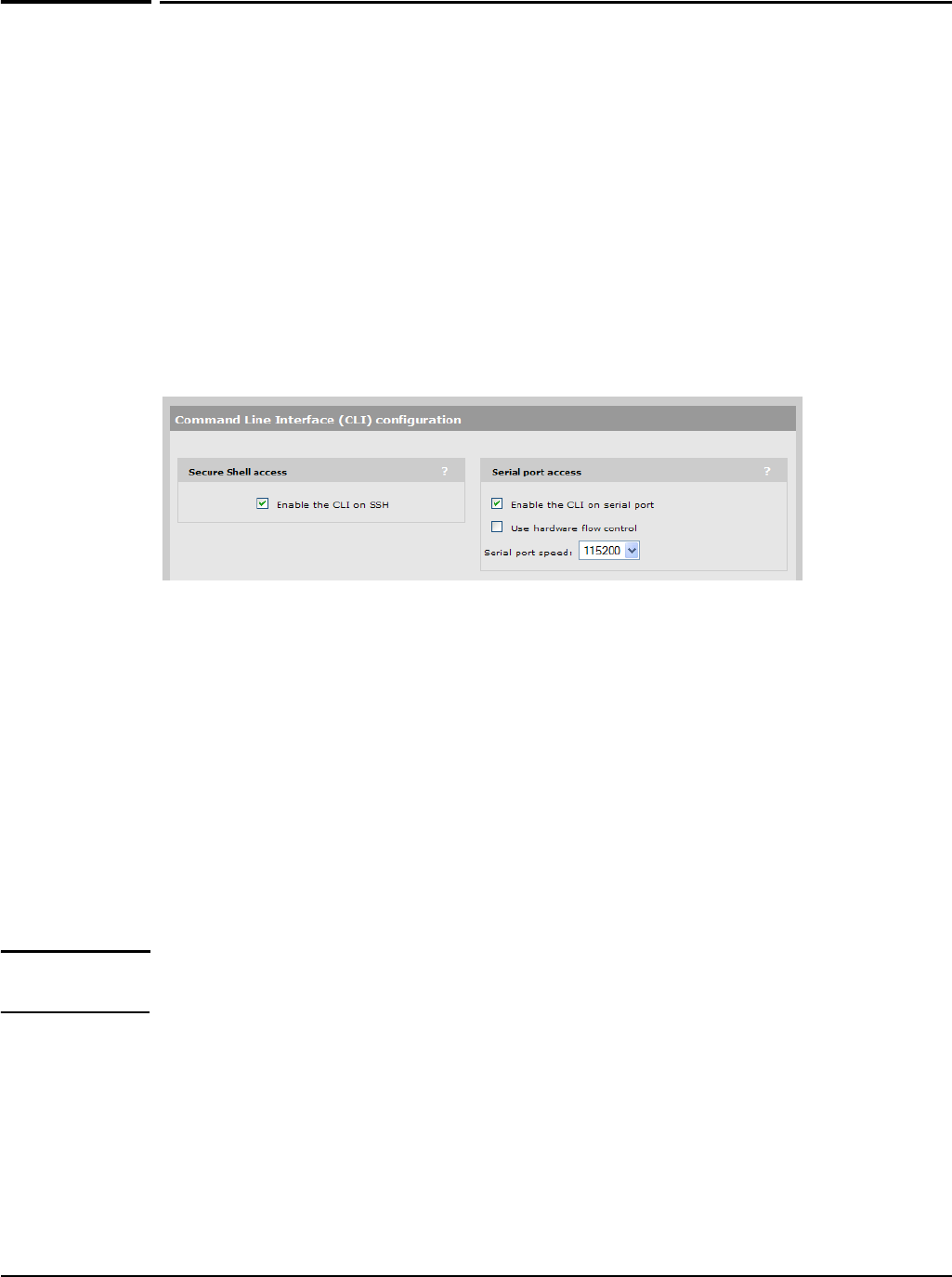
CLI
Management
CLI
The service controller provides a command line interface that can be used to perform
configuration and management tasks via the serial port or an IP connection on any of the
service controller interfaces, including the LAN port, Internet port, or VPN/GRE tunnel.
For information on using the CLI, see the CLI Reference Guide.
A maximum of three concurrent CLI sessions are supported regardless of the connection
type.
Configuring CLI support
Select Management > CLI to open the Command Line Interface (CLI) configuration
page.
Secure shell access
Enable this option to allow access to the CLI via an SSH session. The CLI supports SSH on
the standard TCP port (22).
Connectivity and login credentials for SSH connections use the same settings as defined for
management tool on the Service controller >> Management > Management tool page.
SSH connections to the CLI can be made on any active interface. Support for each
interface must be explicitly enabled under Security.
The login credentials for SSH connections are the same as those defined under
Administrative user authentication and Manager account. Operator accounts are
not supported.
Note SSH logins always use the local manager username and password, even if Administrator
authentication is set to use an external RADIUS server.
The following SSH clients have been tested with the CLI. Others may work as well:
OpenSSH
Tectia
SecureCRT
Putty.
4-15


















