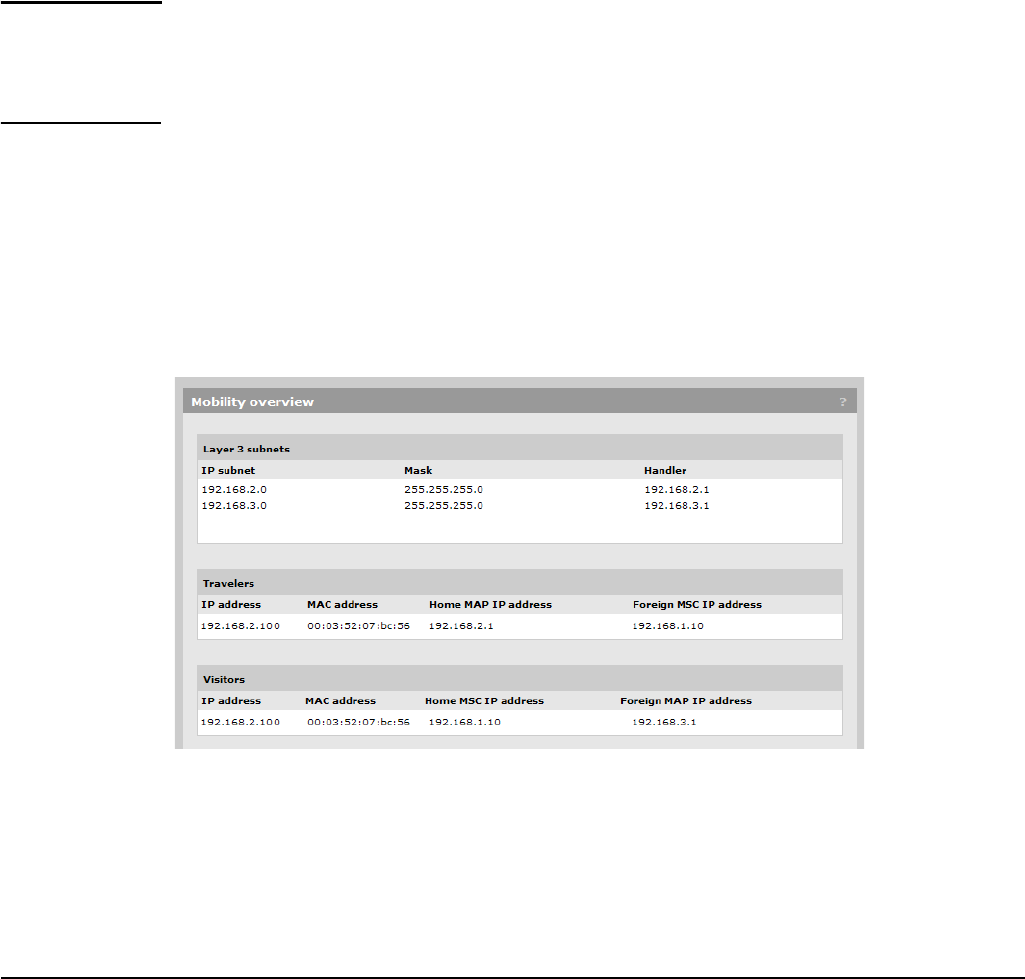
Wireless mobility
Wireless mobility scenario
Otherwise, test with a Wi-Fi phone that supports pre-shared key (static encryption).
1. Configure your Wi-Fi phone to use wireless network “Corporate” and user “test”. If
applicable, configure the phone to use WPA2 Opportunistic Key Caching.
2. Although the network is set up to assign an IP address to the phone via DHCP you may
wish to initially assign a static IP address to the phone. Be sure to assign an available
address outside of the range of addresses being assigned by the DHCP server.
3. Position yourself as far away as possible from the second AP (AP 2) but within good
range of the first AP (AP 1).
4. Initiate a voice call and commence a conversation with someone.
5. Move away from AP 1 and close to AP 2 to force roaming, while continuing to talk (or
listen).
Note If the APs are close together (a few feet / meters apart) you can still force roaming by
manipulating the antennas. Initially connect one antenna to AP 1 and no antenna to AP 2.
Begin a voice call via AP 1 and then attach one antenna to AP 2. Then, remove the
antenna from AP 1 to force the roam to AP 2.
6. Confirm that the phone call is not interrupted during the hand off from AP 1 to AP 2.
7. If you wish, return to the original AP while continuing to talk, again confirming smooth
hand off back to AP 1.
In the service controller management tool you can see with which AP a particular wireless
client is associated. Open page Service Controller > Controlled APs >> Overview >
Wireless client and look for the MAC address of the Wi-Fi phone you are testing. You can
view L3 mobility information on page Service Controller >> Status > L3 mobility.
The previous sample L3 mobility status page shows how it looks after the Wi-Fi phone (IP
address 192.168.2.100) has roamed from its home AP (AP 1 at 192.168.2.1) to the foreign AP
(AP 2 at 192.168.3.1). The phone IP address of 192.168.2.100 is retained when it roams to AP 2.
The service controller uses IP address 192.168.1.10, and since there is only one service
controller, both the Home and Foreign addresses are the same.
11-10


















