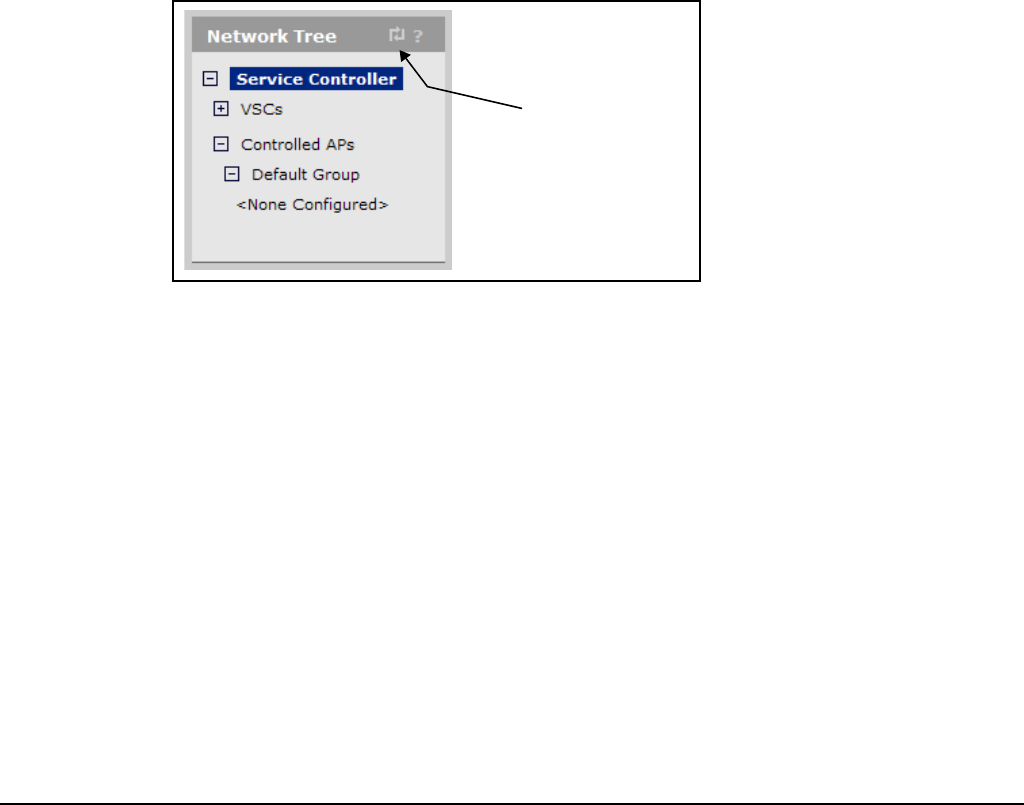
Management
Management tool
Web server
You can also configure the Web server ports from which access to the management tool is
permitted.
Secure web server port: Specify a port number for the service controller to use to
provide secure HTTPS access to the management tool. Default is 443. Before reaching the
management tool login page, you must accept a security certificate. The default
certificate provided with the service controller will trigger a warning message on most
browsers because it is self-signed. To remove this warning message, you must replace the
default certificate. See About certificate warnings on page 5-11.
Web server port: Specify a port number for the service controller to use to provide
standard HTTP access to the management tool. These connections are met with a
warning, and the browser is redirected to the secure Web server port. Default is 80.
Auto-refresh
This option controls how often the service controller updates the information in group boxes
that show the auto-refresh icon in their title bar. Under Interval, specify the number of
seconds between refreshes.
Auto-refresh icon
4-7


















