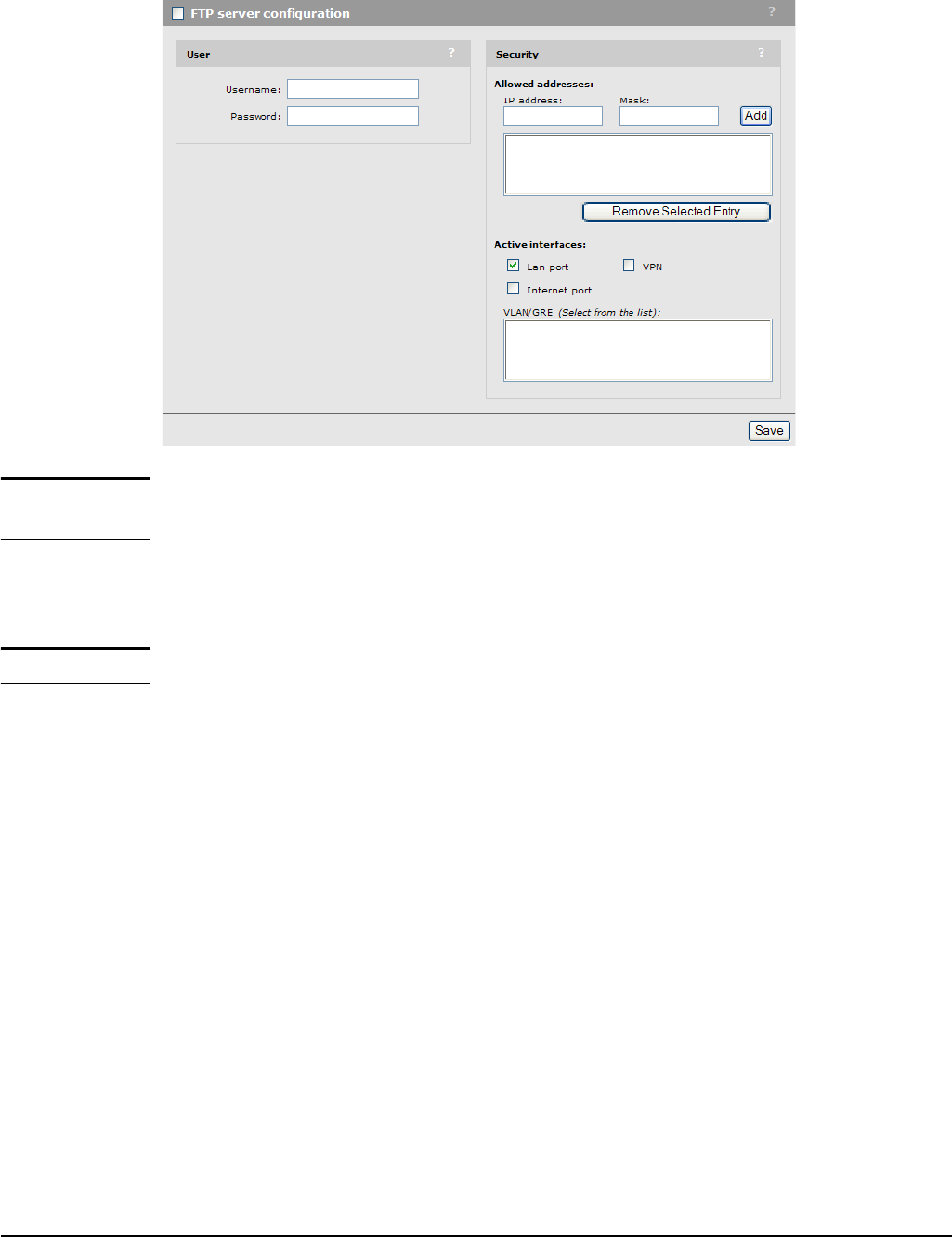
Public/guest network access
Customizing public access interface Web pages
Click Configure to its define operational settings.
Note For security reasons you should disable the FTP server once the service controller is
deployed. Or at minimum, define security filters to restrict FTP access.
User
Specify the username and password that will be required when connecting to the FTP server.
Note When using FTP, the username and password are not encrypted. They are sent as clear text.
Security
Allowed addresses
Enables you to define a list of IP address from which to permit access to the FTP server. To
add an entry, specify the IP address and appropriate mask and click Add.
When the list is empty, access is permitted from any IP address.
Active interfaces
Select the interfaces through which client stations can access the FTP server.
To select multiple entries, hold down the shift or control key as you click each entry.
Current site files
These are the files that are currently installed on the Web server and make up the public
access interface. You can edit and create text files using the built-in editor. Other files must
be created offline and uploaded via FTP.
For an overview of the default site structure and control flow, see Public access interface
flow on page 8-11.
8-22


















