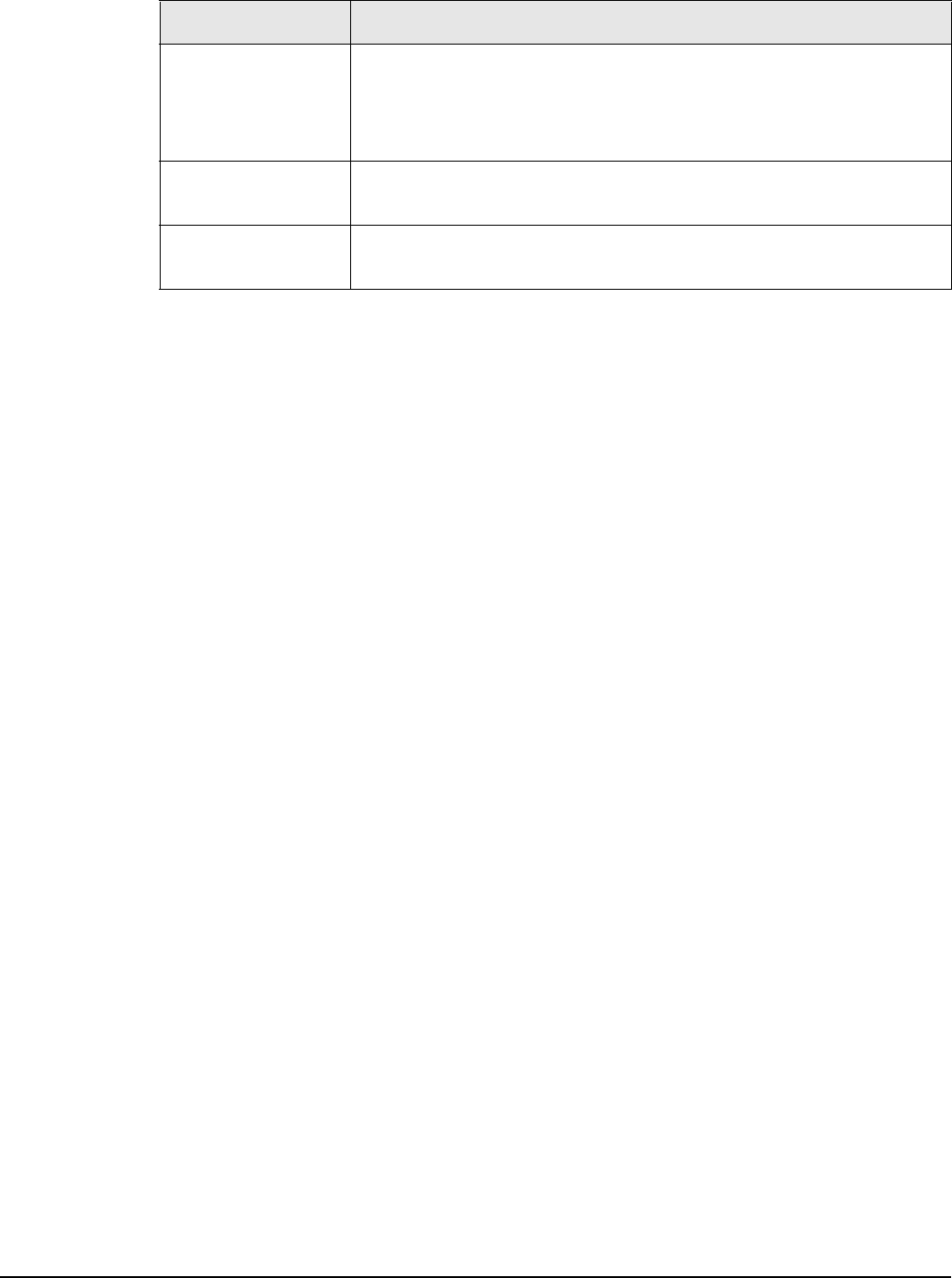
Working with public access attributes
Colubris AV-Pair attribute - Site values
Placeholder Description
%r
Returns the string sent by the RADIUS server when an authentication
request fails. The RADIUS server must be configured to support this
feature. The information contained in the returned string depends on
the configuration of the RADIUS server.
%m
Returns the MAC address of the client station that is being
authenticated.
%v
Returns the VLAN assigned to the client station at the service
controller ingress (LAN port).
Security issues
It is recommended that the Web server hosting the remote login page be secured with
SSL (requires an SSL certificate from a well-known certificate authority), to ensure that
user logins are secure. Without SSL security, logins are exposed and may be
compromised, enabling fraudulent use of the network.
Communications between the user’s browser and the service controller is always SSL-
based. The default certificate on the service controller generates a warning on the user’s
browser unless replaced with a certificate signed by a well-known certificate authority.
Example
1. Create the following folder on your Web sever: newlogin.
2. See Public access examples on page 8-4. Copy the following sample pages into the
newlogin folder:
login.html
transport.html
session.html
fail.html
logo.gif
3. Add the following entries to the Configured attributes table on the Public access >
Attributes page. (You can also define these attributes in the RADIUS profile for the
service controller if you are using a RADIUS server.)
login-url=web_server_URL/newlogin/login.html?loginurl=%l
transport-page=web_server_URL/newlogin/transport.html
session-page=web_server_URL/newlogin/session.html
fail-page=web_server_URL/newlogin/fail.html
logo=web server URL/newlogin/logo.gif
access-list=loginserver,ACCEPT,tcp,web_server_IP_address
use-access-list=loginserver
9-47


















