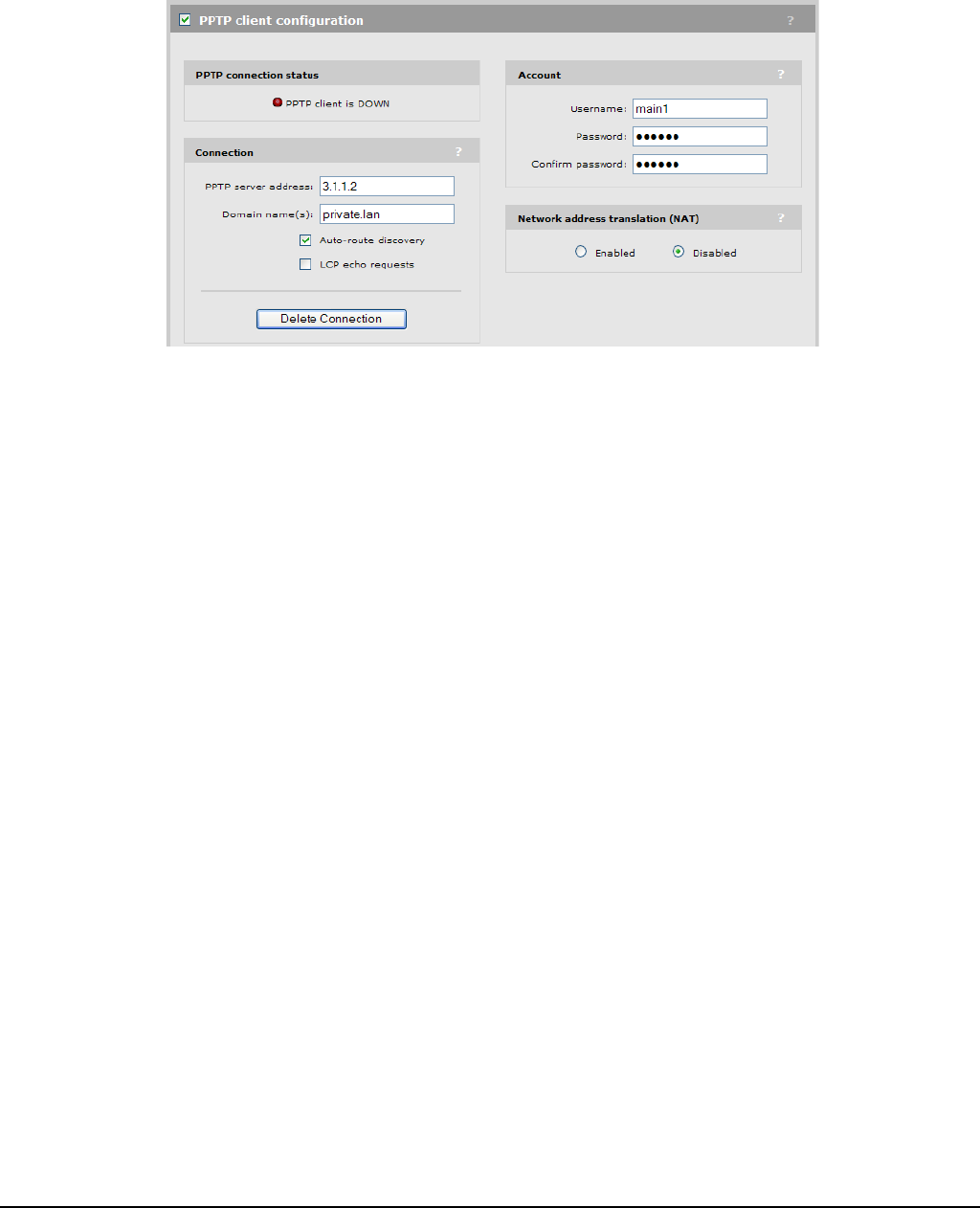
Working with VPNs
Securing service controller communications to remote VPN servers
Configuration
To view and configure the PPTP client, select Service Controller >> VPN > PPTP client.
The PPTP client is disabled by default.
Connection
PPTP server address
Specify the domain name or IP address of the PPTP server the service controller will connect
to.
Domain name(s)
Specify the domain name(s) that are reachable through the tunnel. Put a space between each
name as a separator. The service controller routes all traffic addressed to this domain
through the PPTP connection. If you do not want to enter a Domain name, enter private.lan
instead.
Auto-route discovery
Enable this option if you want the service controller to automatically discover and add routes
to IP addresses on the other side of the PPTP tunnel. The addresses must be part of the
specified domain. Routes are added only when an attempt is made to access the addresses.
LCP echo requests
Certain VPN servers may terminate your connection if it is idle. If you enable this option, the
service controller will send a packet from time to time to keep the connection alive.
Account
Username
Specify the username the service controller will use to log on to the PPTP server. If you are
logging on to a Windows XP domain, specify domain_name\username
12-10


















