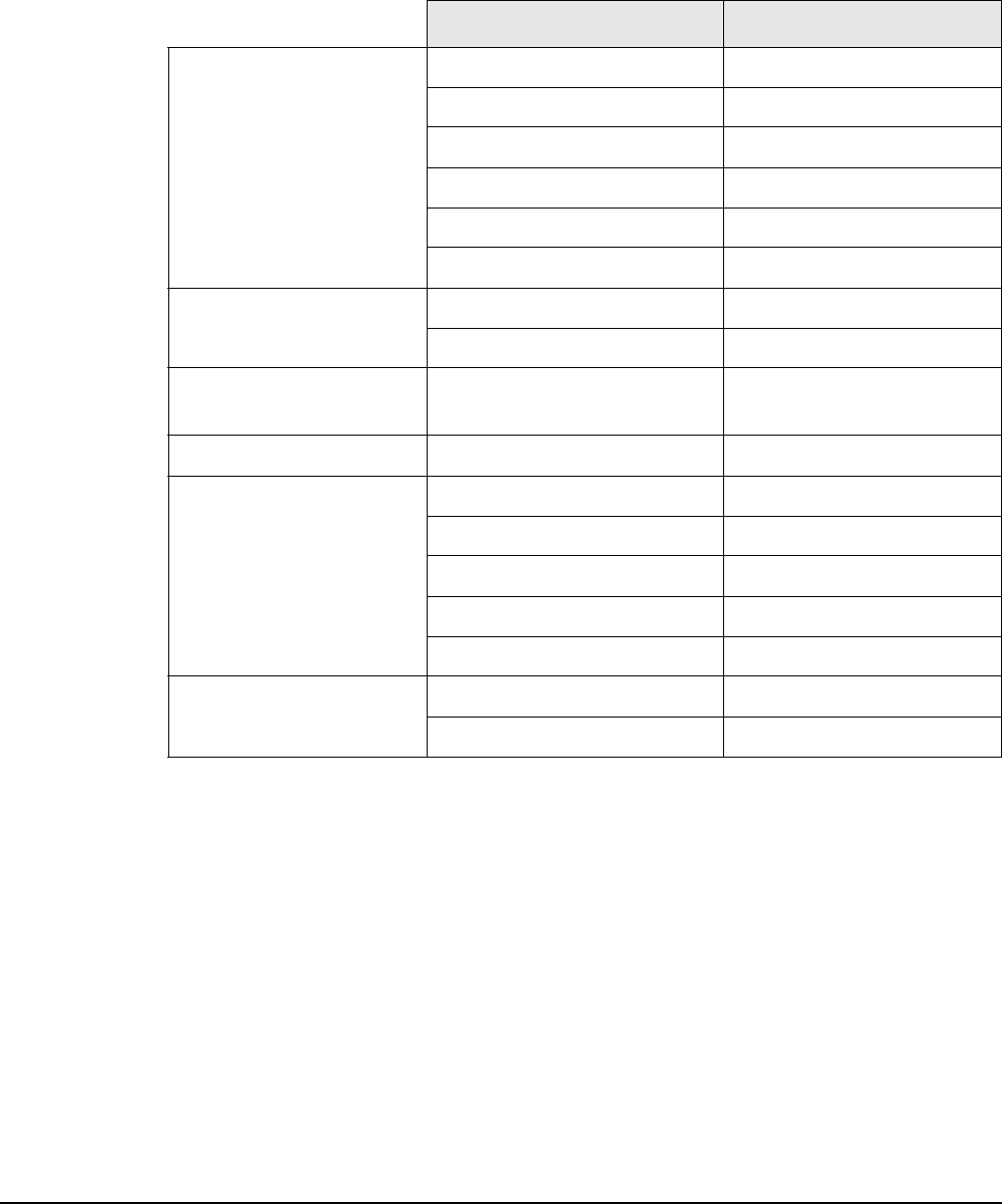
Working with public access attributes
Public access interface ASP functions and variables
Javascript syntax
The following syntax is used by embedded Javascript code.
Equality and relational operators
Syntax Description
Equality operators == Equal to
!= Not equal to
> Greater than
>= Greater than or equal to
< Less than
<= Less than or equal to
Conditional operators && Conditional And
|| Conditional Or
Unary operator ! Not (Inverts the value of a
boolean value.)
String operator + Concatenates two strings.
Arithmetic operators + Addition.
- Subtraction.
/ Division.
* Multiplication.
( ) Priority of evaluation.
Control flow if (logical condition) {} else {} If then else statement.
for(start; until; steps) { } Looping.
Forms
The following forms can be used to gather information from a user and submit it to the public
access interface for processing.
HtmlSubscriptionRequest
This form can be used create a user account and to execute a payment.
To complete certain form actions, you may be required to submit several parameters. These
parameters do not all have to be submitted at the same time. The public access interface will
combine the values from multiple POSTs and execute the required task once all required data
has been submitted. This allows tasks that require many user inputs (creation of a new
account, for example) to be spread out over multiple pages.
9-71


















