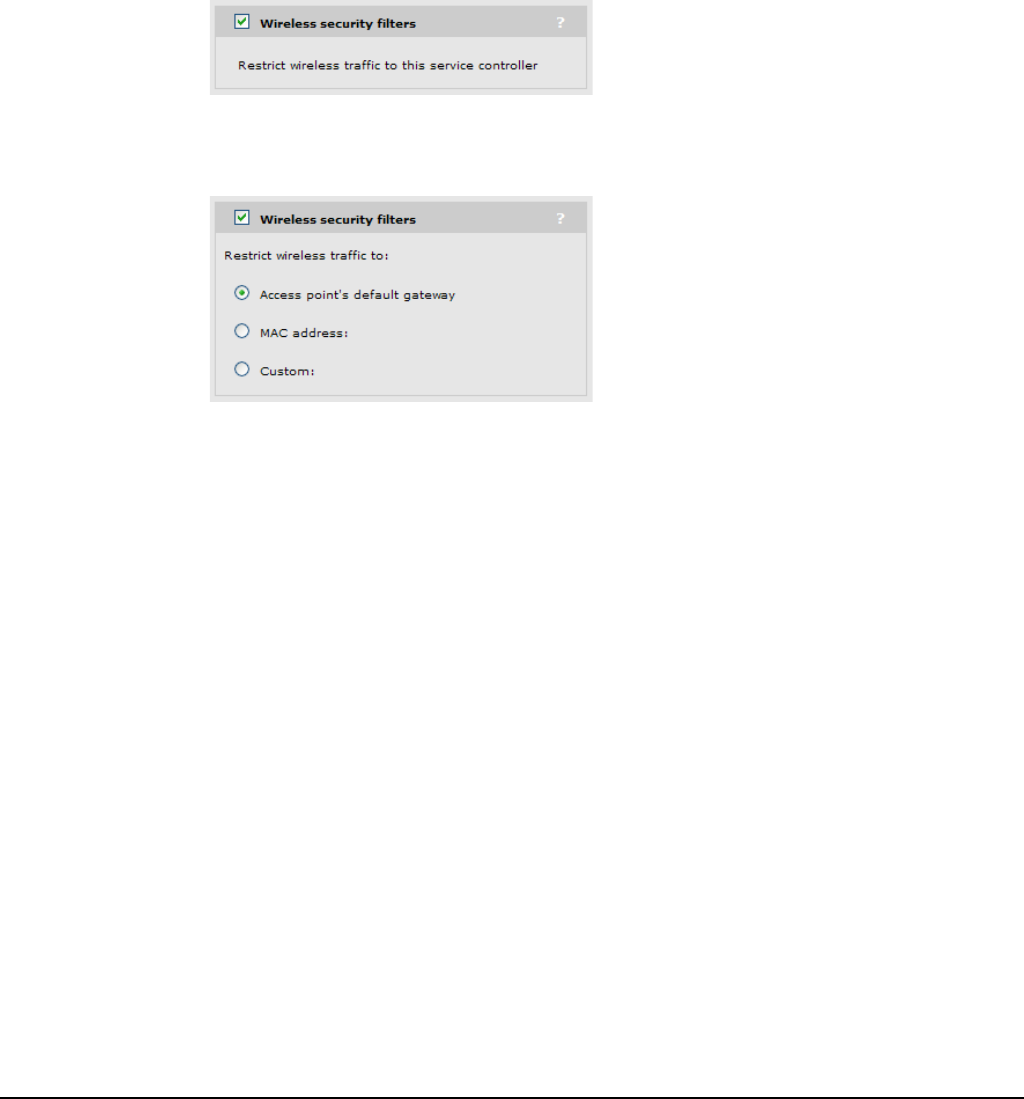
Working with VSCs
VSC configuration options
Wireless security filters
APs feature an intelligent bridge that can apply security filters to safeguard the flow of
wireless traffic. These filters limit both incoming and outgoing traffic as defined below and
force the APs to exchange traffic with a specific upstream device.
If Access control is enabled (under General), the controlled AP will only allow user
traffic that is addressed to the service controller. All other traffic is blocked. Make sure
that the service controller is set as the default gateway for all users. If not, all user traffic
will be blocked by the AP.
If Access control is disabled (under General), then the security filters can be used to
block traffic unless it is addressed to a specific device.
Use the Custom option to define a custom filter with standard pcap syntax and a few HP
ProCurve Networking-specific placeholders. See the online help for details.
Wireless protection
Two types of wireless protection are offered. WPA and WEP.
MSM410 and MSM422 only: When using 802.11n, WEP protection is never permitted. If
selected, WPA or WPA2 protection is used instead. Also, when using pure 802.11n in
either the 2.4 or 5 GHz bands, WPA2 protection is used regardless of wireless protection
setting that is chosen.
WPA
This option enables support for users with WPA / WPA2 client software.
Mode
Support is provided for
WPA (TKIP): WPA with TKIP encryption.
WPA2 (AES/CCMP): WPA2 (802.11i) with AES/CCMP encryption.
WPA or WPA2: Mixed mode supports both WPA (version 1) and WPA2 (version 2) at the
same time.
2-13


















